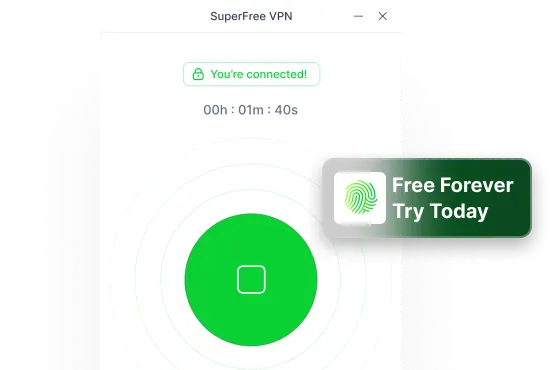Ever searched for something random – like glow-in-the-dark slippers or cat sunglasses, only to see ads for it everywhere you go online? Creepy, right? That’s not a coincidence. It’s the work of trackers – those silent digital spies hiding behind your favorite apps and websites.
They follow your clicks, your scrolls, your habits – even what time you’re online. And most of the time, you don’t even know they’re there.
But don’t panic. In this blog, we’ll break down what trackers are, why they exist, and how you can actually fight back.
What Exactly Are Trackers?
Okay, let’s keep it real – trackers are like little invisible spies that follow you around the internet.
Every time you visit a website, open an app, or click on something online, there’s a good chance a tracker is watching. No, not in a creepy guy-with-binoculars way, but in a “Hey, let’s collect info about what you like, click, or search” kind of way.
They don’t knock on your screen and say “Hi, can I follow you?” – they just run quietly in the background, grabbing little bits of data while you scroll, tap, or shop.
Now here’s where people get confused…
Trackers vs. Cookies vs. Pixels | What’s the Difference?
| Tool | What It Does | Think of It Like |
| Trackers | Follow your online activity | A shadow that follows your every move |
| Cookies | Save your info like logins or cart items | A digital sticky note for websites |
| Pixels | Track if you opened or clicked something | A secret “read receipt” in ads and emails |
Why Do Trackers Exist? (Spoiler: It’s All About You)
1. To show you personalized ads
Ever wondered why you see ads for stuff you just Googled? Trackers follow your searches and clicks so companies can show you ads for things you might actually buy. It’s all about making ads feel more personal (and harder to ignore).
2. To help websites understand their visitors
Trackers collect info like how long you stayed on a page, what buttons you clicked, and what you ignored. Website owners use this to make their sites better and more user-friendly.
3. To guess your next move
By watching your habits, trackers try to predict your next move – like what you’ll search, shop, or scroll through next.
4. To track your online activities
Apps like Instagram, TikTok, Amazon, and even news websites use trackers to learn about you. They track what you like, share, or buy – then tweak what they show you to keep you hooked.
Types of Trackers You Should Know

| Type of Tracker | What It Does | Real-Life Example |
| First-party Trackers | Collects data from the website you visit. | Login infopreferences |
| Third-party Trackers | Follows you across different sites for ads or analytics. | Ad networkssocial plugins |
| Web Beacons & Tracking Pixels | Invisible images that track when you open emails or visit pages. | Email trackingpage views |
| Browser Fingerprinting | Gathers unique info about your device to identify you. | Device specsbrowser type |
| Device & Location Trackers | Tracks your phone’s movements & location. | GPS-based tracking apps |
| Real-life Examples | Common trackers used on websites for analytics or ads. | Facebook PixelGoogle Analytics |
Should You Be Worried About Trackers? (Short Answer: Yes)
Now, there must be some questions in your mind, like:
- Is it even legal for trackers to collect my data?
- Why should I be concerned by them?
Well…here’s the thing: it’s not simple to categorize tracking as legal or illegal.
Confused? Stick me with and you will get the answer.
Suppose you are a resident of one of the European Union Countries. By default, you are protected by the General Data Protection Regulation (GDPR).
This means if you come across a web tracker, it will ask for your informed consent before collecting any personal data – that’s what the data regulation is in place for!
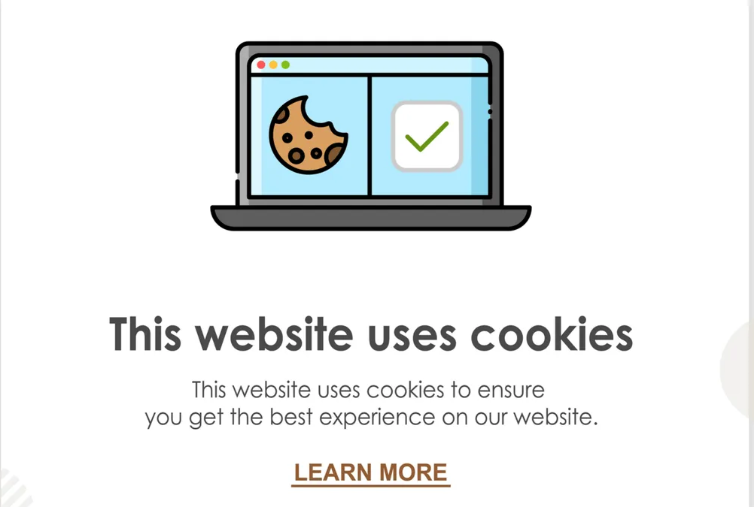
Source: Techradar
Similar laws exist in other countries as well. Cool!
But are these laws really enforced? It’s the decade-old question that fittingly never gets old.
Studies have shown that even after GDPR was introduced, many mobile applications have continued to collect and share sensitive user data without their consent.
To make matters worse, the rise in popularity of social media apps has led to more cases of bad guys illegally collecting users’ data for personal gain.
Well, Edward Snowden warned us a long time ago that our online data is no longer safe, exposing the US Government’s level of online surveillance.
Are you surprised? At least I am not…..
But don’t worry, I will soon reveal a solid tool to protect your data against trackers – more on that later.
Can You Escape Trackers with a VPN? (Yes, Kinda)
The short answer: Yes, kinda!
A VPN like SuperFree VPN can help you hide your identity and location by masking your IP address, making it harder for trackers to follow you. Here’s how it works:
- Hides Your IP:
Trackers love your IP address to track you. With a VPN, Passive App swaps it out, so they lose track of who you are.
- Encrypts Your Data:
It wraps your internet activity in a secure cloak, making it harder for trackers to snoop on your info.
- Keeps You Moving
By masking your location, Passive App makes it tougher for third-party trackers to follow you across sites.
But – here’s the catch – while a VPN helps, it’s not 100% foolproof. Some trackers, like browser fingerprinting, can still find ways to follow you.
But overall, a VPN is a solid shield against most trackers!
Download SuperFree VPN To Get Rid of Trackers!
Looking for a free VPN that shields your data from trackers? Trust me, you won’t find a better option than SuperFree VPN!
With just a single click, you can bypass geographical restrictions and protect your online data – all of this without spending a dollar!
All you have to do is follow these quick steps, and then say goodbye to the fear of cyber spying.
Step 1
Visit the SuperFree VPN website
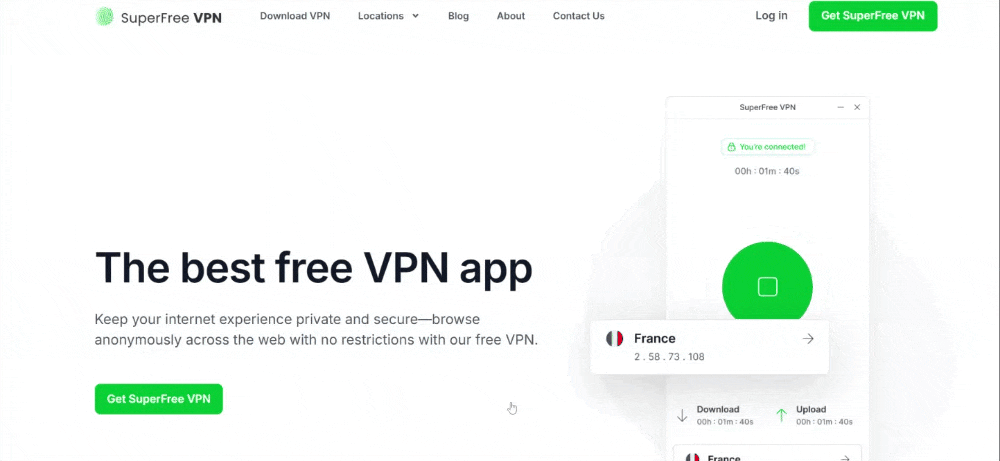
Step 2
Go to the download page, and select the “Download SuperFree VPN” option.
Step 3
Start the installation process and wait for the process to complete.
Step 4
Open the application and enter your email address and password to sign up for free.
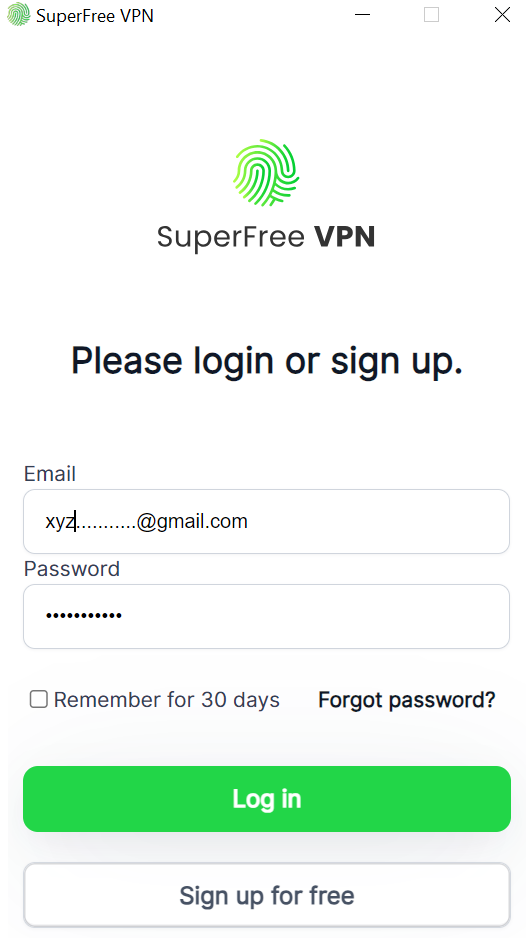
Step 5
Choose the location of your choice, and connect to that server (I have selected “Dallas” for this example, because why not?)
Now, you can surf the internet anonymously, because this tool has hidden your actual IP address!
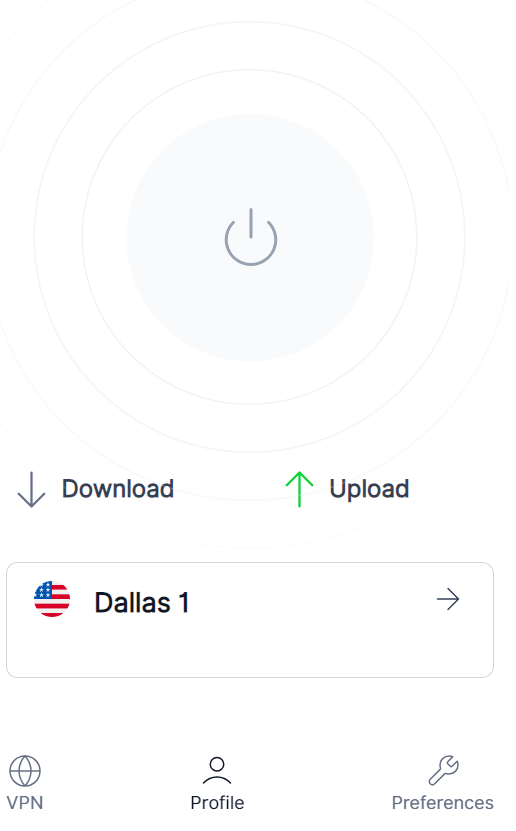
Problem solved without spending a dollar!
4 Simple Tips on How to Get Rid of Trackers
Want to stop trackers from following you around online? Here’s how you can keep them away and stay safe while browsing:
- Use Tracker Blockers (Like uBlock Origin or Ghostery)
These are like your personal bodyguards, blocking the trackers that try to follow you. No entry for them! - Switch to Privacy-Focused Browsers (Brave, Firefox)
These browsers are like having a friend who always looks out for your privacy and won’t let trackers follow you. - Clear Cookies Regularly
Cookies help websites remember you, but they can also be used to track you. Delete them every once in a while to stay off their radar. - Turn on ‘Do Not Track’ (But Don’t Expect Magic)
This is like putting up a “no trackers allowed” sign, but some trackers might ignore it. Still, it’s worth a try!
Conclusion
Trackers are like invisible eyes watching your every move online, collecting data for ads and stats. They can come from the website you’re visiting or from third-party advertisers. Sneaky ones, like pixels and browser fingerprints, can track you too.
You can protect yourself by using tracker blockers, privacy browsers, and clearing cookies. For extra security, a VPN like SuperFree VPN hides your online activity and makes it tough for trackers to follow you. Just a few steps, and you can keep your digital life private and secure!