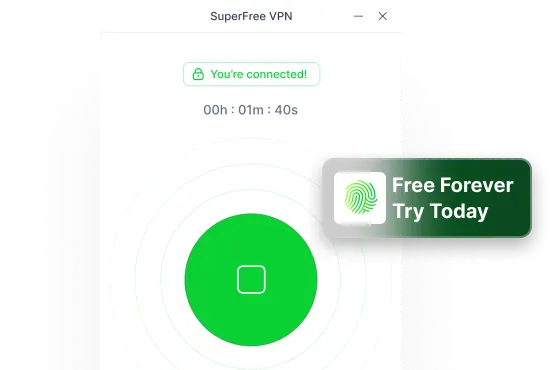Google Maps is quite notorious when it comes to privacy concerns.
From tracking your daily activities – like where you travel, where you eat, or which shopping malls you visit – it often makes people feel vulnerable, as if their data is being used to benefit Google.
On top of that, users have also reported that some features of Google Maps really suck.
The good news? There are alternatives worth trying.
Below is a list of Google Maps alternatives you can explore. I’ve also included reasons why you might want to try each one – some focus on better privacy, others offer offline support, and so on.
| App Name | Best For | Offline Support | Privacy-Focused | Map Source |
|---|---|---|---|---|
| Apple Maps | Apple users | Yes | Yes | Apple Maps |
| Waze | Real-time traffic & community alerts | No | No | Waze/Google |
| HERE WeGo | Offline maps & public transport | Yes | Moderate | HERE |
| TomTom GO Navigation | Premium driving navigation | Yes | Moderate | TomTom |
| OsmAnd | Open-source, offline navigation | Yes | Yes | OpenStreetMap |
| MAPS.ME | Offline travel & walking routes | Yes | Moderate | OpenStreetMap |
| Organic Maps | Privacy-first outdoor navigation | Yes | Yes | OpenStreetMap |
| Citymapper | Urban transport & route planning | Limited | Moderate | Various (Transit APIs) |
| Sygic GPS Navigation | Offline 3D driving navigation | Yes | Moderate | TomTom |
| Komoot | Outdoor adventures (hiking, cycling) | Yes | Moderate | Komoot/OSM |
1. Apple Maps (for Privacy)
Apple Maps is Apple’s built-in navigation tool, designed to work seamlessly across all your Apple devices. It’s polished, fast, and deeply integrated with iOS, macOS, and more – making it a solid everyday pick for getting around.
It offers turn-by-turn directions, real-time traffic updates, transit info, and even immersive 3D views in certain cities. Apple Maps puts a strong focus on privacy, too – your data stays on your device, and location info isn’t tied to your Apple ID.
If you’re already in the Apple ecosystem, it’s a no-brainer.
Pros:
- Clean, user-friendly design
- Turn-by-turn navigation with voice
- Real-time traffic and public transit info
- Great privacy compared to other big-name apps
- Deeply integrated with iPhone, Apple Watch, Mac, etc.
Cons:
- Limited availability of some features outside major cities
- Only available on Apple devices
- Occasionally less accurate than Google Maps in remote areas
Available on: iPhone, iPad, Mac, Apple Watch, and CarPlay. Pre-installed on all Apple devices – no download needed.
2. Waze (for Real-time Traffic)
Waze is a GPS app that helps drivers avoid traffic by using real-time updates from other users. It shows accidents, road closures, traffic jams, and speed traps.
It’s known for taking strange shortcuts, sometimes to save time, sometimes just to try something different. The app also has a fun feel, with voices, icons, and a game-like setup.
But it’s not great for privacy. Waze tracks your location and driving habits to work well. The interface can also feel messy, with lots of alerts and route changes.
If speed is your goal and you don’t mind sharing data, Waze could be a good pick.
Pros:
- Real-time traffic updates
- Community-sourced info
- Can save time
- Fun design and features
Cons:
- Tracks your location
- Cluttered interface
- Some weird route choices
Available on: Android, iOS, and through Android Auto & Apple CarPlay for in-car navigation.
3. HERE WeGo (for Public Transport)
HERE WeGo is a no-fuss GPS app that gets you where you need to go without tracking everything you do. It was first made by Nokia and is now a solid pick for people who want a clean, easy-to-use map app.
One big win: it works offline. You can download maps and use them without internet—great for travel or bad signal areas.
It doesn’t have traffic alerts from other users like Waze, but it also doesn’t flood you with ads or pop-ups. The design is simple, and it respects your privacy.
If you want a calm, private, and reliable app without all the extras, HERE WeGo might be for you.
Pros:
- Works offline
- Simple and clean design
- Focuses on privacy
- No ads or clutter
Cons:
- No live traffic from other users
- Fewer features than other apps
- Basic navigation only
Available on: Android, iOS, and via browser for desktop planning.
4. TomTom GO Navigation (for Premium Driving Navigation)
TomTom GO Navigation is a reliable app made by the same company that created old-school GPS devices. It’s built for drivers who want accurate, no-nonsense directions without distractions.
It comes with detailed offline maps that update often, real-time traffic info, lane guidance, and speed camera alerts. It doesn’t rely on user reports like Waze, but it also doesn’t bother you with ads or pop-ups.
There’s a subscription after a free trial, but in return, you get a smooth, pro-level experience.
If you want a quiet, smart co-pilot that just gets the job done, TomTom GO is a solid choice.
Pros:
- Reliable offline maps
- Real-time traffic and speed alerts
- Lane guidance
- No ads or clutter
Cons:
- Requires a subscription
- No community-sourced updates
- Fewer fun features or customizations
Available on: Android, iOS, and compatible with Android Auto & Apple CarPlay.
5. OsmAnd (for Open-Source)
OsmAnd is a map app built for people who care about privacy and control. It uses open-source OpenStreetMap data and doesn’t track you, show ads, or push suggestions.
It works fully offline and lets you download super detailed maps – even for hiking, biking, or skiing. You can customize what you see on the map, which makes it great for outdoor trips and travel.
But it’s not the easiest app to use. The interface can be clunky, and it takes time to learn all the features.
If you want full control, no tracking, and offline freedom, OsmAnd is a great choice.
Pros:
- Full offline use
- No ads or tracking
- Highly customizable
- Great for travel and outdoor use
Cons:
- Not beginner-friendly
- Clunky interface
- Lacks real-time traffic info
Available on: Android and iOS (with both free and paid versions), plus desktop via plugins.
6. MAPS.ME (for Walking Routes)
MAPS.ME is a free map app made for travelers who want offline access without using mobile data. It runs on OpenStreetMap data and lets you download detailed maps for cities, countries, and even hiking trails.
It’s perfect for exploring without Wi-Fi – especially when you’re abroad or out in nature. You can save favorite spots, use travel guides, and follow walking routes.
However, it doesn’t offer live traffic, speed alerts, or real-time rerouting. And recent updates added ads and raised some privacy concerns.
If you want a lightweight, offline map for travel, MAPS.ME is a solid choice.
Pros:
- Fully offline maps
- Great for travel and hiking
- Free to use
- Includes travel guides and bookmarks
Cons:
- No real-time traffic or rerouting
- Some ads and privacy concerns
- Not ideal for daily driving
Available on: Android and iOS, with offline functionality and optional in-app purchases.
7. Organic Maps (for Privacy-first)
Organic Maps is a simple, privacy-first navigation app made by former MAPS.ME devs. It keeps the good stuff – offline maps, hiking trails, and easy use – while cutting out ads, trackers, and data collection.
It’s open-source and works fully offline, making it perfect for travel, outdoor adventures, or anyone avoiding constant internet use.
You won’t find live traffic, transit times, or fancy features. But that’s the point—it’s all about quiet, private navigation without the noise.
If you want a clean, respectful app that just works offline, Organic Maps is a hidden gem.
Pros:
- No ads, tracking, or data collection
- Fully offline maps
- Great for hiking and travel
- Open-source and lightweight
Cons:
- No real-time traffic or transit info
- Very basic features
- Not ideal for commuting or ride-hailing
Available on: Android and iOS, fully free and open-source with no in-app purchases.
8. Citymapper (for Urban Transport)
Citymapper is made for urban life. It gives fast, detailed directions for buses, trains, subways, ferries, and more – plus real-time delays, platform info, and even walking calorie counts.
It’s perfect for navigating big cities with ease. You’ll know exactly where to go, when to leave, and what to expect along the way.
But it’s not for road trips or rural areas. Driving features are limited, and some tools (like offline maps or turn-by-turn) need a paid upgrade.
If you’re a city commuter or tourist, Citymapper is your go-to guide.
Pros:
- Real-time public transit info
- Covers many transport types
- Smart, detailed directions
- Great for city travel
Cons:
- Not built for driving or remote areas
- Some features require payment
- Limited offline support without upgrade
Available on: Android and iOS, with limited city coverage (but deep support where it exists), and a paid version for premium features.
9. Sygic GPS Navigation (for Offline 3D Driving)
Sygic is a feature-packed GPS app made for drivers who want a high-end experience. It uses TomTom maps and offers top-tier offline navigation, plus extras like speed limit warnings, fuel prices, parking spots, and even a dashcam.
It’s perfect for road trips or regular driving without needing constant internet. The 3D landmarks add a nice visual touch, too.
But most of the best features cost money, and the interface can feel a bit crowded for casual users.
If you’re okay with paying for power and don’t want to rely on data, Sygic is a strong choice.
Pros:
- Excellent offline maps
- Speed limit alerts and safety tools
- Fuel prices and parking info
- 3D landmarks and dashcam feature
Cons:
- Most features require payment
- Interface can feel complex
- Not ideal for basic, no-frills users
Available on: Android, iOS, and works seamlessly with Android Auto & Apple CarPlay. Free version available, with optional premium upgrades.
10. Komoot (Outdoor Adventures)
Komoot is made for outdoor adventures—not city streets. It helps you plan hikes, bike rides, and off-road routes with details like surface type, elevation, and difficulty.
You can download maps for offline use, get voice guidance on trails, and explore community tips on scenic spots and hidden gems.
It’s not useful for driving or transit, and only your first region is free—extra regions cost extra.
If you love exploring nature on foot or bike, Komoot is the perfect guide.
Pros:
- Great for hiking, biking, and trail planning
- Offline maps and voice guidance
- Custom routes based on activity and terrain
- Community tips and highlights
Cons:
- Not for driving or public transport
- Only one free region
- Limited city or road navigation features
Available on: Android, iOS, and via web for route planning. First map region is free, with paid options for global access.
Conclusion
While there are alternatives to Google Maps available in the market, there’s no guarantee that you’ll be completely satisfied with them.
In such cases, if you want to continue using Google Maps but are concerned about privacy, I’d suggest either using a free VPN to mask your IP address or using Google Maps in incognito mode, which prevents it from tracking you.
However, if you’re looking for additional features, you can explore and choose from the available alternatives.