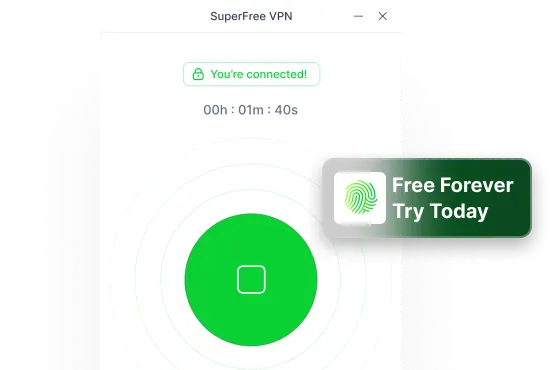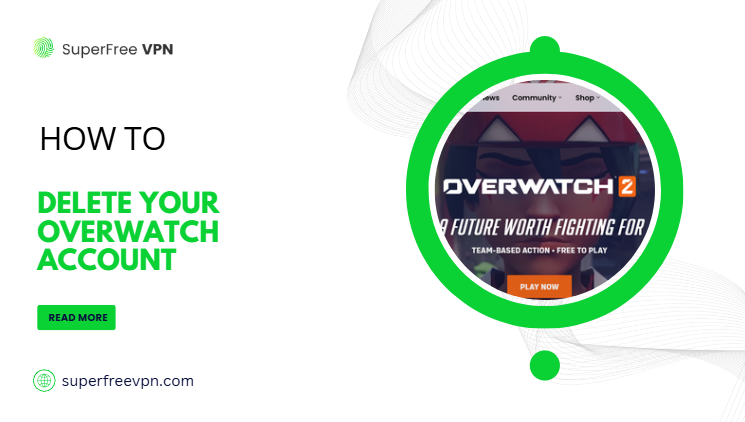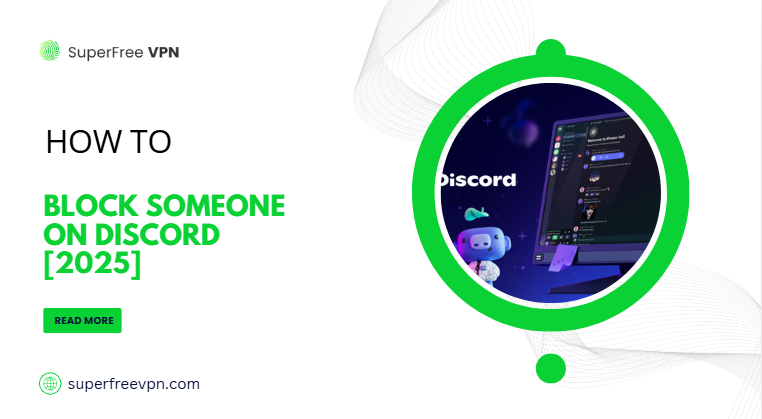ABC iView is a popular streaming platform, well-known for its top-rated documentaries and shows.
But here’s the thing: it can be accessed only in Australia.
So, if you are in the UK, you’re missing out on some truly great content.
But don’t worry – we have the solution for you!
There are many options to watch ABC iView, but I will stick to the most effective ones.
Even if you’ve never used a tool to change your online location before, no worries – I will guide you through the entire process.
So, if you are wondering how to watch ABC iView in the UK, you have come to the right place!
Can I watch ABC iView in the UK?
Officially, ABC iView streams its content only in Australia.
Why is that? Well, it comes down to licensing agreements (no surprises here).
ABC iView doesn’t have the license to show content outside Australia – bad news if you’re in the UK.

Source: The VPN
Another example of geo-restriction is JioCinema – its content is limited to viewers in India
Now the next question in your mind must be: is it possible to bypass such restrictions and watch my favorite content on ABC iView?
Simple answer: Yes!
There are certain legal ways to go around such geo-restrictions – like installing a VPN such as SuperFree VPN, but that’s a story for later.
Stick with me, and I will explain every method along the way.
3 Easy Methods to Unblock ABC iView in the UK
Let’s dive into the most effective methods that help you watch ABC iView in the UK:
1. Use Trusted Virtual Private Networks (VPNs)
Before going any further, here are some stats underlining the popularity of VPN:
- The total number of global VPN users is more than 1 billion
- Experts predict that the VPN market will grow to $87 billion by the end of the year 2027
Clearly, more people are turning to VPNs each year – it all comes down to what they offer.
Now for the real question: how do you use a VPN to unblock ABC iView?
It’s simple – since a VPN hides your real IP address, you can connect to an Australian server and make it look like you’re browsing from within Australia.
That means with just a few clicks, you can access ABC iView from anywhere in the world.
2. Set Up SmartDNS
Another way to get rid of geo-restrictions is by configuring your device with SmartDNS.
While it doesn’t hide your IP address, it reroutes DNS queries through servers in allowed regions – this way, you can watch ABC iView from the UK.
The best part? No extra software needed – just update your DNS settings, and you’re good to go.
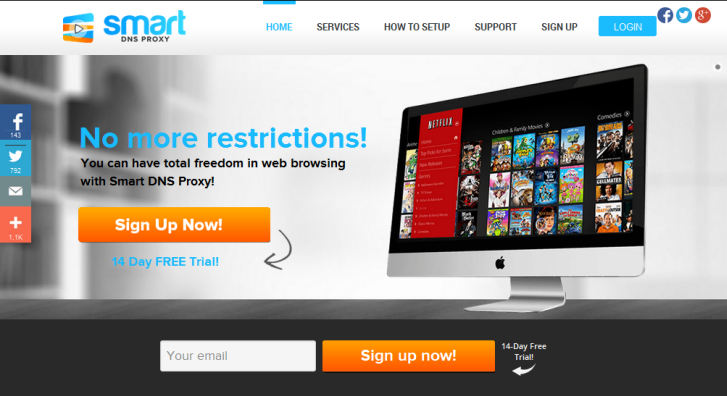
Source: Smart DNS Proxy
3. Download Tor Browser
You’ve probably heard of the Tor Browser, the favorite onion of many.
While it’s great for anonymous browsing, it’s not ideal for streaming. However, it is possible to unblock ABC iView with manual configurations if you are in the UK.
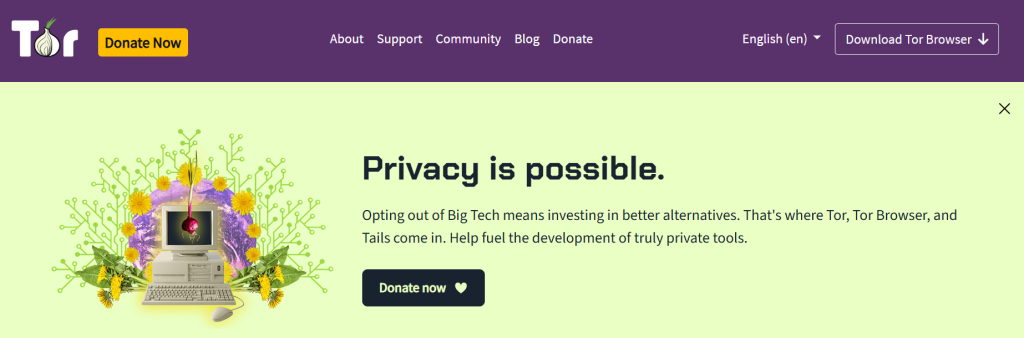
Source: Tor
Best VPNs to Watch ABC iView Outside Australia
Wondering which VPN is the best choice for you? Here, I have highlighted some of the most popular ones to make life easier for you:
1. SuperFree VPN
At the top of our list is SuperFree VPN – and for good reason. It’s user-friendly, connects quickly to global servers, and best of all, it’s completely free.
In short, you get premium-level features without paying a cent.
Whether you are looking to mask your IP address or protect your privacy, there’s no better option than SuperFree VPN.

To give you a better idea of what makes SuperFree VPN stand out, here’s a table highlighting its benefits:
| Pros of SuperFree VPN | Cons of SuperFree VPN |
| Completely Free | Limited Servers (for now) |
| Servers of 40+ Countries | Lack of Advanced Features |
| Ensures Online Privacy | Limited to 6 devices per account |
| Helps You Bypass Geo-Restrictions |
2. Express VPN
Regarded as one of the best VPNs, Express VPN guarantees online security and anonymity.
Thanks to its excellent security features, you can trust this multi-platform application to protect your data so that you can browse securely.
The main drawback? You have to pay to avail its services – not ideal if you are low on cash.
| Pros of Express VPN | Cons of Express VPN |
| Can connect up to 8 devices at once | Too many ads |
| Browser Extensions | Expensive compared to other VPNs |
| Kill Switch | Streaming is sometimes unstable |
| Parental Control | No free version |
3. NordVPN
NordVPN offers nearly the same basic pricing as its competitors but doesn’t compromise on advanced security features or overall protection.
One thing users really appreciate is its consistent experience across devices – you can count on safe, private browsing whether you’re on your phone, tablet, or desktop.
That said, it has some drawbacks.
Speeds can take a hit on certain servers, especially during peak times.
And if you’re eyeing the premium version with extras, be prepared to spend a bit more than you might like.
| Pros of Nord VPN | Cons of Nord VPN |
| Fast Connection | Expensive premium version |
| Data Encryption | Limited advanced features |
| Multi-Platform Support | Only 6 devices can be connected simultaneously |
| Unblocks restricted streaming sites like Hulu, BBC iPlayer, and ABC iView, etc. | Slower performance as compared to other VPNs |
4. Hotspot Shield
Hotspot Shield has been around for nearly two decades, making it one of the oldest names in the online privacy game.
It’s available on both desktop and mobile, and over the years, it’s earned a solid reputation for protecting user data and keeping browsing activity private.
Even today, a lot of users also turn to Hotspot Shield to access content blocked by geo-restrictions.
| Pros of Hotspot Shield | Cons of Hotspot Shield |
| User-Friendly Interface | Only one location is available on the free plan |
| Cross-Platform Compatability | It might not work in countries with strict laws |
| Free Plan Available | Less advanced features |
| Kill Switch Feature | Limited customization |
How to Watch ABC iView With SuperFree VPN – 5 Steps
Wondering how to watch your favorite content on ABC iView with SuperFree VPN? Just follow these simple steps to achieve your goal.
1. Download the SuperFree VPN app.
2. Once downloaded, open the application, and use your email address to sign up.
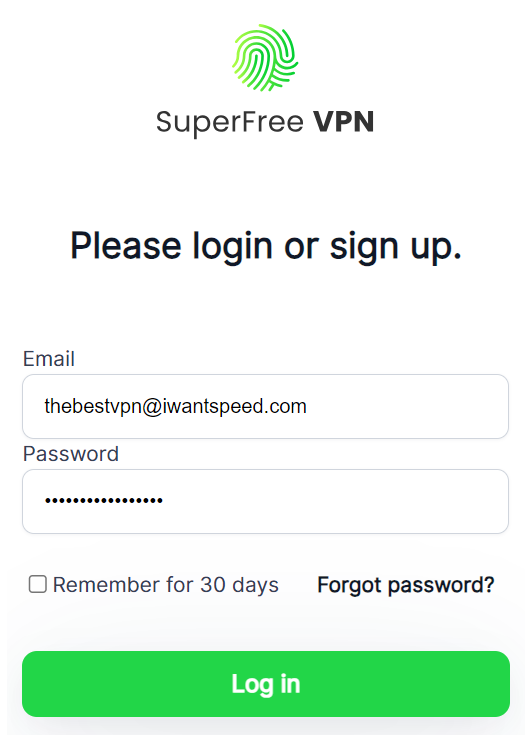
4. Connect to the Australian server by selecting the location in the settings.
5. Visit the ABC iView home page to log in. Finally, you are set to watch any TV show or content you prefer – all of this without spending a dollar!
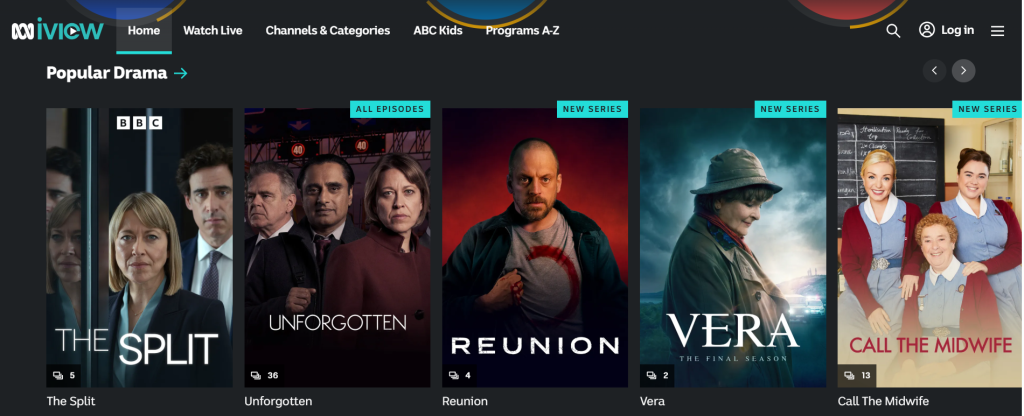
Source: ABC iView
FAQs
1. Will using a VPN affect my streaming quality?
Because of encryption, the internet speed might be reduced.
However, you don’t need to worry about streaming quality if you use a VPN like SuperFree VPN.
2. What should I do if ABC iView is not working even after using a VPN?
You can take different steps, like switching to a different Australian server or restarting the VPN. Check for solutions via online resources if the problem exists.
3. Do I need to sign up before streaming content on ABC iView?
Yes, you’ll need to create a free account to sign up. Once that’s done, you can watch any content available on the ABC iView platform.