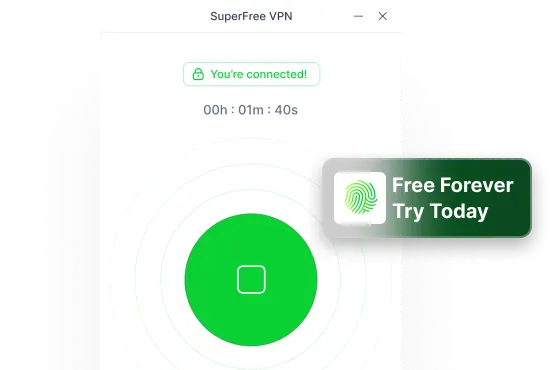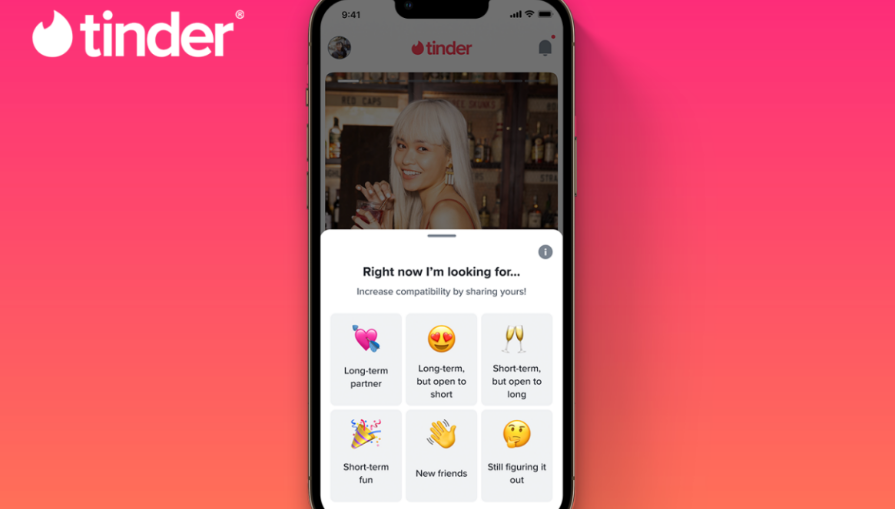
Tinder is massive, with over 75 million people swiping every month in more than 190 countries. That’s a whole lot of matches waiting to happen.
Normally, changing your location is locked behind Tinder Passport, which is a paid feature. The thing is, not everyone wants to spend money just to explore matches in another city or country.
The good news is that there are simple and free ways to change your location on Tinder for free.
With a few easy tricks, you can swipe in new places, meet new people, and expand your connections without touching your wallet.
1. Use a Free VPN App (Best Method)
If you want to change your Tinder location quickly and without hassle, a VPN is your best friend. And among all the free options out there, SuperFree VPN really stands out because it’s reliable, fast, and doesn’t drain your phone’s battery.
Here’s exactly how you can do it step by step:
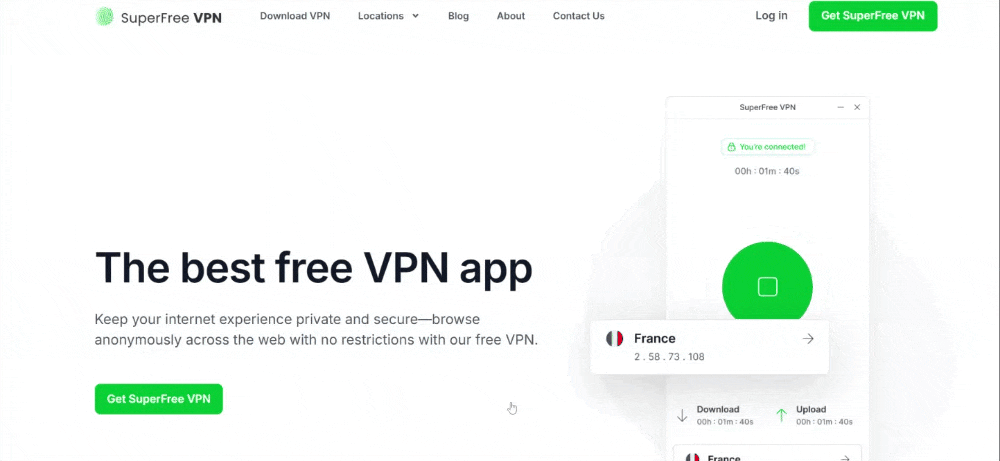
- Download and install SuperFree VPN (it’s free, lightweight, and works on both Android and iOS).
- Open the app and choose the country or city where you want Tinder to think you are. For example, if you want to match with people in London, just connect to a London server.
- Launch Tinder, and your location will instantly appear as the VPN’s location.

Why SuperFree VPN Is the Best Pick
Not all free VPNs are created equal. Some are slow, some disconnect randomly, and others bombard you with ads. That’s why choosing the right one makes a huge difference.
Here’s why SuperFree VPN is the ultimate choice for Tinder users:
- Fast & Stable: No annoying lag while browsing profiles.
- Unlimited Switching: Jump from one city to another as often as you like.
- Totally Free: Unlike Tinder Passport, which costs money every month.
- Safe & Secure: Your data and privacy stay protected while you swipe.
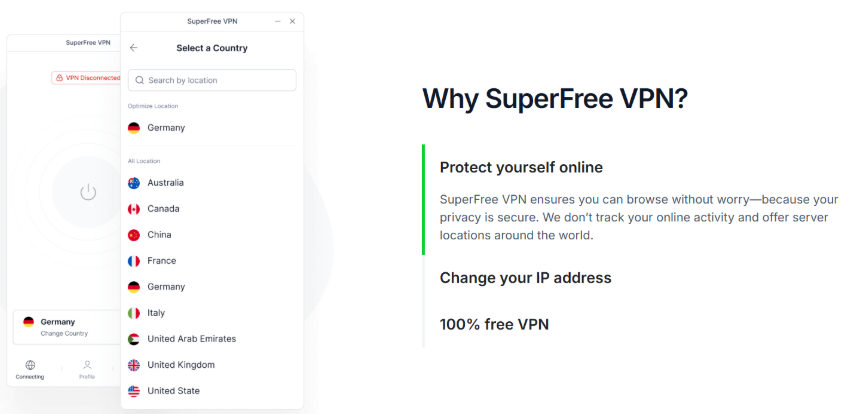
2. Use Tinder Web in Browser
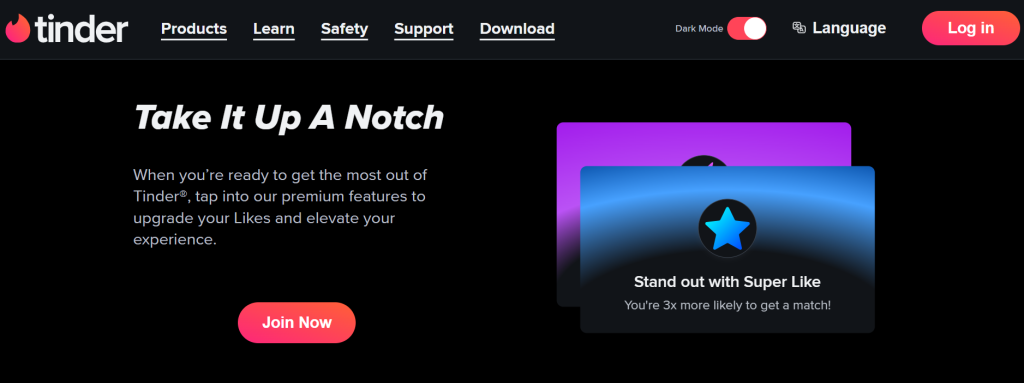
One of the easiest tricks to change location on Tinder for free is by using Tinder Web on your computer.
The mobile app on your smartphone usually tracks your GPS, which makes it harder to fake your location. But the web version mostly looks at your IP address instead.
Here’s how you can do it:
- Open SuperFree VPN on your computer.
- Connect to the country or city where you want to swipe.
- Open Tinder Web in your browser (Chrome, Safari, etc.).
- Start swiping and see matches from your new location.
3. Manually Change Location Settings on Your Phone
Sometimes, Tinder uses your phone’s GPS to figure out where you are. If you tweak those settings, you can “move” yourself to a new city without leaving home. This method is especially handy if you don’t want to fully depend on VPNs.
Here’s how it works:
On Android:
- Go to Settings → Location.
- Change the mode to Device Only (GPS only) so it stops using Wi-Fi and mobile data.
- Install a Fake GPS app (many free ones are available on the Play Store).
- Open the app and select your desired city or location.

On iPhone:
- iOS doesn’t allow fake GPS apps as easily as Android, but you can still use “Set Location” tools (some free apps offer this).
- Just choose the new location inside the app.
- Your iPhone will then feed Tinder the fake coordinates, making it look like you’ve moved
Why Change Your Location on Tinder?
You might be wondering, why would anyone even want to change their Tinder location? Well, there are actually some pretty good reasons:
1. Traveling or planning a move
Maybe you’re heading to another city or country soon. Changing your location beforehand lets you start matching and chatting before you even get there. Pretty smart, right?
2. Meeting people outside your city
Sometimes your local dating pool feels… well, limited. By switching your location, you can connect with people from other cities or even other countries.
3. Expanding your options
Maybe you just want to see what kind of people are out there beyond your neighborhood. Who knows, you might find someone who’s a better match than anyone nearby.
4. Pure curiosity
Let’s be honest, sometimes you just want to peek at the dating scene in New York, Paris, or Dubai without buying a ticket. It’s like people-watching… but on Tinder.
Conclusion
Changing your Tinder location doesn’t have to cost you anything. Whether you’re curious about the dating scene in another city, planning to move soon, or just want to widen your options, there are easy tricks you can try.
The simplest and most reliable way is using SuperFree VPN with Tinder Web: it’s safe, quick, and gives you the freedom to swipe anywhere in the world without paying for Tinder Passport.
FAQs About Changing Tinder Location for Free
Here are some of the most common questions (and simple answers) to help you out.
1. Can I use Tinder Passport for free?
Not usually. Tinder Passport is a paid feature. But sometimes Tinder runs free trial promotions where you can test it out for a few days. Keep an eye out for those.
2. Does using a VPN really change Tinder’s location?
Yes, especially if you use Tinder Web in your browser while connected to a VPN. Tinder’s app relies heavily on GPS, but the web version listens to your IP address. That’s where a VPN does the trick.
3. Is it safe to use a free VPN for Tinder?
It can be, as long as you pick a reliable free VPN like SuperFree VPN. Avoid random unknown ones because some free VPNs sell your data. Stick with trusted names and you’re fine.
4. Will Tinder ban me for using a VPN?
Nope. Tinder doesn’t ban users just for using a VPN. The only time you risk getting flagged is if you’re doing sketchy stuff, like making fake profiles or spamming people.
5. What’s the easiest method to change my location on Tinder for free?
Honestly, the simplest trick is to use SuperFree VPN + Tinder Web. Just connect to the city you want, open Tinder in your browser.