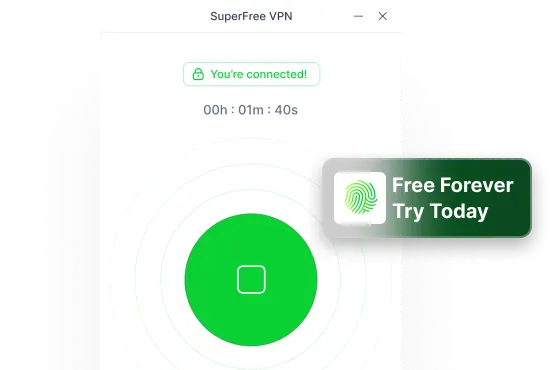Imagine this: You’re on a work trip outside Australia or enjoying a holiday overseas.
During your free time, you try to open Stan – because hey, you’re still a paying customer, so it should just work…right?
But here’s the thing: Stan is geo-blocked outside Australia due to licensing restrictions.
Suddenly, you are unable to access your favorite shows.
But don’t worry – that’s not the end of the story.
With a free tool named SuperFree VPN, you can easily bypass this restriction and watch Stan from anywhere.
Keep reading and you’ll learn exactly how to watch Stan in New Zealand (or anywhere else) in just a few steps.
Is it Legal to Use a VPN in New Zealand?

Short Answer: Yes!
Using a VPN simply routes your connection through a different server. That alone isn’t illegal.
It’s a fact that many streaming services detect and block VPN servers, but that’s a content restriction issue, not a legal one.
So comparing VPN use to something illegal is like comparing apples to oranges.
As long as you’re not using a VPN for anything shady, you’re not breaking any laws in New Zealand.
That said, I always recommend using a secure option like SuperFree VPN – its no-log policy ensures your browsing data isn’t tracked or shared with anyone.
Bottom line: It is completely legal to download, install, and use a VPN in most countries – including New Zealand and Australia.
How to Watch Stan in New Zealand [With VPN]
Now that you know how a VPN works…so, you must be wondering how you can use it to watch Stan in New Zealand.
Just stick with me, and I will show you exactly how to unblock Stan with SuperFree VPN:
Step-by-Step guide to Unblock Stan [Outside Australia]
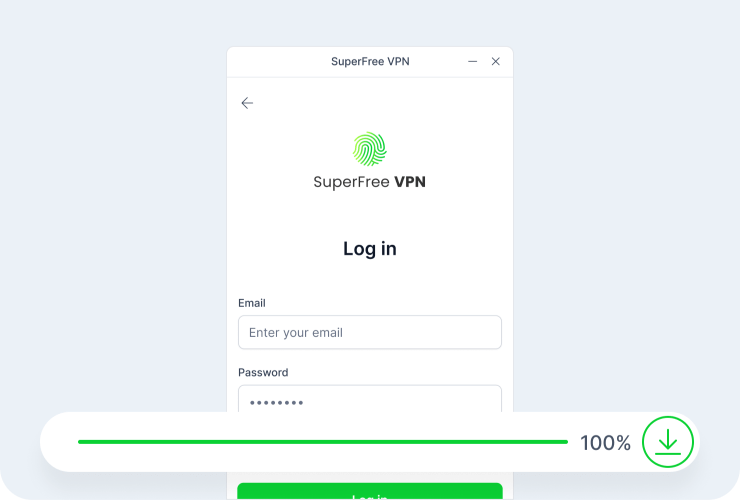
- Download SuperFree VPN and then install the application on your device
- Create a new account to sign up
- From the list of countries, select “Australia”
- Connect to the best server by clicking the power button on the home screen
- Your IP address will now appear as if you’re in Australia
- Click here to go to Stan’s website
- For mobile phone users, you can download the Android or iOS app
- Log in with your registered account
- Search for your favorite TV show, movie, or sports event
- Select what you want to watch and start streaming
Note: Unless you are connected to an Australian server, you won’t be able to download the Stan mobile app in New Zealand.
Why SuperFree VPN Stands Out for Me
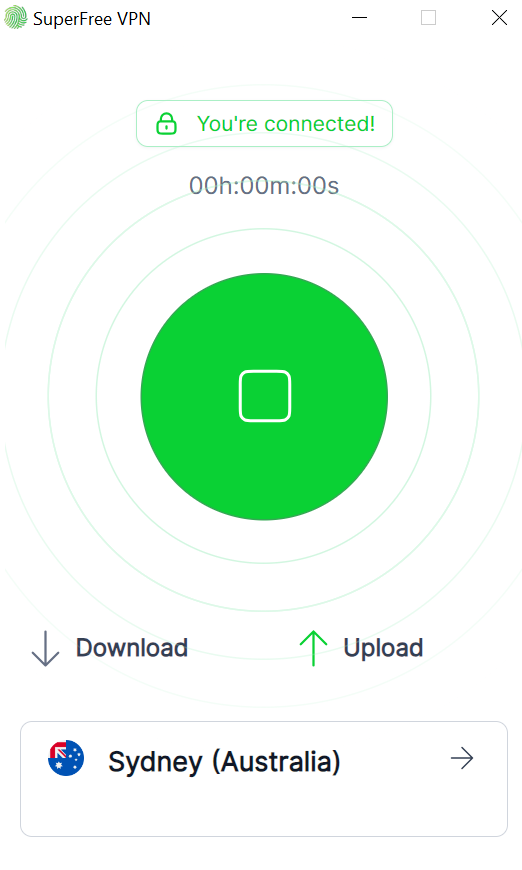
Trust me when I say this: I have tested many VPN tools on multiple devices…and SuperFree VPN is at the top of my list.
To start with, it’s completely free – you get all the essential features without spending a dollar.
Unlike most free VPNs that make you watch annoying ads, SuperFree VPN offers a smooth, enjoyable, and ad-free online experience.
Also, it offers more than 27+ servers across different countries – you get plenty of choices to change your IP address and unlock any platform.
Here’s a table further underscoring my point:
| What Makes it Special | Description |
|---|---|
| Completely Free | You don’t need to spend anything to use all the premium features |
| Super Fast Connection | Connect to any secure server in real quick time |
| High-Level Encryption | Your online data and web traffic remain safe with its military grade encryption. |
| 100% Anonymity | Keep your identity hidden and your online data safe |
| No Bandwidth Limit | Stay connected to a server without worrying about exceeding the data or time limit. |
| Global Servers | Choose any server from the list of 27+ countries. |
Can You Watch Stan on a Smart TV? [Short Answer: Yes]
If you are interested in accessing this streaming service on your Smart TV, I have got the best solution for you!
Unlike other guides that make this process complicated, I will walk you through each step… to help you unblock Stan on your Smart TV:
- Download and install SuperFree VPN on your laptop or smartphone
- Log in with your registered email
- Connect to the optimal Australian server
- Open your device’s network settings and create a Wi-Fi hotspot
- Turn on your Android OS Smart TV
- Go to Settings and find the network options
- Connect your TV to the hotspot you just created
- Return to the TV Home Screen and open the Downloader app (or Play Store, if available)
- Now, you can easily find and download the Stan app on this device
- Log in, search for your favorite show, and start streaming – sit back and enjoy!
Note: If you don’t see the Downloader app, just open the Google Play Store on your Smart TV (or even smartphone) and download the Stan app directly.
How Much Do You Have to Pay to Watch Stan?
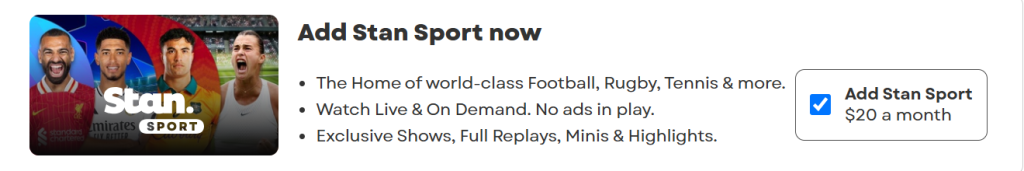
Good question.
Since Stan is a paid streaming service, you will have to create an account and buy a subscription – only this way can you unlock all available content.
So, how much does it cost? Well, it depends…on the viewing experience you prefer!
Sounds confusing? Have a look at this table and then decide which pricing plan is right for you:
| Name | Basic | Standard | Premium |
| Price (Per Month) | $12 | $17 | $22 |
| Concurrent Devices | 1 | 3 | 4 |
| Video Resolution | 720×470 | 1920×1080 (HD) | 3840×2160 (4K) |
| Download Option | Yes | Yes | Yes |
Note: If you want to stream Stan Sport, you’ll need to add it as a separate $20/month add-on. It’s not included in the regular Stan plans listed above.
Final Thoughts
So, I told you at the start that unblocking Stan in New Zealand is not as difficult as it sounds…and now you know exactly how to do it!
All you need is a tool like SuperFree VPN to bypass geo-restrictions and watch Stan in New Zealand, or any location outside Australia!
Download SuperFree VPN today and say goodbye to that frustrating message: “This service is not available in your region”.
The best part? It is 100% free to download, install, and use!