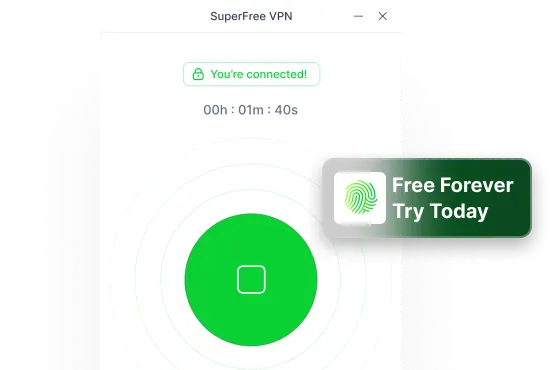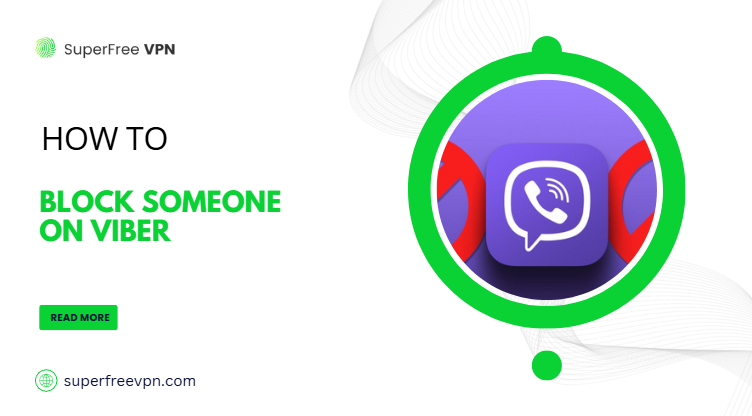Imagine this: you’re playing an online game with your friend or watching a scary movie on Netflix.
Then suddenly, the internet slows down so much that you can’t do anything online anymore.
Why does this happen? The most common reason is something called hotspot throttling.
That means if you use more data than your internet provider allows, they slow down your connection on purpose.
But don’t worry – I will show you some easy ways to bypass this hotspot limit, so you can keep using the internet without slowdowns.
Cool. So, let’s dig in!
How to Check Hotspot Throttling on Your Device
Keep in mind that throttling is not the only reason for slow internet speed.
So, how do you know hotspot throttling is why you can’t properly stream your favorite movie on Netflix?
Here are some of the clear indications you have exceeded the hotspot limit:
- Some websites are slower than others
- Notably lower download speed
- Poor video quality while online streaming
- Frequent buffering or pauses
- Consistent lags during gaming
- Slower performance during peak usage hours

Notice any of these problems? Chances are, your internet is being throttled.
Smart Ways to Bypass Hotspot Limits
Hotspot throttling got you concerned? Don’t worry, there are many ways to get around this limit.
The ideal method is to download a VPN like SuperFree VPN, but we will discuss it in detail later.
Now, I will explain each method to help you bypass hotspot limit and prevent throttling:
1. Use a Virtual Private Network (VPN)
Yes, you read this right: installing a VPN is effective when it comes to bypassing the hotspot limit.
Unlike what some people believe, a VPN tool doesn’t slow your internet speed – in fact, reliable VPNs like SuperFree VPN can actually speed things up by bypassing throttling.
You must be wondering…….how can VPNs help in this regard?
Here’s what happens: once you download a VPN and connect to a server in a different country, it hides your actual IP address.
But it’s not the full story. Now, when you browse the internet – whatever device you are using – your online identity and browser history remain hidden.
So what does this mean? Your ISP can’t see your activity, making it harder for them to throttle your connection.
How To Bypass Hotspot Limit with SuperFree VPN
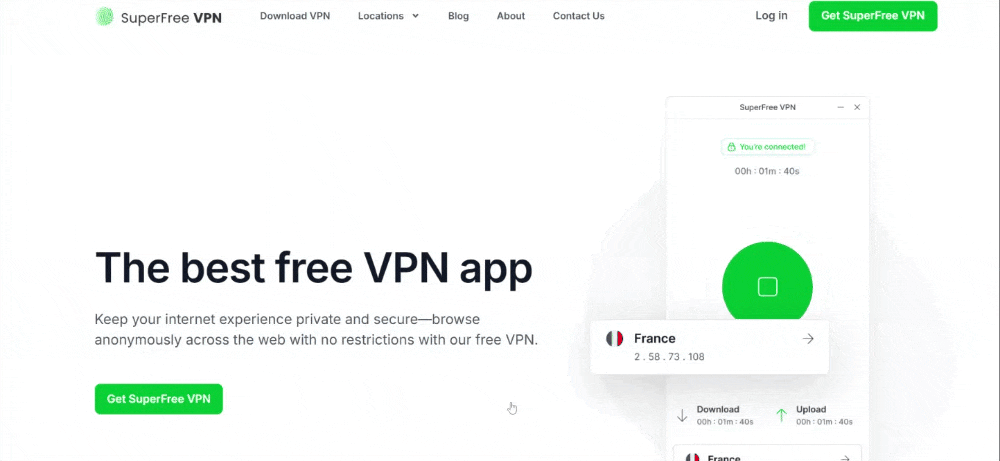
If you have come this far, you are interested in a practical approach to bypass the hotspot limit.
So, here’s a step-by-step guide to speed up your connection:
1. Visit SuperFree VPN’s site and download the desktop application
2. Install the application
3. Now, open the application and sign up by creating an account
4. Verify your email address
5. Now, log in with your credentials, and you will be taken to the home page
6. Select the country of your choice
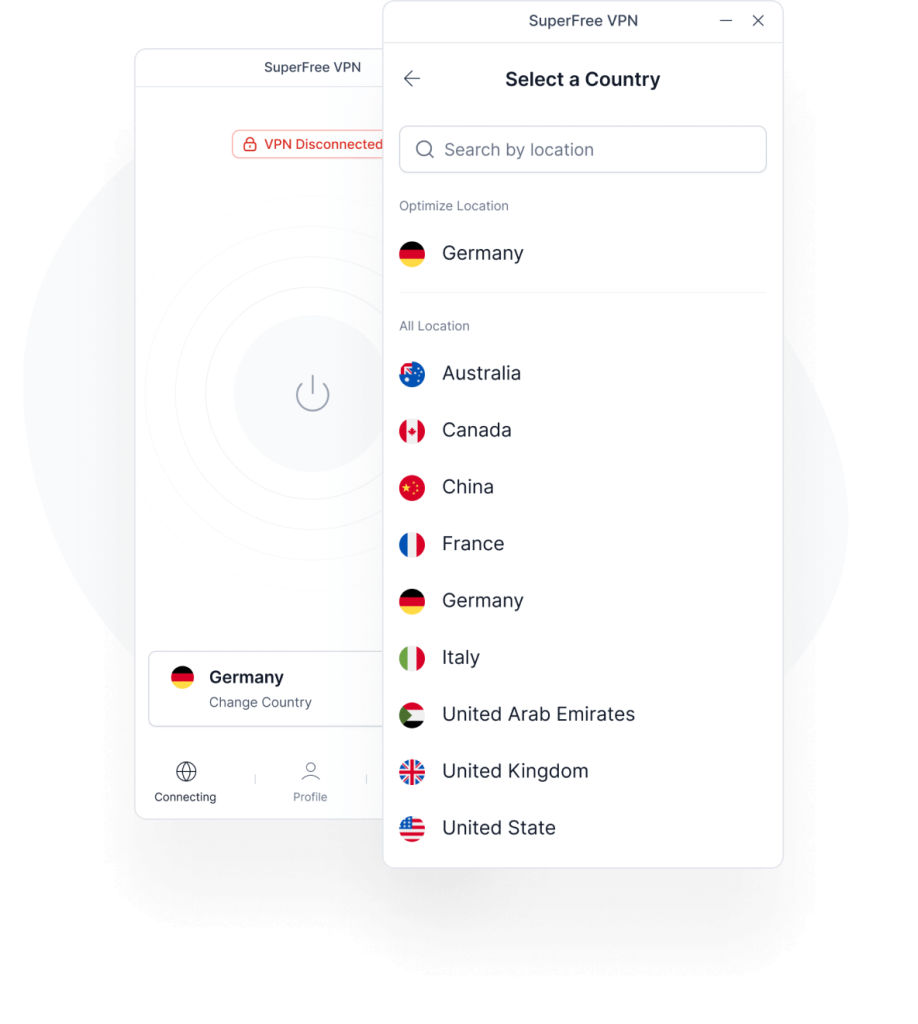
7. Click on “Connect,” and it will change your virtual address
8. Now, you can browse any site or watch your favorite show on Netflix without worrying about hotspot throttling.
Why Choose SuperFree VPN To Bypass Hotspot Limit
Good question! If you search online, you will find many VPNs online, both paid and free.
So, what makes SuperFree VPN stand out from the rest?
The following table will provide a clear picture to help you make the right decision:
| Key Feature | Description |
| Fast Connection | You can connect to any server at a rapid speed |
| High-Quality Encryption | Your online data and web traffic remain safe with military-grade encryption |
| Servers of 25+ countries | Choose any country from the list, and your virtual address will change accordingly |
| Free of cost | From downloading to connecting to the server, it won’t cost you a penny!! |
Long story short, SuperFree VPN gives you premium-level features like fast speeds, secure servers, and strong privacy protections – all without costing you a dollar.
2. Use a Proxy Server
If you don’t want to install a VPN application, using a proxy server is another effective method to bypass the hotspot limit.
How does it work? A proxy acts as an intermediary between your device and the internet and hides your real IP address.
And this makes it more difficult for your internet service provider (ISP) to monitor your online activity or do throttling based on usage.
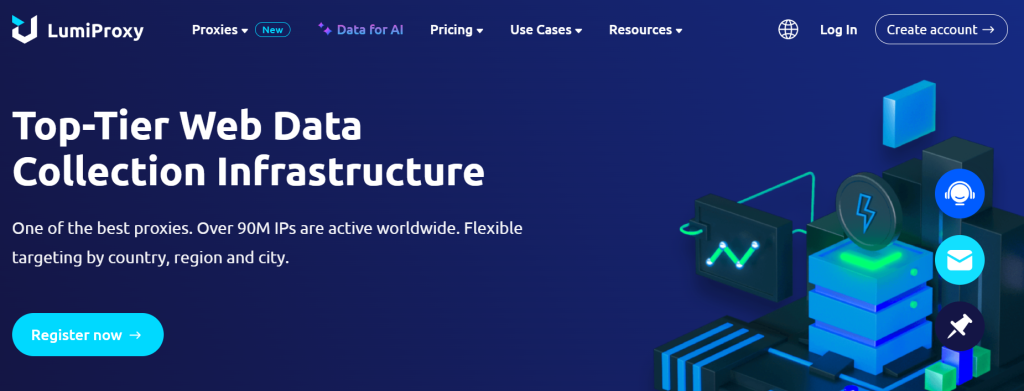
Source: LumiProxy
However, keep in mind that a proxy server doesn’t encrypt your data. So while it can help you stay anonymous online, it doesn’t guarantee complete security – your information could still be exposed if you’re not careful.
| Pros of Proxies | Cons of Proxies |
| Hides your real IP address | Your data is not encrypted |
| Faster internet speed by preventing data throttling | Not all proxies are reliable and secure |
| Requires no installation and uses lower system resources | Some websites can detect and block your IP address if you are using a proxy |
3. Monitor Your Internet Usage
A really smart way to prevent internet throttling is to keep track of your internet usage.
Throttling takes place once you exceed the allocated data limit, so it makes sense to monitor internet usage and stop before you go beyond this limit, right?
You can use the built-in tool on your device or download third-party applications for this purpose.
Still, this method might not work well in the long run if your data usage is heavy. You’re not about to pause a Netflix movie just because you’re close to hitting your limit – right?
And this brings me to the last point which is…
4. Upgrade Your Internet Plan
If you’re constantly dealing with throttling – and even a VPN isn’t doing the trick – it’s time to consider a more permanent solution.
Reach out to your internet service provider’s support team and ask if you’re regularly going over your monthly data cap.
If that’s the case, upgrading to a plan with a higher data cap is what you need to do.
A larger data cap means you’re less likely to reach that limit and trigger throttling.
It’s a simple step that is also more expensive, but sometimes this is the most effective and permanent solution to avoid internet throttling.
Final Thoughts
If your internet suddenly slows down, hotspot throttling might be the reason, meaning you’ve reached your data limit.
Very frustrating, right?
The good news is, with SuperFree VPN, you can bypass those hotspot limits and get back to enjoying a smooth online experience – whether you are watching stuff on Netflix or playing an online game.