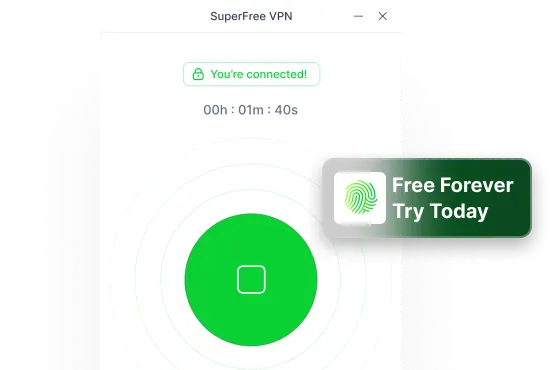Deleting a Lyft account might seem like a hassle, but it’s actually a simple process when you know where to look.
Whether you’re switching to another ride-sharing app, concerned about privacy, or just decluttering your digital life, removing your Lyft profile can be done in just a few minutes.
This step-by-step guide will walk you through exactly how to delete your Lyft account – quickly, permanently, and with zero confusion.
Whether you’re using the app or a web browser, you’ll find everything you need right here.
Things to Know Before Deleting Your Lyft Account
Before you hit that delete button, there are a few things you should know about what happens when you delete your Lyft account.
- Your Ride History Won’t Be Saved
Once you delete your account, all your past ride information will be gone for good. That means you won’t be able to see where you’ve been, how much you paid, or when you took a ride.
If you think you might need that info later, it’s a good idea to take screenshots or write it down before deleting.
- Your Payment Details Are Also Erased
Deleting your Lyft account will also remove your saved payment methods – like your credit or debit card. So if you’re worried about your card being stored, don’t be. Lyft clears it out along with the rest of your account info.
- You Can’t Get Your Account Back
Once your Lyft account is deleted, it’s permanent. You can’t log back in or undo it. If you want to use Lyft again in the future, you’ll need to create a brand new account from scratch.
- Your Personal Info Gets Deleted Too
Lyft will delete things like your name, phone number, email, and payment info to protect your privacy. So if you’re doing this for data privacy reasons, that’s a big plus.
1. How to Delete Your Lyft Account on the App: Step-by-Step Guide:

If you’re ready to delete your Lyft account for good, follow these simple steps right from your phone. The process is quick and doesn’t take more than a few minutes.
a. Open the Lyft App
Make sure you’re logged in to the Lyft app on your phone. If you’re using a VPN like Superfree VPN, make sure it’s connected to your home country to avoid any login issues.
b. Tap on Your Profile Icon
Look for your profile picture or the small circle icon in the top-left corner of the screen. Tap it to open your account menu.
c. Go to “Help” or “Settings”
Scroll down and tap on either Help or Settings, depending on your version of the app. Both sections can lead you to the account deletion option.
d. Select “Delete Account”
In the Help or Privacy settings, find the option that says “Delete Account” or “Request Account Deletion.” Lyft may ask you why you’re leaving – just choose a reason and continue.
e. Confirm Account Deletion via Email or Phone
Lyft will send you a confirmation through email or SMS. You’ll need to click the link or enter the code to complete the deletion process.
Why Use a VPN While Deleting Your Lyft Account?
When deleting your Lyft account, using a VPN can make the process smoother and more secure – especially if you’re using public Wi-Fi or accessing the app from another country. That’s where Superfree VPN comes in.
Here’s why Superfree VPN is helpful:

| Feature | Why It’s the best |
| Completely Free | ✅ No charges for using the service. |
| Super Fast | ✅ Enjoy smooth and fast video editing. |
| User-Friendly | ✅ Easy to set up and connect instantly. |
| Multiple Servers | ✅ Choose from 23+ countries. |
| Secure & Private | ✅ Keeps your online activity safe and anonymous. |
| Ratings | ✅ 9.7/10 – Full-featured VPN with free offer |
| Ads | ✅ No Ads |
2. How to Delete Lyft Account via Web Browser
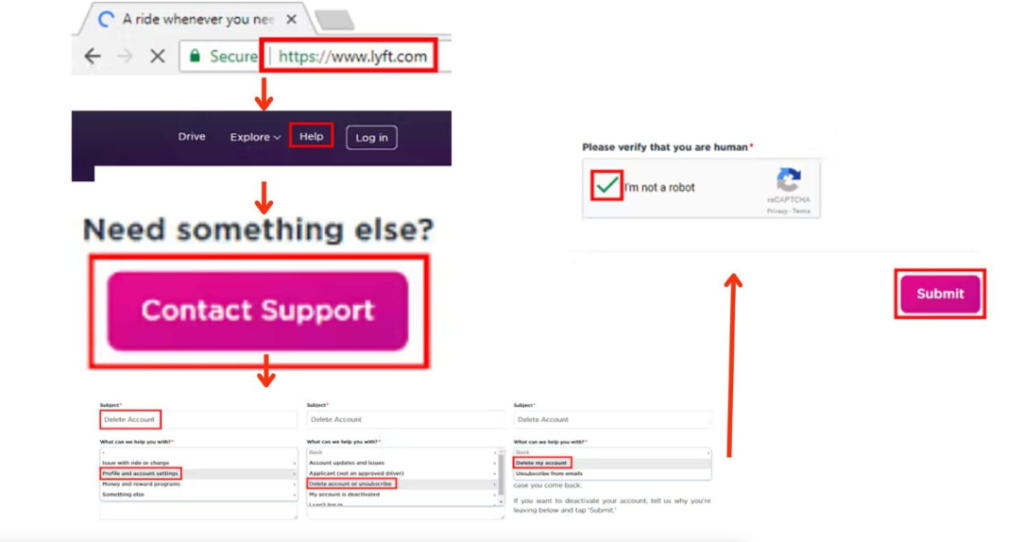
If you don’t have access to the app or just prefer using a computer, you can delete your Lyft account online now in just a few steps. Here’s how to do it quickly and securely:
Step-by-Step Instructions:
- Go to https://www.lyft.com/privacy/home
This is Lyft’s official privacy and data settings page. You can manage everything related to your personal information here. - Log in with your credentials
Enter your phone number, email, or Facebook/Google account (whichever you used to sign up for Lyft). You’ll get a verification code to continue. - Select “Start” under the Delete Account section
Once you’re on the privacy page, scroll to find the “Delete Account” option. Click the “Start” button to begin the deletion process. - Follow the confirmation prompts
Lyft will ask you to confirm your choice. Once you do, your account will be scheduled for permanent deletion.
3. How to Delete Your Lyft Account Manually
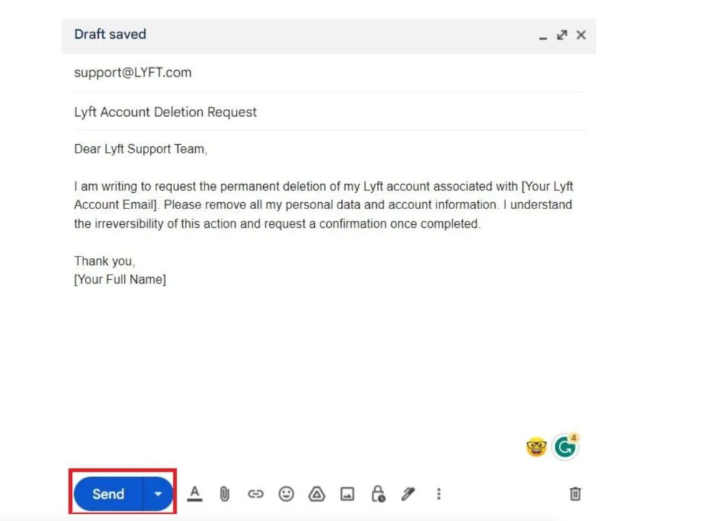
If you’re unable to delete your account using the app or website, you can contact Lyft support to delete your Lyft account manually now.
This option is helpful if you’re facing login issues, verification errors, or simply want direct assistance.
Here’s how to do it:
- Visit the Official Help Page:
Go to https://help.lyft.com
Use the search bar and type “delete account” or go directly to the account & data privacy section. - Submit a Request:
Scroll down and select “Contact Support” or click on the prompt that says “I still need help.” Fill out the form with your account info and clearly write that you want to delete your Lyft account manually now. - Email (if needed):
You can also try emailing Lyft at [email protected] – although response times may vary. Be sure to use the same email linked to your Lyft account.
Tips for a Faster Response:
- Use the same phone number and email linked to your account
- Be clear and polite in your message
- Add subject line: “Request to Delete My Lyft Account Manually”
- Mention any issues you’re facing with the app or website
Most users get a reply within 24–48 hours.
Alternatives to Deleting Your Lyft Account
If you’re not ready to fully delete your Lyft account, there are a few alternatives that allow you to step back from the service without fully removing your information:
- Log Out or Uninstall the App
- Pause Notifications or Disable Location
- Remove Payment Methods
Top 3 Alternatives to the Lyft App
If you’re thinking about deleting your Lyft account but still need reliable transportation, don’t worry – there are several other ride-hailing apps that offer great service, features, and convenience. Here are three top picks:
1. Uber

Uber is the world’s largest ride-hailing platform, offering services in over 70 countries and 10,500 cities. With a vast network of drivers and various ride options, Uber caters to a wide range of transportation needs.
- Global Reach: Available in 70+ countries and 10,500 cities.
- User Base: As of Q3 2025, Uber has 161 million monthly active users worldwide.
- Ride Options: Offers multiple ride types, including UberX, Uber Comfort, and Uber Pool.
- Real-Time Tracking: Provides real-time driver tracking and estimated arrival times
2. Curb

Curb connects users with licensed taxi drivers across the United States, blending traditional taxi services with modern app-based convenience.
- Coverage: Operates in dozens of U.S. cities, including New York, Chicago, and Los Angeles.
- Driver Network: Connected to over 100,000 drivers in the U.S. and U.K.
- User Growth: Experienced a 300% increase in active users over a 12-month period.
- Features: Allows users to book rides in advance and pay through the app or directly to the driver.
3. Via

Via specializes in affordable, shared rides, focusing on efficient and eco-friendly transportation solutions in select urban areas.
- Service Model: Emphasizes shared rides to reduce costs and environmental impact.
- Global Partnerships: As of March 2025, Via serves more than 700 global partners in cities like Seattle, London, and Berlin.
- Availability: Operates in major cities such as New York City, Chicago, and Washington, D.C.
Conclusion
Deleting your Lyft account is a straightforward process, whether you’re using the app or doing it online. With a clear, step-by-step guide, you can easily manage your account and protect your data. Don’t forget to take any necessary screenshots or notes before completing the process, as once your account is deleted, it’s permanent.
FAQs About Deleting a Lyft Account
1. Can I delete my account if I have an active ride?
No, you cannot delete your Lyft account if you have an active or pending ride. Make sure to complete or cancel any ongoing trips before starting the deletion process. Once your account is deleted, you won’t be able to access any past or future ride history.
2. Will I be charged after deletion?
Once your Lyft account is deleted, you will no longer be charged for any future rides. However, any outstanding charges (like a pending fare or a payment dispute) should be settled before you proceed with deletion.
If you have a pending charge, Lyft may still process it, even after your account is deleted.
3. How long does it take to process account deletion?
Lyft typically processes account deletions within 14 days. After this period, your account and personal data will be permanently deleted, and you will no longer be able to log in or access any Lyft services.
4. Can I use VPN with Lyft?
Yes, you can! Using Superfree VPN with Lyft is safe and helps protect your data — especially on public Wi-Fi or while traveling.