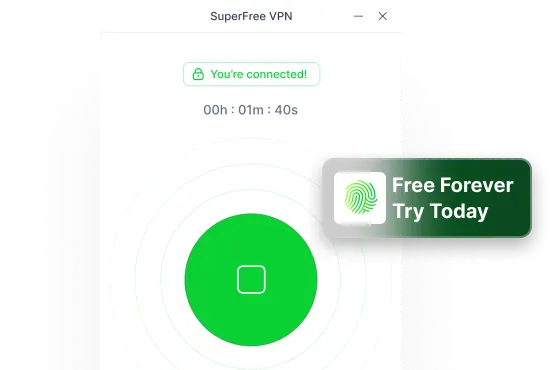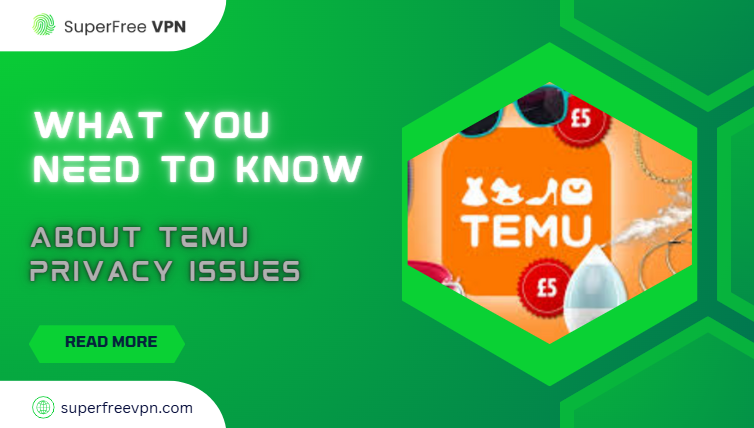Getting banned from Instagram can feel super frustrating – especially when you don’t even know why it happened.
Sometimes Instagram blocks your account for a little while (this is called a temporary ban), and other times it might permanently disable your account.
This could happen if you broke their rules, used an app they don’t allow, or even got reported by someone.
But don’t worry – there’s a simple fix!
In this guide, I will highlight tips to find out what kind of ban you have, how to appeal it, and what steps you can take to get your account back.
Also, I will show how a VPN can help if you’ve been blocked by your IP or device.
So, let’s get started!
How to Get Unbanned from Instagram: Step-by-Step
Just follow these easy steps to figure out what happened, appeal the ban, and (hopefully) get your account back soon! Let’s start
Step 1: Figure Out What Kind of Ban You Got

First, you need to know what kind of ban you’re dealing with. Can you still log in but can’t like, comment, or follow anyone? That’s probably a temporary action block.
Did Instagram say your account was disabled? That might be a more serious, permanent ban.
Or maybe no one is seeing your posts anymore – that could be a shadowban. Knowing what happened will help you fix it the right way.
Step 2: Submit the Appeal Form
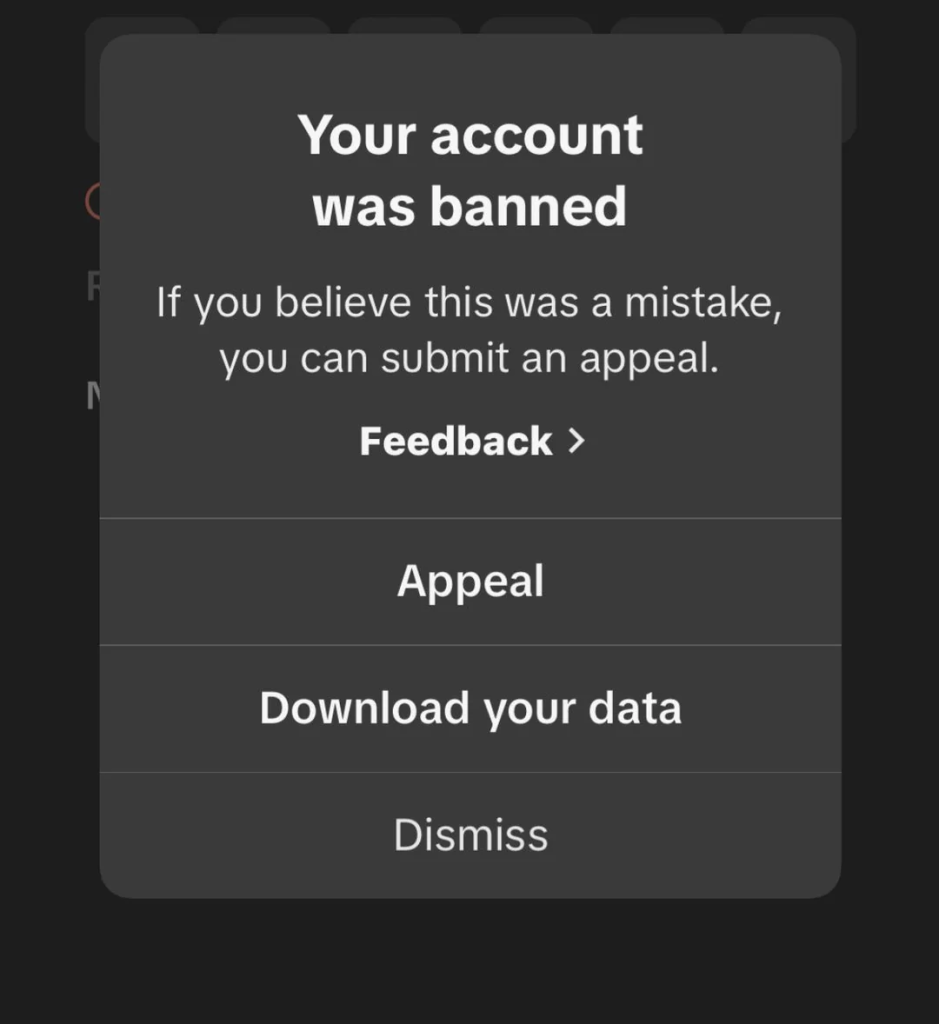
Now that you know the type of ban, it’s time to tell Instagram your side of the story. It’s time to tell them your side of the story through an official appeal. Don’t worry, it’s easier than it sounds!
Steps to Submit Your Appeal:
- Go to the right Instagram appeal form (see links below).
- Fill out your username, email, and explain what happened.
- Keep your message short, polite, and honest.
Example:
“Hi, I think my account was disabled by mistake. I follow Instagram’s rules and would love to get access again.” - If they ask, upload a clear photo ID or a selfie with a code to prove it’s really you.
- Submit the form and check your email for updates.
Make sure you use the same email you signed up with, so they know it’s really you.
Tips If Your Appeal Is Rejected
If Instagram says “no” to your first appeal – don’t panic. It happens, and you still have a few smart things you can try next.
Here’s what you can do:
- Wait and try again after 5–7 days
- Use a different email or device
- Reach out through Facebook Business Support
- Tag @InstagramComms on Twitter/X
Step 3: Prove It’s Really You (ID or Selfie Time)
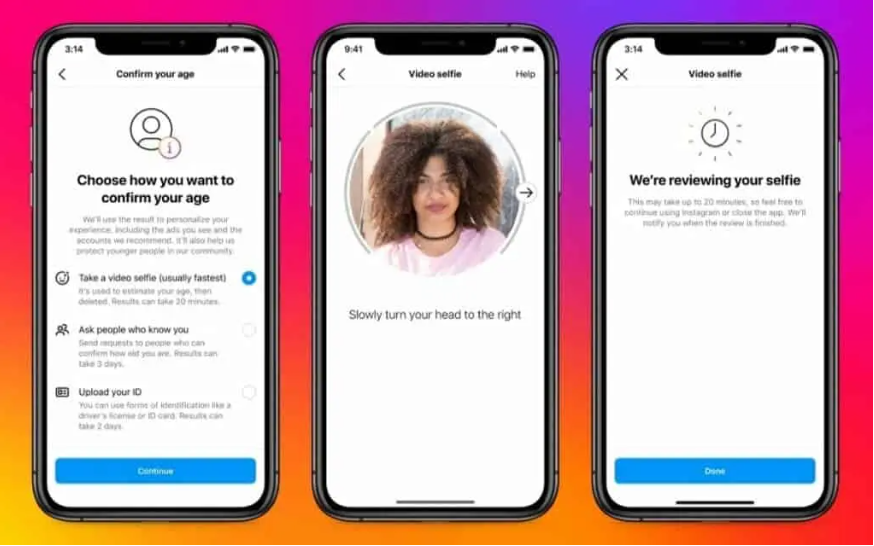
Sometimes Instagram will ask you to verify your identity to make sure you’re not a bot or someone pretending to be you. They might send you a code and ask you to take a selfie holding that code, or ask for a picture of your official ID (like a passport or license).
Don’t worry – this is just to keep accounts safe. Once they see it’s really you, they can start reviewing your request.
Step 4: Wait for Instagram’s Reply
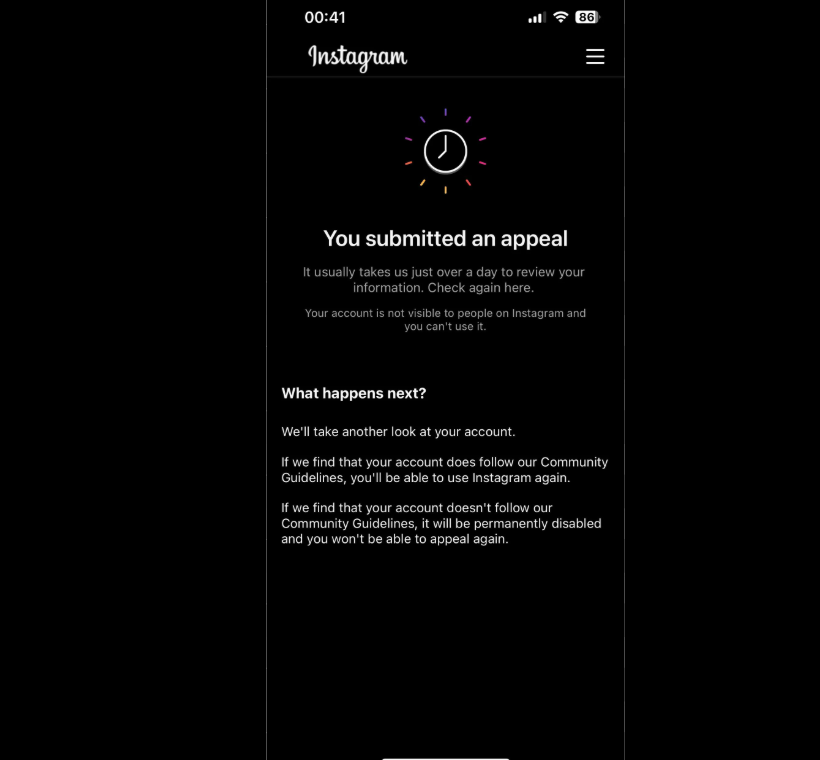
After you’ve submitted everything, now comes the hardest part – waiting.Instagram usually replies within 24 to 72 hours, but sometimes it can take longer. Check your email (including the spam/junk folder) every day so you don’t miss their message.
While you wait, don’t try logging in too many times or sending lots of forms – it can make things worse. Just be patient and let Instagram do its thing.
Step 5: Try Another Device or Use a VPN
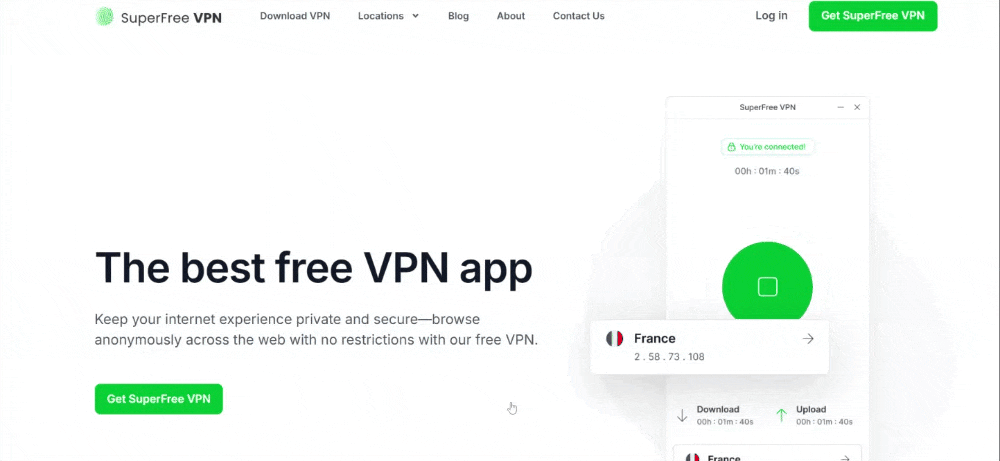
If you’ve been banned by IP address or device, even logging into a new account won’t work. In that case, try using another phone, Wi-Fi network, or device.
Or better yet – use a VPN like SuperFree VPN. It changes your virtual location, so Instagram sees a “new” user and might let you back in.
Here’s why SuperFree VPN is a great choice:
| Feature | Why It’s the best |
| Completely Free | ✅ No charges for using the service. |
| Super Fast | ✅ Enjoy smooth and fast video editing. |
| User-Friendly | ✅ Easy to set up and connect instantly. |
| Multiple Servers | ✅ Choose from 23+ countries. |
| Secure & Private | ✅ Keeps your online activity safe and anonymous. |
| Ads | ✅ No Ads |
Can You Recover a Permanently Banned Instagram Account?
Yes, but let’s be honest – it’s really hard. A permanent ban means Instagram thinks your account broke big rules. Still, some users have gotten theirs back.
Here’s what to do:
- Submit an appeal using the Disabled Account Appeal form.
- Stay calm and explain that you believe the ban was a mistake.
- If Instagram replies asking for ID or a selfie.
When to move on:
If Instagram doesn’t reply after multiple tries, it might be time to start fresh.
Shadowban: How to Check and Fix It
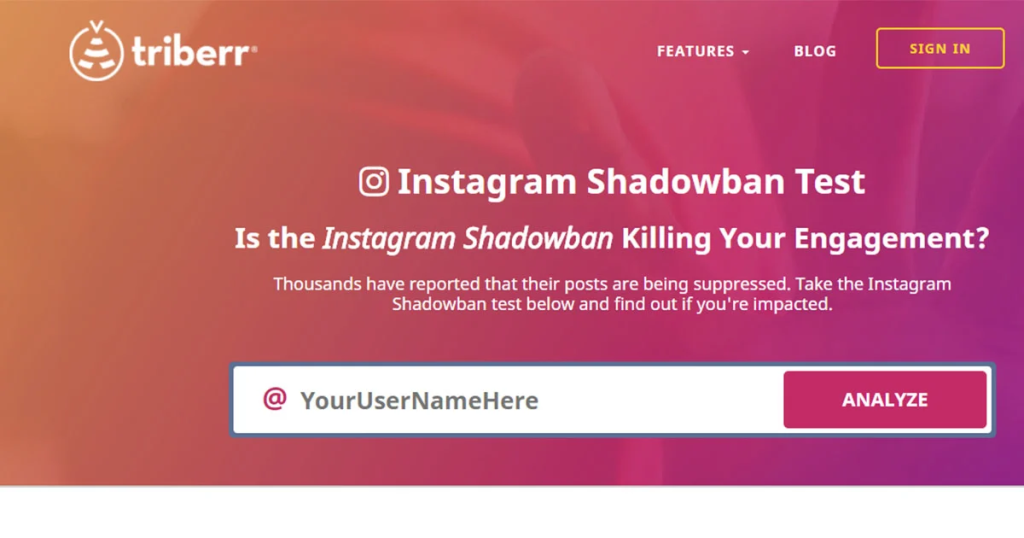
You might be shadowbanned – when Instagram hides your content without telling you.
How to check:
- Use websites like Triberr or IG Shadowban Checker to test your account.
- Ask a friend (not following you) to search your hashtags – if they can’t see your post, you’re probably shadowbanned.
How to fix it:
- Stop posting for 48–72 hours to reset the system.
- Don’t use spammy or banned hashtags (like #follow4follow).
- Start fresh with real, high-quality posts and follow the rules.
What If Your Account Was Wrongfully Reported?
Sometimes users get banned just because someone falsely reported them. It’s unfair, but it can happen.
How to know if this happened:
- You didn’t break any rules, but still got banned.
- You got messages or DMs warning you about reports.
- Instagram says your content “violated guidelines” but you’re sure it didn’t.
Steps to Take:
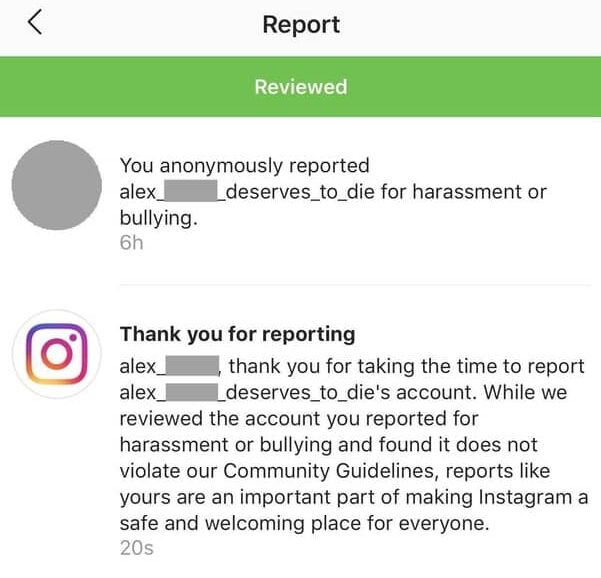
- Use the Appeal Form and say the ban may have been caused by a false report.
- Report the abuse: If someone keeps falsely reporting you, go to Instagram’s Help Center and report abuse of the report feature.
How to Avoid Getting Banned Again
Getting banned once is enough, right? Here are some easy tips to help you stay safe on Insta from now on:
1. Be real with your likes and comments
Don’t just spam emojis or copy-paste comments. Talk like a real person. Instagram notices when stuff looks fake.
2. Don’t use bots or fake followers
Yeah, they sound cool, but Instagram can catch them fast. Bots = ban risk. Not worth it.
3. Only use safe apps with Instagram
Some apps help you post or check stats – that’s fine if they’re trusted. Stay away from sketchy ones.
4. Don’t log in from 5 devices at once
Switching phones, Wi-Fi, or using random devices can confuse Insta. Stick to one or two if you can.
Final Thoughts
Getting banned from Instagram feels super annoying, but it doesn’t mean your account is gone forever. Now you know how to figure out what happened, send an appeal, and even recover a banned or shadowbanned account.
Just stay calm, follow the steps, and be patient. And remember – using SuperFree VPN can help keep your account safer, especially if you’re logging in from different places.