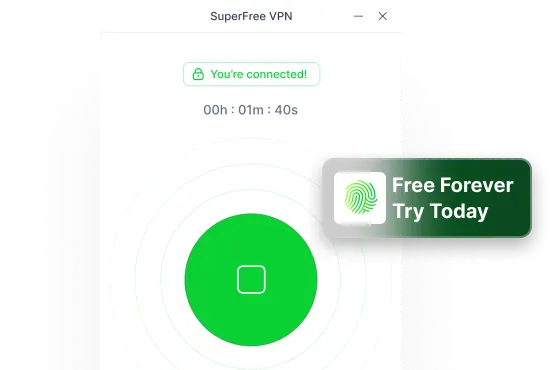Have you ever had slow internet in one room but strong WiFi in another? Or maybe your signal disappears the moment you step outside?
What if I told you that you could boost your WiFi signal using something as simple as an old satellite dish?
Yep, that dish sitting in your garage or on your roof can actually help you grab the WiFi signals, even from farther away.
In this blog, I’ll show you a super-easy DIY method to turn a satellite dish into a powerful WiFi antenna – you can make it even better by staying safe and fast online with SuperFree VPN. Let’s learn!
What Materials Will You Need?

To make your DIY satellite dish WiFi antenna, grab the following items:
• Old satellite dish
• USB WiFi adapter (with long cable)
• Mounting bracket or holder
• Zip ties, tape, or clamps
• Screwdriver or small drill
• Pole or stand for positioning
• Laptop or PC
• Optional: Plastic cover for outdoor use
Step-by-Step Guide to Make a Satellite Dish WiFi Antenna
Follow these steps and you’ll have your very own homemade antenna in no time.
Step 1: Clean and Prepare the Satellite Dish

First things first, grab that old dish and wipe off the dust and dirt.
Why? Because a dirty dish won’t reflect signals as well, just like a foggy mirror doesn’t show a clear reflection.
Use a cloth with some soap and water. Make sure the dish is dry before moving to the next step.
Step 2: Mount the USB WiFi Adapter at the Focal Point

The focal point is the small area where all the signals the dish collects get focused. This is usually where the little arm of the dish is pointing or where the original receiver was placed.
Carefully tape or tie your USB WiFi adapter right there.
Try to keep it steady and centered. If it wiggles, the signal might not work properly.
Step 3: Secure the Cables and Point the Dish Toward the WiFi
Now, take the USB cable from the adapter and carefully connect it to your computer or laptop.
Try not to bend the cable too much. You can tape it along the dish or stand to keep it tidy.
Then, point the dish in the direction of where your WiFi is coming from, like your router or even a free WiFi signal nearby.
Note: You can download a “WiFi analyzer” app on your phone to help aim the dish in the right direction.
Heads-up:
If you’re setting this up outside, make sure the dish is on something stable. Don’t climb high without help or proper support.
Step 4: Connect to Your Computer and Test the Signal

Plug your USB adapter into your laptop or computer.
Now check your available WiFi networks. You should see more options than before, or at least a stronger signal.
Why You STILL Need a VPN?
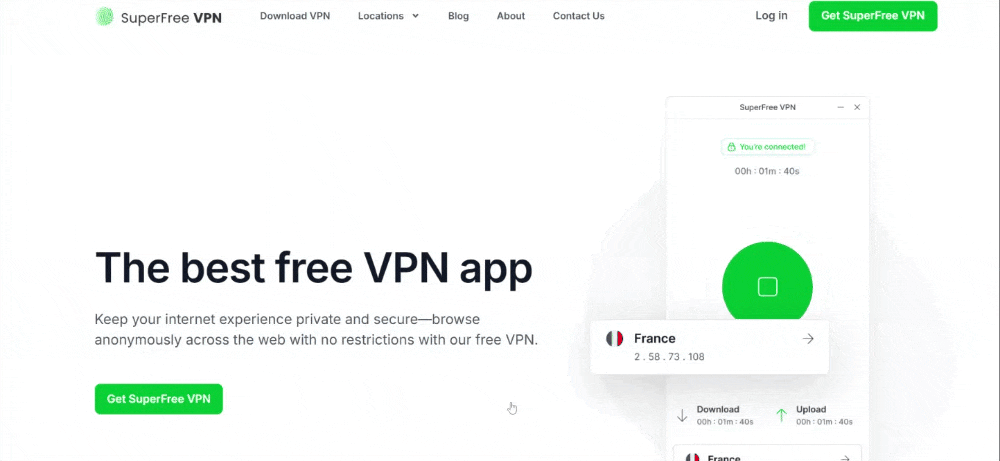
Before you start browsing, streaming, or gaming all day, there’s one more important thing you need to stay safe online: a VPN.
1. Public WiFi Can Be Risky
If you’re using a public or open WiFi network (like at a café, school, or even a neighbor’s unlocked router), your data can be seen by others.
That means someone could spy on your emails, passwords, or what websites you’re visiting.
A VPN (Virtual Private Network) hides your data, so no one can snoop. It’s like putting your internet inside an invisible shield.
2. Internet Slowing Down? Your ISP Might Be Throttling You
Sometimes, your internet provider (called an ISP) slows down your connection on purpose. This is called “throttling.”
It happens a lot when you’re streaming videos, downloading stuff, or using a lot of data. But a secure VPN like SuperFree VPN can stop that.
It hides what you’re doing from your ISP, so they can’t slow you down based on your activity.
Here’s why SuperFree VPN is perfect for you:
Now that you’ve built your own WiFi antenna, let’s make sure your connection is:
- Private (no spying)
- Fast (no throttling)
- Free (yep, zero cost!)
Here’s why SuperFree VPN is perfect for you:
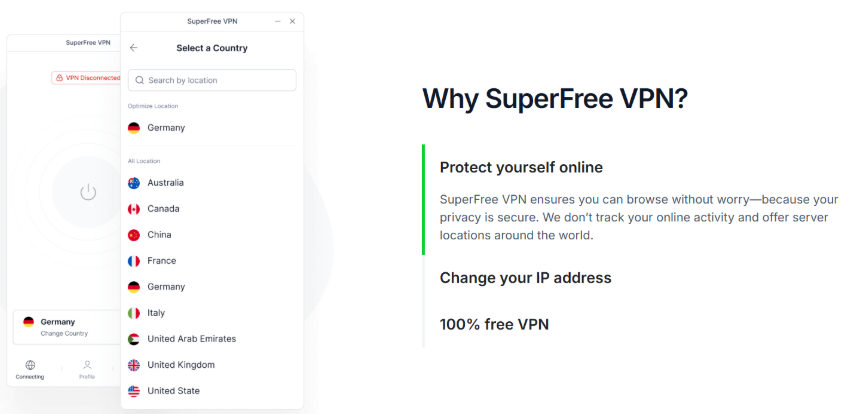
• No logs: It doesn’t save what you do online.
• Fast speed: Works super fast, even with your homemade antenna.
• Easy setup: Connect it to your PC, laptop, or even router in just minutes.
Pro Tips for Maximizing Range and Speed

Here are some smart tricks to help you get the strongest signal and the fastest internet speed possible:
1. Add Aluminum Foil or Mesh
Wrap a little aluminum foil around the inside of your dish or place a small mesh screen over it. It helps reflect the WiFi signal more sharply, kind of like a mirror.
2. Use Signal Analyzer Apps
Download a WiFi analyzer app on your phone. These apps show you where the signal is strongest so you can point your dish in the right direction.
3. Elevate the Dish Higher
Try placing your satellite dish on something tall, like a pole, balcony, or even on a rooftop.
The higher it goes, the less stuff (like walls and furniture) gets in the way of your signal.
4. Try at Different Times of Day
Believe it or not, WiFi can work better at certain times, like late at night or early in the morning, when fewer people are online.
Conclusion
We showed you how to turn an old satellite dish into a DIY WiFi antenna to boost your internet signal. Whether you’re trying to get a better signal in a far room or tapping into public WiFi, this setup gives your internet a serious boost.
But remember, a stronger signal means nothing without online safety, and that’s where SuperFree VPN comes in. It keeps your connection private, protects your data, and even stops annoying speed throttling. So go ahead, download it today!
FAQs: You Asked, We Answered
A lot of people ask these things when trying out a DIY WiFi antenna for the first time. Here are some of the most common questions (and simple answers) to help you out.
1. Can I use this antenna for long-range WiFi?
Yes, you can. Your satellite dish antenna can grab signals from far away, especially if it’s pointed in the right direction and nothing big is blocking the path (like buildings or trees). It’s great for boosting weak signals.
2. Will this work on 5GHz networks?
It might, but this setup works best with 2.4GHz WiFi. That’s because 2.4GHz travels farther and goes through walls more easily.
5GHz is faster but doesn’t reach as far, so stick with 2.4GHz if you want better range.
3. Is this legal?
Yes, it’s totally legal to build and use your own antenna, just make sure you’re connecting to a WiFi network that you’re allowed to use.
Using someone else’s private WiFi without permission isn’t just wrong, it’s also illegal.
4. Can I use SuperFree VPN on mobile too?
Absolutely. SuperFree VPN works on phones, tablets, and even smart TVs. Just download the app from the Play Store or App Store, turn it on, and you’re protected.