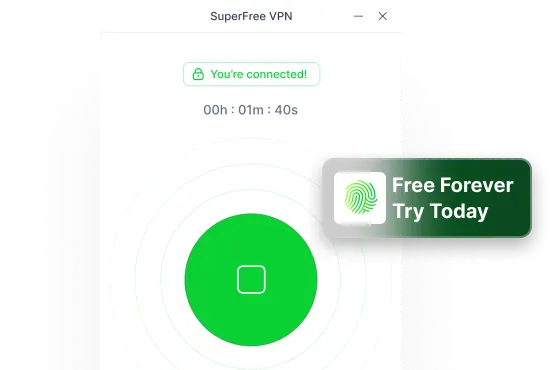Channel 4 is a popular UK-based streaming platform where you can watch:
- Live channel broadcast
- News shows
- Sports shows
- Popular TV series
- Hollywood movies
But like most streaming services, it is geo-blocked outside the UK – only users within the UK and the Republic of Ireland territories can stream this channel.
So, does this mean there’s no way to watch Channel 4 in Australia – or anywhere else, for that matter?
No need to worry! Because if you have landed on this page, you are in luck.
Just stick with me, and I will walk you through the whole process of streaming Channel 4 from Australia!
Cool. So, let’s dive in!
Best Way to Watch Channel 4 in Australia [Hint: Use a VPN]
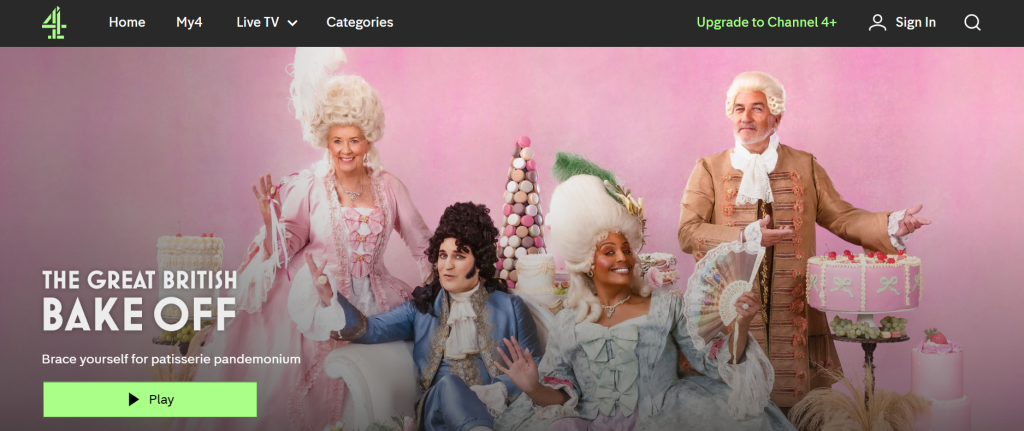
If you are looking for the easiest and budget-friendly way to unblock Channel 4 in your region, there’s no better option than SuperFree VPN.
It is 100% free, and lets you change your IP address to a UK location with just a few clicks. This is the perfect way to trick Channel 4’s server.
Sounds too confusing? Now, I will explain how you can go around geo-restrictions with SuperFree VPN – one step at a time!
Guide to Unblock Channel 4 with SuperFree VPN
Here are the steps you need to follow in this process:
- Download the SuperFree VPN app on your device and install the application
- Sign up by creating an account – you must verify your email address as well
- Select “UK” from the list of countries and tap the power button on the home page
- Now, click here to visit Channel 4’s official website
- Sign in with your registered email address, or register yourself (if you are a new user)
- Choose the show or movie you want to watch.
- Sit back, relax, and enjoy Channel 4 content from anywhere in the world.
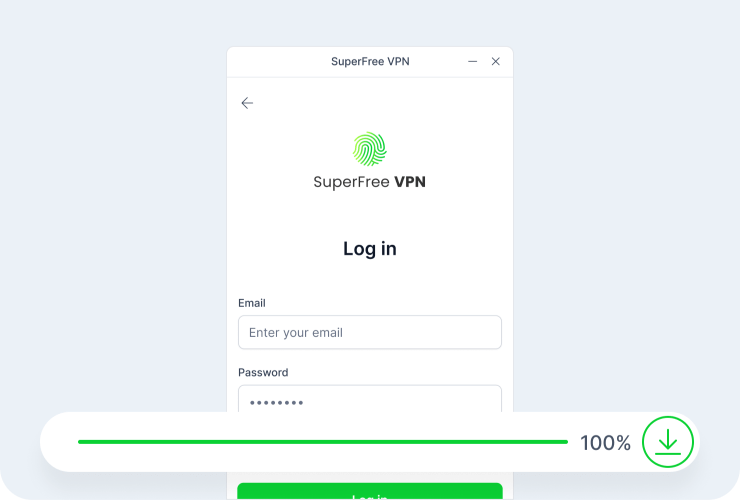
Avoiding Restrictions: Why SuperFree VPN Is My Top Pick
If you search online, you will find tens of VPN applications available for all platforms. So what makes SuperFree VPN stand out from the rest?
Here’s the thing – a lot of VPN providers promise anonymity and top-level encryption to keep your data safe … but not every user is willing to buy expensive subscriptions for premium features.
On the other hand, free VPNs are usually not as secure or reliable.
The worst part? Some unreliable VPNs can even leave you exposed to cyber threats.
Enter SuperFree VPN: it’s 100% free, secure, and offers over 27+ global servers for you to choose from!
Here are some of its features you can avail …without spending a dollar!
| What Makes This Tool Special | Description |
| Completely Free of Cost | Access all the premium features without spending any $$ |
| High-Quality Encryption | We make sure your online activity stays private with high-level encryption |
| No-Log Policy | Our strict no-log policy means your online browsing activity always remains private |
| Global Servers | Connect to any of the 27+ global and optimal servers |
| 100% Anonimity | Hide your identity while browsing online and stay completely anonymous |
Do You Have to Pay to Watch Channel 4 in Australia?
Short answer: No! Channel 4 is free to watch. You don’t have to buy any subscription package to stream Channel 4.
So, how does this work? Channel 4 runs on an ad-supported model, which means you can watch tons of shows, documentaries, and movies without paying a single cent.
All you need is a free account, and you’re good to go.
But here’s the catch: You cannot enjoy an ad-free experience. This is because ads help fund the service – and this ensures that content stays free for everyone.
But, What About Channel 4+?
Good question!
If you are confused between Channel 4 and Channel 4+, let me explain the difference.
Think of Channel 4+ as the premium upgrade. You can watch everything without ads, plus you also get the ability to download episodes to watch offline.
The actual content library is exactly the same – you can watch all the shows and live broadcasts via Channel 4 as well as Channel 4+.
The main difference? Channel 4+ offers an ad-free experience if you are willing to spend extra dollars.
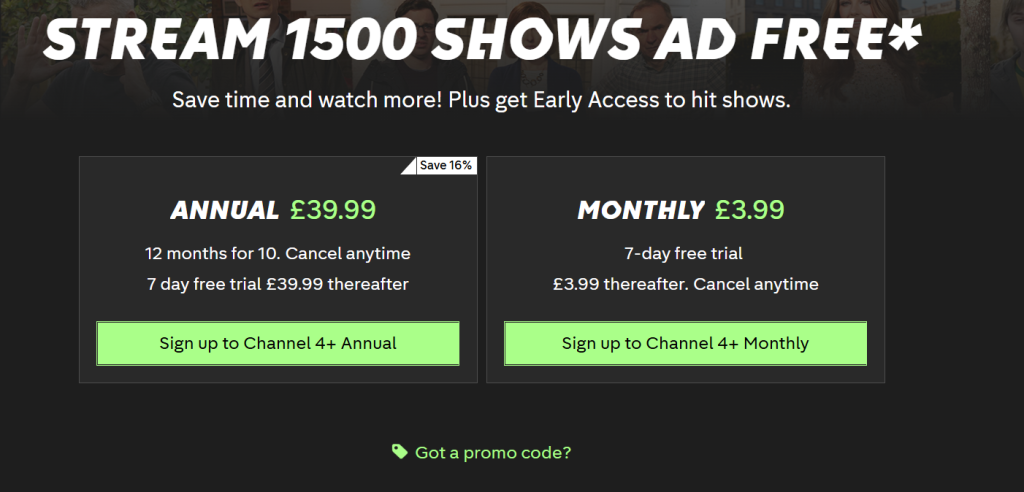
Here’s the conclusion:
- If you don’t mind ads, Channel 4 is ideal for you.
- If you prefer a smoother, ad-free session, Channel 4+ is your go-to option.
Can You Watch Channel 4 on Your Smart TV? [Short Answer: Yes]
Absolutely, you can! Channel 4 offers a free-to-use application for Smart TVs as well.
So if you own an Android OS-based Smart TV, you can enjoy your favorite show on Channel 4 on it with ease.

Sounds confusing? Just follow these steps to make your life easier:
- Download and install the SuperFree VPN app on your smartphone, laptop, or tablet.
- Log in with your existing account or create a new one.
- Choose “UK” as the country of choice and connect to the secure server.
- Turn on the hotspot on this device.
- Turn on your Smart TV, go to network settings, and connect your TV to this hotspot.
- Go to the home page. Then search for and open the Google Play Store.
- Search for the Channel 4 Smart TV application and install it.
- Once the app is installed, open it and sign in with your registered account.
- Now, you can stream any content of your choice for free.
Note: Unless you download a VPN and connect to a UK server, you will not find the Channel 4 app in the app store.
Final Thoughts
If you are unable to stream Channel 4 in Australia, you are not alone.
Here’s the fact: This popular streaming service is available only in the UK.
The good news? With a trusted tool like SuperFree VPN, you can easily change your location and watch Channel 4 in Australia, or anywhere else in the world.
Just remember that SuperFree VPN is 100% free, and can change your virtual address – this helps you access geo-restricted sites with ease!