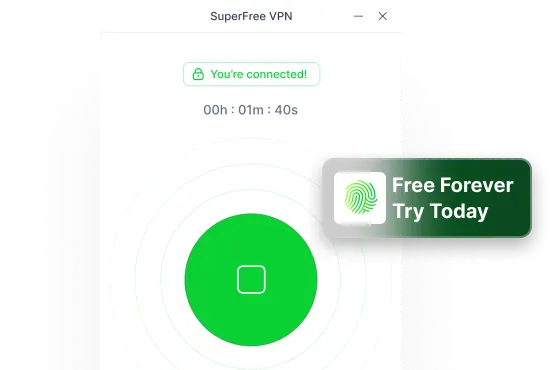Imagine this: you’re on a holiday or business trip to Canada. You settle comfortably on the couch, ready to relax and stream your favorite CNN Live content.
But when you search online, you can’t access CNN – the popular channel is geo-blocked outside the U.S.
That’s pretty frustrating, right?
Does this story sound familiar? Well, there is a reason why you have landed on this page – you are unable to watch CNN Live from Canada.
The simplest approach is to use SuperFree VPN, but we will discuss it later.
Just stick with me, and I’ll show you how to watch CNN in Canada via various mediums.

Is it Possible To Watch CNN in Canada For Free?
Short answer: Yes
There are different ways to get around geo-restrictions and unblock CNN if you are not in the USA.
Based on user reviews and my experience, I can say that SuperFree VPN is the most effective way to watch CNN shows in Canada without spending extra $$.
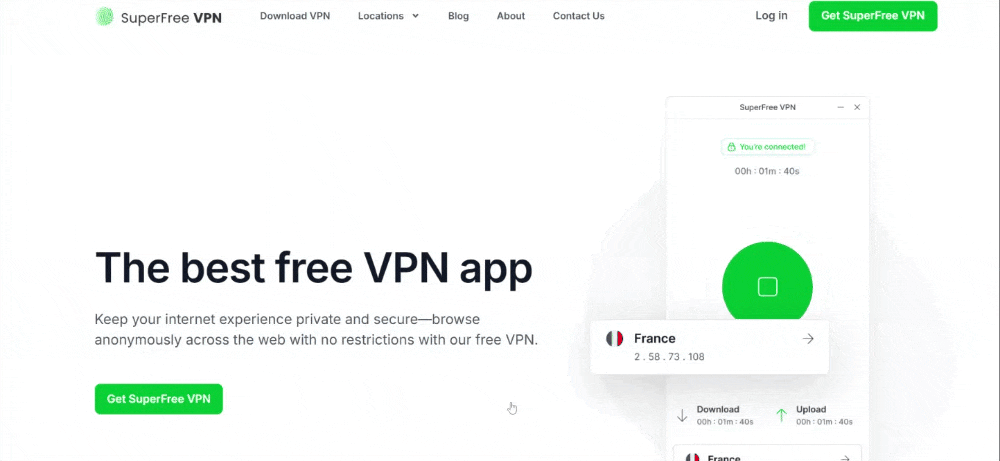
So, let’s try to understand how you can access one of the most popular news channels from anywhere in the world.
Use a VPN + U.S Cable Login – It’s Free
For the sake of this example, let’s assume you already have access to a U.S cable TV account (such as from a friend or family member).
With a reliable VPN like SuperFree VPN, you can easily bypass geo-restrictions and watch CNN’s live stream from Canada.
Here are the steps you must follow:
- Download SuperFree VPN from its official site and install it
- Create an account and verify your email address
- Open the application, and now you will come across the home screen
- Select the USA as your country and connect to the server. This changes your IP address so CNN will see you as a U.S.-based visitor.
- Go to CNN.com and select the option “Watch Live TV”
- Select your TV service provider, and log in with your credentials
- That’s it! You can now stream CNN Live from anywhere, just like you’re in the US.
Why Choose SuperFree VPN To Unblock CNN in Canada?
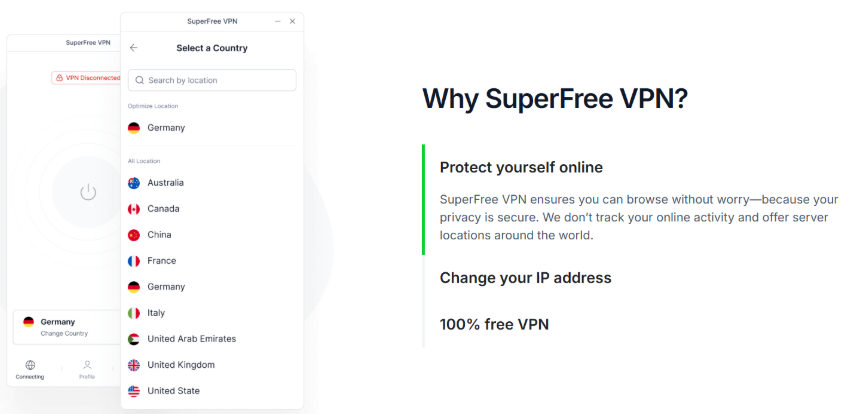
Good question.
There are a number of VPNs out there. So why is SuperFree VPN considered the best free option available?
For a starter, you don’t have to spend a dollar to use this application – all premium features are available for free.
Also, its strong encryption method means that your browsing session and web traffic remain 100% anonymous, and no one can access your personal data.
Other Methods To Watch CNN in Canada
Everything sounds great so far……….
But what if you are not subscribed to any US cable TV or satellite dish network? Can you still watch the CNN live broadcast in Canada? Yes, it is possible!
In this section, I will walk you through each method briefly:
Watch CNN in Canada with Hulu+ Live TV
As a popular streaming platform with worldwide fame, Hulu + Live TV also shows CNN Live.
However, because Hulu is geo-restricted to the United States, you’ll need a VPN like SuperFree VPN to make it appear as though you’re browsing from within the U.S.

Want to know how to watch CNN on Hulu+ Live TV? These are the steps you need to follow:
1. Download SuperFree VPN and log in using your credentials
2. Select “USA” from the list of available countries
3. Tap “Connect” – your virtual IP address will now appear as if you’re in the U.S.
4. Keep the application running in the background. Don’t close it.
5. Click here to visit Hulu’s website
6. Purchase the subscription model that supports the “Hulu+ Live TV” combo
You’ll need a U.S. payment method, such as a credit card, PayPal account, or a Hulu gift card. If you don’t have access to one, ask a friend or relative in the U.S. for help.
7. Once your payment is accepted, you’ll have full access to Hulu + Live TV
8. Search for CNN Live, and you will come across the live broadcast of this news network
9. Sit back, relax, and watch your favorite CNN content, even in Canada!!
Use Fubo TV to Access CNN
If you’re looking for a simple way to watch CNN Live in Canada, FuboTV is another great option.
Fubo is a U.S.-based streaming platform that offers live TV channels – including CNN– along with a user-friendly interface.
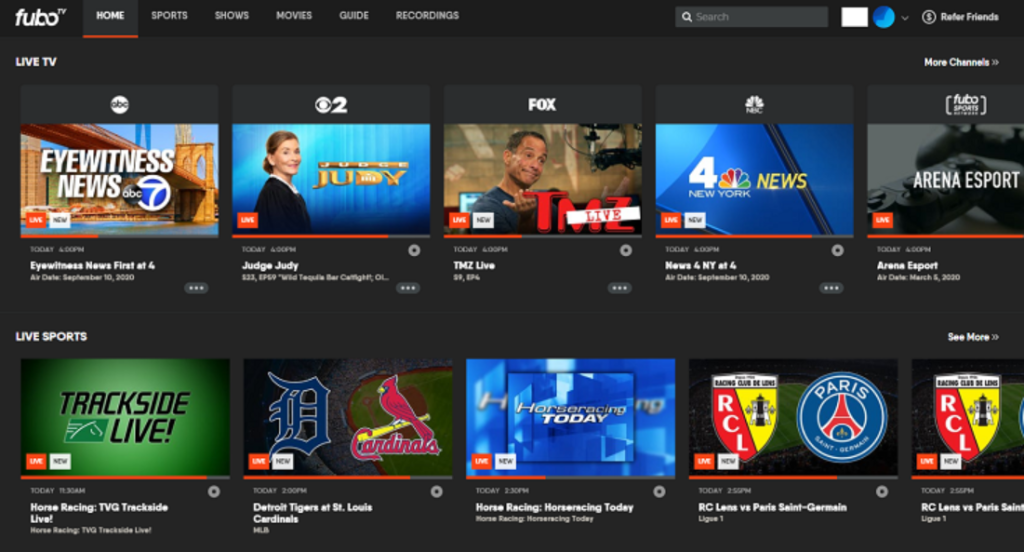
Here is a step-by-step guide to help you watch CNN on Fubo TV:
a. Install SuperFree VPN and connect to the best US server
Download the SuperFree VPN app, log in, and select “United States” from the list of countries. Tap “Connect”– now, your device will appear to websites as if you’re in the U.S.
b. Visit FuboTV’s website
Click here to visit the official website of FuboTV. Next, you will need to create a new account
c. Sign up using a U.S.-based payment method
To complete registration, you’ll need a U.S. credit card, PayPal account, or in some cases, a FuboTV gift card.
d. Select the right subscription plan
Choose one of the standard subscription plans that includes CNN
e. Search for CNN and start streaming
Once you purchase the subscription, go back to the home page and search for CNN Live.
That’s it – now you can start watching news content just like a U.S. viewer, from Canada or any other location.
3. Follow CNN’s Social Media Platforms
Suppose you are looking for a way to watch CNN in Canada that doesn’t involve:
- Downloading a VPN
- Sign up for a monthly subscription
One of the easiest options is to stay in touch with CNN on their official social media platforms.

While this won’t give you access to the full live broadcast, it’s still a great way to watch clips and reels from the latest shows.
The Verdict
If you’re outside the United States, you’ll quickly find out that CNN Live isn’t officially available.
But don’t worry – there are easy ways to bypass these restrictions and watch CNN from Canada or virtually anywhere else in the world.
With the right tools – like a SuperFree VPN – you can stream your favorite CNN content completely free.