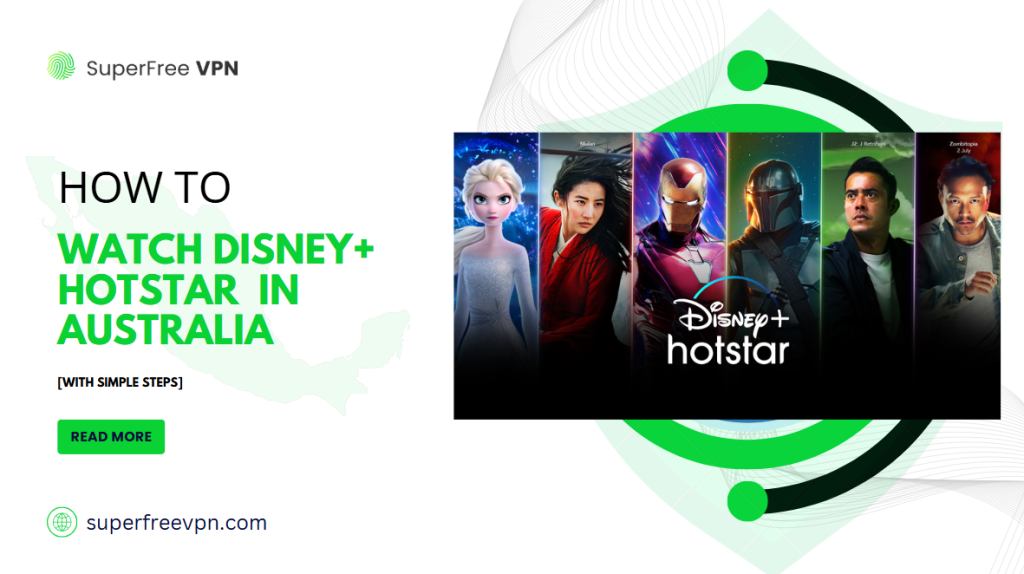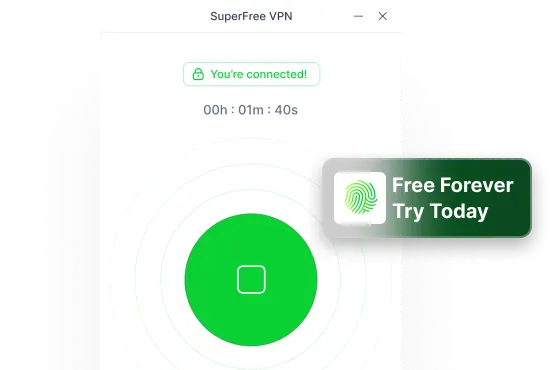Living in Australia and missing your favorite Indian shows, cricket games, or Bollywood movies? You’re not the only one. Many Indian students, families, and fans in Australia try to watch Disney+ Hotstar but get a message saying it’s not available in their country.
It can be really annoying.
But here’s the good news: You can watch Disney+ Hotstar in Australia – and it’s easier than you think.
Why Isn’t Hotstar Available in Australia?
You might be wondering, “If Disney+ Hotstar is so popular, why can’t I just watch it in Australia?” Well, the main reason is something called licensing and regional restrictions.
That basically means Hotstar is only allowed to show its content in certain countries – like India. Big companies have deals about where their shows and movies can be streamed. So even though Hotstar has awesome stuff, they aren’t allowed to show it everywhere in the world.
A while ago, Disney+ Hotstar was available in some other countries like the US and UK, but it shut down there too.
How to Watch Disney+ Hotstar in Australia (Step-by-Step Guide)
So, how can you actually watch Disney+ Hotstar in Australia? Don’t worry – it’s easier than it sounds. All you need is a good VPN and a few quick steps to unlock all the shows and movies you love.
Let’s break it down, step by step.
Step 1: Use a Reliable VPN
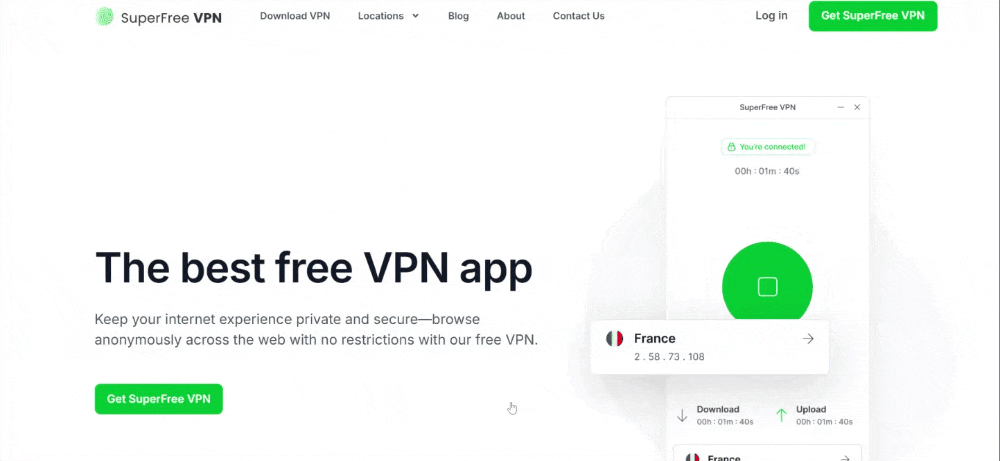
If you want to watch Disney+ Hotstar in Australia, the first and most important thing you need is a VPN. But what is a VPN, and why do you need one?
A VPN (Virtual Private Network) is a tool that hides your real location and lets you connect to the internet through a server in another country. So, when you use a VPN and choose a server in India, websites like Hotstar will think you’re browsing from India – even if you’re sitting on your couch in Sydney or Melbourne!
This way, you can unlock geo-restricted content like Hotstar’s entire library. But not all VPNs work with Hotstar – so it’s important to choose one that’s fast, reliable, and has strong servers in India.
Top 5 VPNs to Watch Disney+ Hotstar in Australia (2025)
| Rank | VPN Name | Speed | Works with Hotstar | Special Features |
| 🥇 1 | SuperFree VPN | Very Fast | ✅ Yes | 10 multi-loginsup to 71 countries are availableuser-friendly appsaffordable |
| 2 | ExpressVPN | Sometimes it gets slow | ✅ Yes | 24/7 live chat |
| 3 | NordVPN | Sometimes it gets slow | ✅ Yes | SmartPlay for streaming |
| 4 | Surfshark | Sometimes it gets slow | ✅ Yes | Unlimited devices |
| 5 | CyberGhost | Sometimes it gets slow | ✅ Yes | simple UI |
Is It Legal to Use a VPN for Hotstar in Australia?
This is a question many people ask – and it’s a good one! The short answer is: Yes, using a VPN is completely legal in Australia. You’re allowed to use a VPN to protect your online privacy, hide your IP address, or access content while traveling.
However, there’s a small catch when it comes to streaming platforms like Disney+ Hotstar.
Legal vs. Terms of Service (ToS):
While using a VPN itself is not illegal, bypassing geo-restrictions to access content that’s not officially available in your region might go against Hotstar’s Terms of Service. That means:
- Your account could be blocked or restricted (though this is rare).
- The platform might try to detect and block VPN usage.
But don’t worry – millions of people around the world use VPNs to stream safely.
To stay on the safe side:
- Always use a trusted, premium VPN like SuoerFree VPN.
- Avoid free or shady VPNs – they can leak your data or get easily blocked.
Step 2: Create a Disney+ Hotstar Account
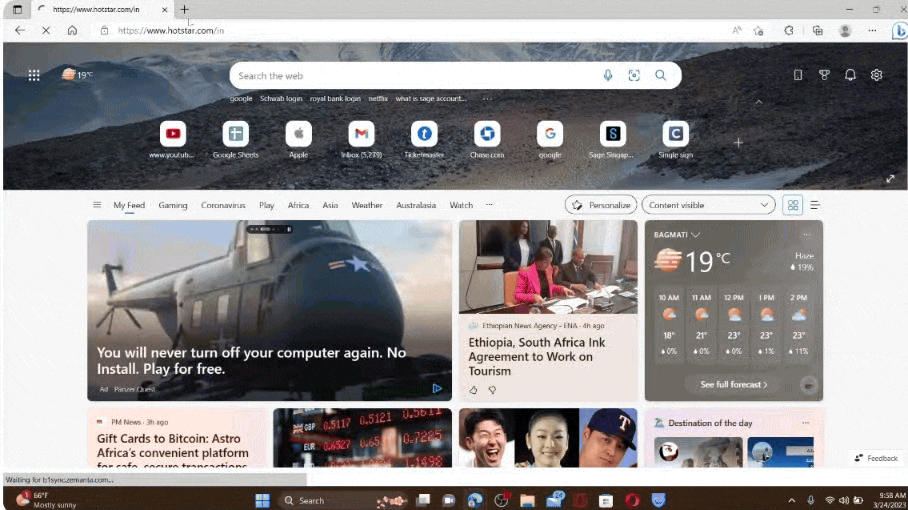
Once your VPN is connected to an Indian server, you’re ready to create your Disney+ Hotstar account. But since you’re in Australia, there are a few extra steps to follow.
How to Sign Up from Australia Using a SuperFree VPN:
- Turn on SuperFree VPN and connect to an Indian server.
- Go to the Disney+ Hotstar India website or download the Hotstar app (iOS and Android).
- Enjoy your shows!

Payment Options
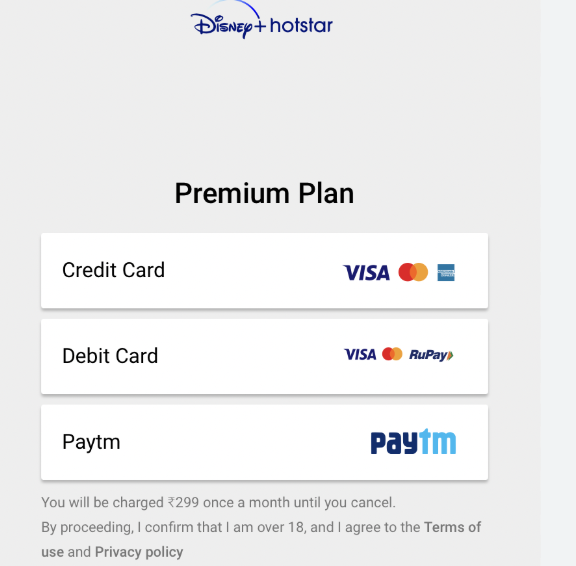
Disney+ Hotstar India accepts:
- Credit/debit cards
- UPI payments
- Paytm
- Some users have also used Hotstar gift cards, although these are harder to find and may not always work
If you don’t have any of these:
- Ask a friend or family member in India to subscribe on your behalf.
- Use an Indian virtual prepaid card (some services offer these online).
Step 3: Download the App or Watch via Browser
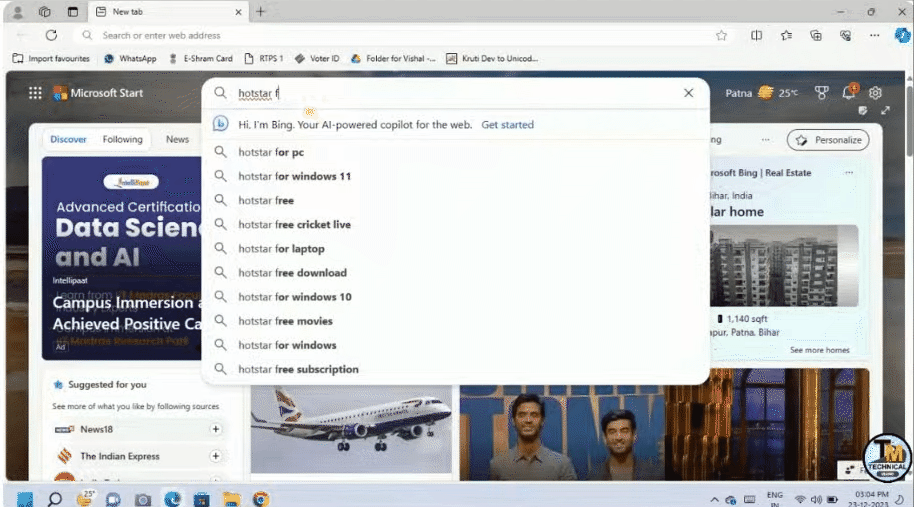
Now that your Disney+ Hotstar account is ready and your VPN is active, it’s time to start streaming. You can watch Hotstar content in two main ways: via the web browser or by using the Hotstar app – depending on the device you’re using.
Option 1: Watch via Web Browser (PC, Mac, Laptop)
- Simply open your VPN and connect to an Indian server.
- Visit www.hotstar.com/in.
- Log in with your credentials and start streaming.
- This method works best on Google Chrome, Mozilla Firefox, or Microsoft Edge.
Best for quick access with no app installation needed.
Option 2: Watch via Hotstar App
You can also stream Hotstar on mobile devices and Smart TVs using the official app—but there are some things to note.
For Android Devices:
- The Indian Hotstar app might not appear in the Australian Google Play Store.
- You’ll need to sideload the APK:
- Download the Hotstar APK from a trusted site like APKMirror.
- Enable “Install from Unknown Sources” in your device settings.
- Install the app, open it while connected to VPN, and log in.
- Download the Hotstar APK from a trusted site like APKMirror.
For iOS Devices (iPhone/iPad):
- Change your Apple ID region to India temporarily to download the Hotstar app.
- After installation, you can switch back to your original region.
For Smart TVs (Android TV, Fire TV Stick):
- Use the Downloader app to sideload the Hotstar APK.
- Or cast from your phone using screen mirroring or Chromecast while VPN is active.
- Firestick users can sideload APK or change region settings to India.
Devices That Support Disney+ Hotstar (with VPN)
| Device Type | Supported |
| Windows PC/Laptop | ✅ Yes |
| MacBook/iMac | ✅ Yes |
| Android Phone | ✅ Yes |
| iPhone/iPad | ✅ Yes |
| Android Smart TV | ✅ Yes |
| Amazon Firestick | ✅ Yes |
| Apple TV | ⚠️ Limited |
| Chromecast | ✅ Yes |
Disney+ Hotstar Subscription Plans (2025)
Here is the latest information on the subscription plans in 2025:
| Plan | Approx. Price (USD) | Validity | Devices Supported | Streaming Quality | Ad-Free Experience |
| Mobile | ~$5.90 / year | 1 year | 1 mobile device | HD (720p) | ❌ No |
| Super | ~$10.60 / year | 1 year | 2 devices (Mobile, Web, TV) | Full HD (1080p) | ❌ No |
| Premium | ~$17.60 / year | 1 year | 4 devices (Mobile, Web, TV) | Ultra HD (4K) | ✅ Yes (except live sports) |
Final Words
In conclusion, even though Disney+ Hotstar isn’t officially available in Australia, using a VPN is a simple workaround to access all the amazing content it offers. Just pick a good VPN, sign up for a plan, and you’re all set to stream your favorite shows, movies, and live sports from India.
The process is pretty straightforward, and with a reliable VPN, you’ll enjoy smooth streaming. Don’t forget to check out your payment options, and you’re good to go!