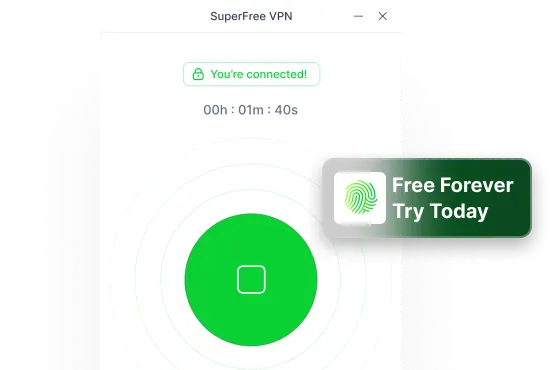TNT – short for Turner Network Television – is one of the most popular TV channels in the USA. It’s well-known for its shows and live sports broadcast.
If you’re in the USA, streaming it is simple – you can watch it online or contact your satellite/cable provider.
But here’s the catch: what if you’re traveling to Canada and are unable to view your favorite TNT content?
Don’t worry – I’ve got you covered!
I’ll show you the simplest way to watch TNT in Canada. By the end of this blog, you’ll know exactly how to use a reliable VPN tool to go around geo-restrictions.
Cool. So, let’s get started!

Unblock TNT in Canada with SuperFree VPN [Step-by-Step Guide]
Let’s get to the main stuff: In this section, I will walk you through the whole process of unblocking TNT in Canada.
All you need is a reliable Virtual Private Network (VPN) like SuperFree VPN for this purpose.
Step 1: Download and Install SuperFree VPN
Click here to go to SuperFree VPN’s official website. Download the file, open it, and follow the simple instructions.
Step 2: Connect to a USA Server
Once you download the VPN, you will come across the login page. Create a new account, and sign up using your credentials.
Now, you will be taken to the home page. The next step is to go to the list of countries and select the ideal USA server.
For the sake of this example, I am connecting to a server in Dallas – because why not?
Note: This step is crucial because connecting to a US server makes your browser believe you’re browsing from within the USA instead of Canada. This allows you to stream TNT without restrictions.
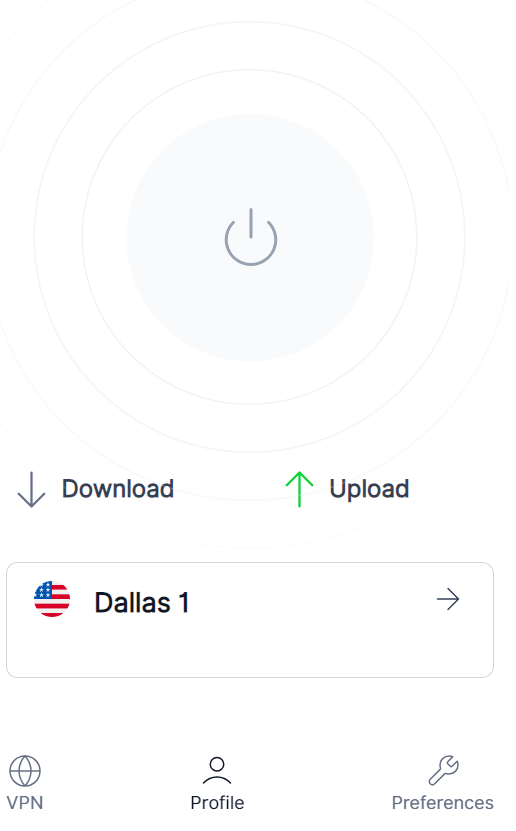
Step 3: Go to Hulu + Live TV

Click here to visit Hulu’s website. Now, if you are an existing user, you simply need to enter your credentials and log in to your Hulu account.
But what if you are new to this platform? Well, you have two options in this case (and one of them is free):
- Free Trial: Create a new account, and register your email address. Opt for Hulu’s three-day trial, and then you can stream TNT for free.
- Paid Subscription: Create a new account and purchase a Hulu + Live TV subscription. There are a number of pricing plans – with ads, without ads, etc – you can choose from.
Step 4: Start Watching the TNT Channel
Lastly, search for the TNT channel, and you will find it easily.
That’s it! You have done it. With the Hulu + Live TV subscription, you can watch your favorite shows on TNT in Canada – anytime you want, anywhere you are!
Why Choose SuperFree VPN?
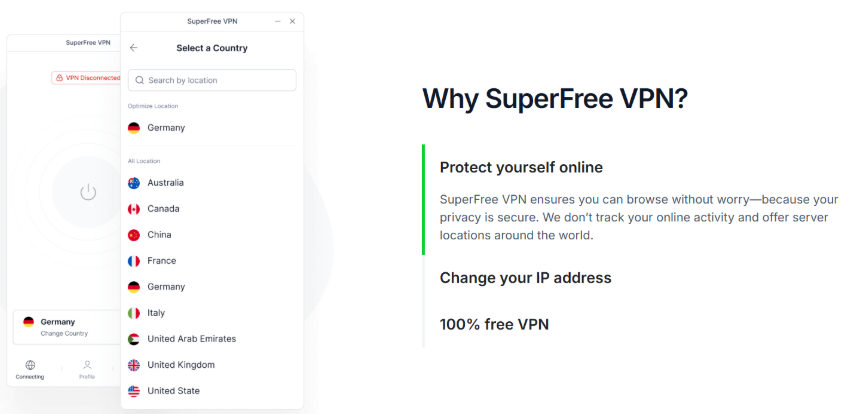
There are many VPNs available online. So what makes SuperFree VPN the best choice to unblock TNT in Canada? (or bypass geo-restrictions, in other words)
Here’s why
- Strong security and privacy features to keep your browsing safe.
- Its easy-to-use interface is perfect for beginners.
- Free plan available for casual users.
- No bandwidth restrictions mean you can watch your favourite show without worrying about the data limit.
- More than 30+ server locations worldwide
- Works on all multiple devices (like laptops, mobile phones, etc)
But Why Do You Need a VPN To Watch TNT in Canada?
Good question.
In simple words, it all comes down to licensing restrictions. TNT does not have the license to officially operate in any country outside of the USA and its territories.
This means if you live in Canada, you need a reliable Virtual Private Network to go around geo-restrictions. And this is where a free VPN like SuperFree VPN becomes your best friend – literally!
Can You Watch the TNT Channel in Canada for Free?
Short Answer: Yes.
One way is to take advantage of Hulu’s free trial – but you know this one already.
So, what other streaming platforms allow you to watch the TNT channel for free? Let’s discuss them one by one.
1. YouTube TV
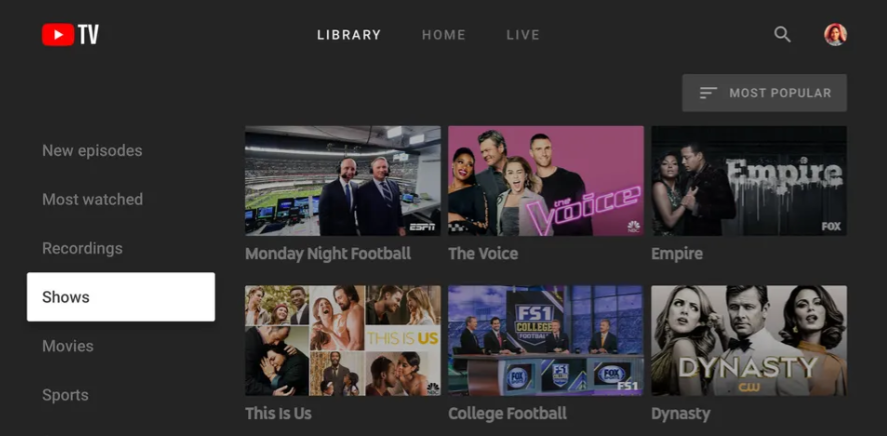
Lucky for Canadian users, they have another option: YouTube TV also has the TNT channel in its library.
However, keep in mind that you need to download SuperFree VPN and connect to a US server for this.
Steps You Need to Follow:
Here is a step-by-step guide to make your life easier:
1. Download & Install SuperFree VPN (you know how to do it)
2. Connect to a U.S. Server
3. Click here to go to YouTube TV’s website in your browser.
4. Select the free trial option – this will allow you to watch content free for a specific number of days.
5. Sign up using your Google account
6. Add your payment info if required
7. Search for TNT in the live-TV section and enjoy your favorite shows or live sports.
2. DirecTV Stream
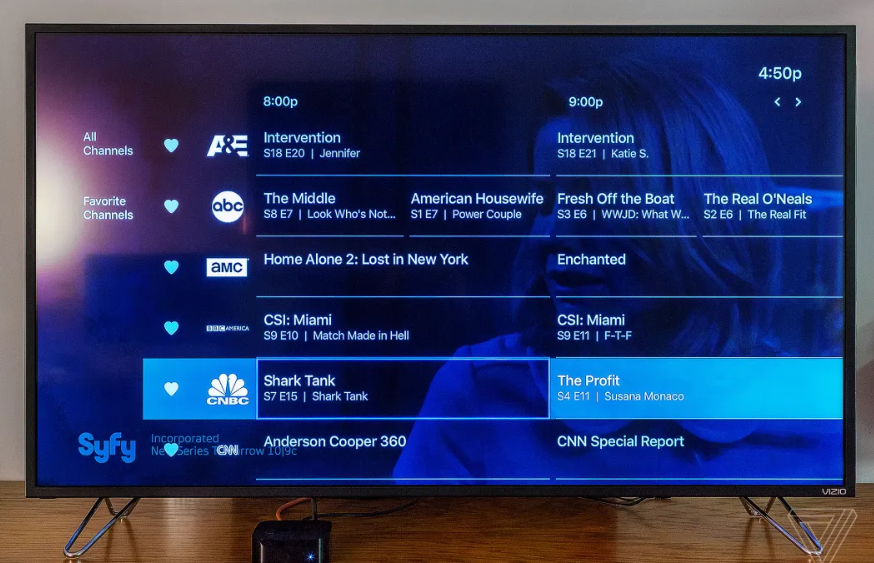
DirecTV Stream is another popular streaming service that supports tens of US channels … and that list includes TNT.
With its 5-day free trial option, you can watch this channel in Canada for free – even if only for a few days!
Steps You Need to Follow:
Just follow these steps in the same order to watch TNT via DirecTV:
1. Install SuperFree VPN and connect to a U.S. server.
2. Visit the DirecTV Stream website.
3. Sign up for a package that includes TNT.
4. When asked for payment, select a free trial period (normally 5 days).
5. Create a new account and sign up.
6. That’s it. Enjoy your favorite TNT content from Canada (or anywhere in the world).
Final Thoughts
TNT is officially available only in the United States. But if you’re in Canada, you can still access it with the right tools.
With the help of a reliable VPN like SuperFree VPN, you can change your IP address to a U.S. location and bypass geo-restrictions to enjoy TNT shows from anywhere.
Frequently Asked Questions (FAQs)
1. Can I watch TNT on YouTube TV for free?
Yes! With YouTube’s free trial option, you can stream YouTube TV without any payment. However, access is limited to the U.S audience – you’ll need a VPN if you’re outside the country.
2. Is TNT available on Prime Video?
No, Prime Video doesn’t include TNT in its library! To watch it, you’ll need a live-TV streaming service such as Hulu + Live TV or YouTube TV.
3. Will using a VPN affect my streaming speed on TNT?
A high-quality VPN like SuperFree VPN minimizes speed drops by automatically connecting you to the fastest U.S. server available, so you can stream TNT with little to no buffering.