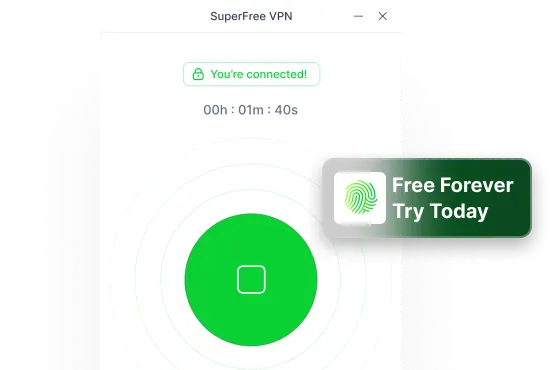Bumble is one of the most popular dating apps out there – but what’s more frustrating than getting banned just as you’re about to meet your ideal match?
Not exactly a great feeling, right?
While Bumble normally bans fake or suspicious profiles, sometimes genuine users get banned by mistake.
So, what can you do if this happens to you?
One easy option is to use SuperFree VPN to change your IP address – but more on that later.
Keep on reading, and I will walk you through exactly how to get unbanned from Bumble.
Why Has Bumble Banned Your Account?
Just like any other social media platform, Bumble has certain guidelines to prevent misuse of this application.
But why are these rules there in the first place?
Scammers and bullies are always ready to grab an opportunity to harass and defraud other users. This is why there are certain rules and guidelines in place.
And what happens if you violate these guidelines? Bumble bans your account so that other users can use the application safely.
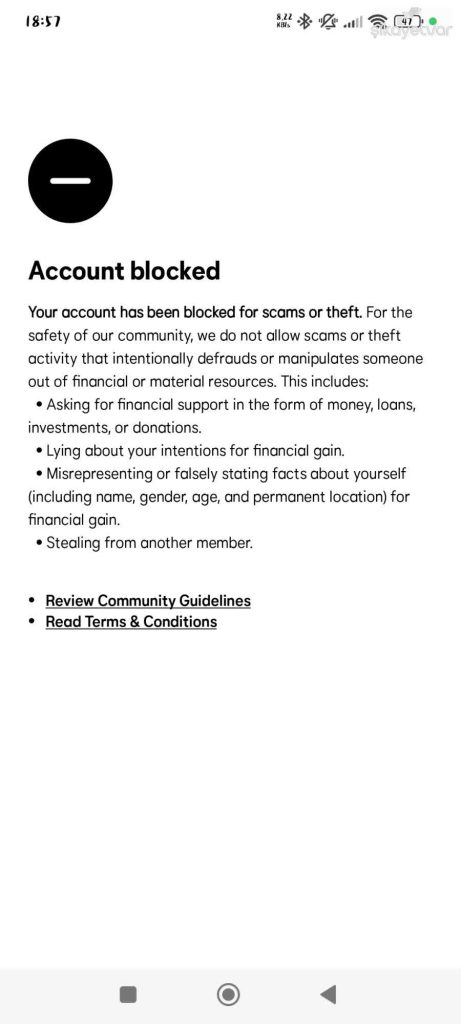
Here are some of the actions that can lead to your Bumble account getting permanently banned:
1. Body shaming, racist comments, or harassment of any type
2. Using this platform to sell items or promote your personal business
3. Providing crypto accounts to other users and asking them for financial support
4. Creating multiple Bumble accounts using the same information
5. Getting involved in any illegal or shady activity on Bumble
Step-by-Step Guide To Get Unbanned From Bumble
Think your account was unjustly or mistakenly banned from Bumble?
Here are some of the methods you can use to get unbanned from Bumble:
File an Appeal [To Get Your Account Reviewed]
If you believe your account was banned by mistake, the first step is to submit an appeal and ask Bumble to take another look at your account.
Just a heads-up – only adopt this approach if you’re absolutely sure you didn’t break any of their rules or guidelines.
If you actually violated their rules, the chances of getting your account back are pretty low.
Steps to Appeal Your Bumble Account Ban
1. Reach out to Bumble’s customer support team
2. Choose the option: “See why I was blocked”
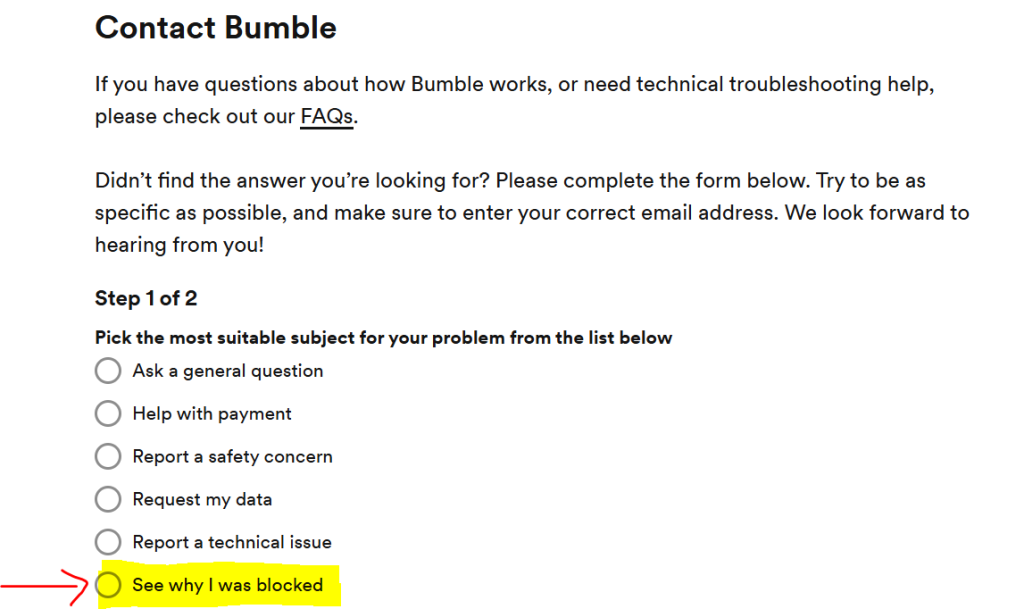
3. Before submitting the appeal, fill out the form by providing all the information
4. You can also attach a screenshot to provide any proof or evidence
5. In full detail, write your message, and clearly mention the reason you believe your account was unjustly banned
6. Click on the “Send Message” button. Now, your appeal has been submitted
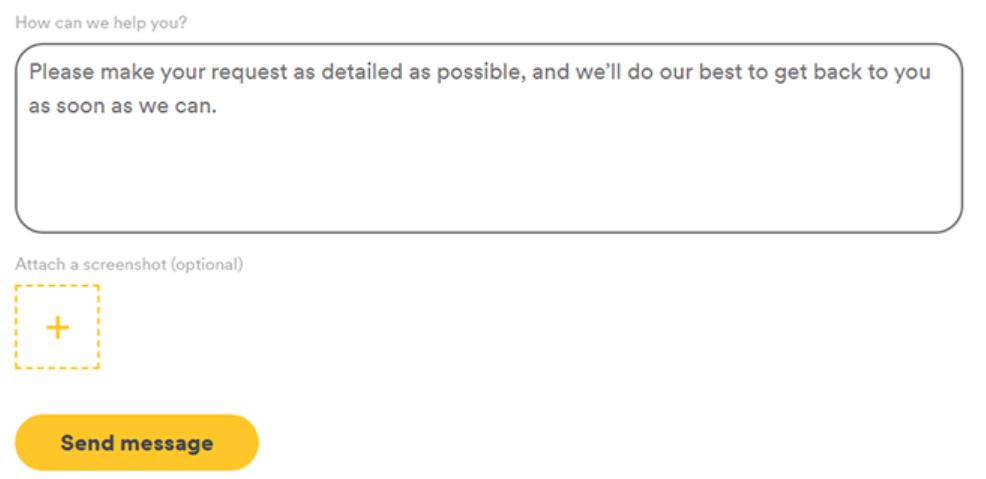
7. Wait for Bumble’s final decision – if you did not violate any rule, your account will get unbanned from Bumble after some time.
Create a New Account by Changing Your IP Address
If Bumble has banned your account, you cannot create a new account using the same information.
Some users have even reported that it checks your IP address and geo-location to make sure the same person cannot use the platform again.
So basically, even if you try to make a new account with different information on the same device, it won’t work – Bumble can detect that you’re using the same IP address.
Does that mean you’re officially banned from the app? Pretty much, unless you find a way around it………
And that’s where you need a premium Virtual Private Network (VPN) tool like SuperFree VPN!
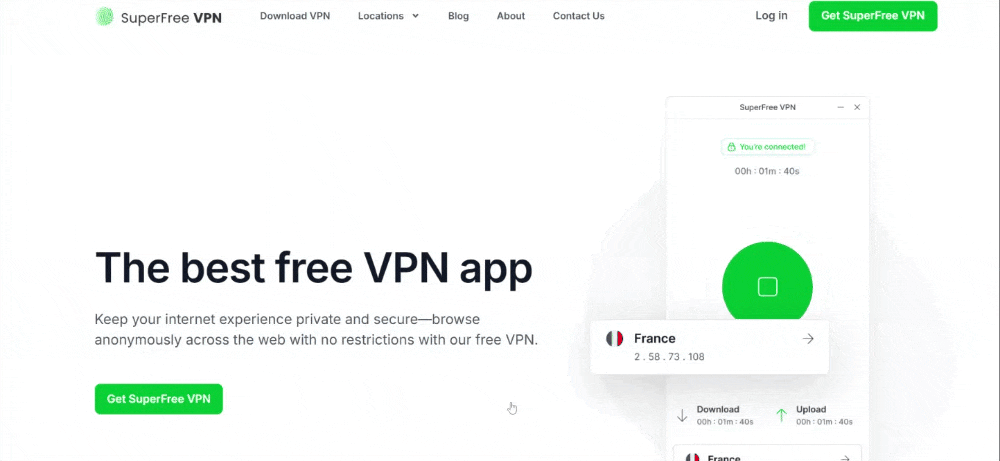
These are some of the features that make it stand out from the rest:
- Completely free of cost
- It doesn’t log your online activity
- Promises 100% anonymity
- Provides high-speed servers from 25+ countries
- High-level encryption to protect your data‘
Sounds cool……. But how can you actually use this VPN to create a new Bumble account? I will explain this in the next section:
Use SuperFree VPN to Create a New Bumble Account
Follow these steps, and you will be able to get around Bumble’s restriction with ease:
1. Click this link and download SuperFree VPN’s desktop application
2. Once it’s downloaded, open the file and start the installation process
3. Now, open the application, and you will come across the sign-up/log-in page
4. Create a new account and sign up
5. Select the country of your choice, and connect to the server
6. Visit Bumble’s site and sign in by providing your personal information
7. This time, your account will be created easily since the VPN has changed your actual IP address
8. Now, after verification, you can add your gender, hobbies, and relationship preferences, and then wait till you find the right match!!
Change Your Device ID [If Nothing Else Works]
Imagine this: you try to create a Bumble account with new information and are connected to a VPN.
But still, your request is not approved…..isn’t that frustrating?
Why do you think this happened? Most probably, Bumble has gone one step further and blocked your device’s ID as well!!!!
If you think your device ID has been blacklisted by Bumble, what you need to is to perform a factory reset on your Android or iPhone device.
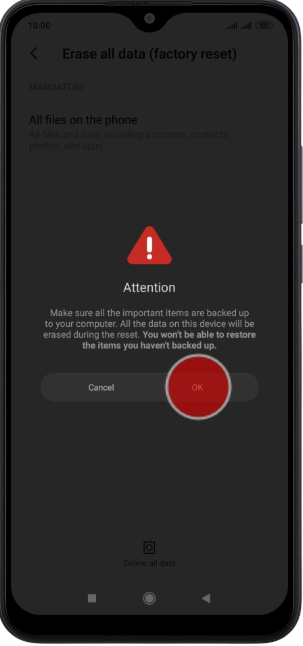
Source: Vodafone
But keep in mind that this action will erase all your phone’s data, so a backup is a must before proceeding.
What to Do If Bumble is Banned in Your Country?
Sometimes being banned from Bumble simply means you cannot access this dating app in your country/state.
This is either because of cultural or religious reasons, or government regulations.
For example, Bumble is one of the dating apps not available in the UAE.
So the big question: can you get unbanned from Bumble if it’s not available in your location?
Yes, absolutely you can! All you have to do is download SuperFree VPN and change your location to a country where Bumble is not banned (USA, UK, etc).
Final Thoughts
Bumble has clear rules to keep the app safe and fair for everyone. If someone breaks those rules, their account can get banned.
But sometimes, accounts get banned by mistake – or maybe someone reported you just to be mean.
The good news? There are ways to get unbanned from Bumble, like using SuperFree VPN to get back on this platform.