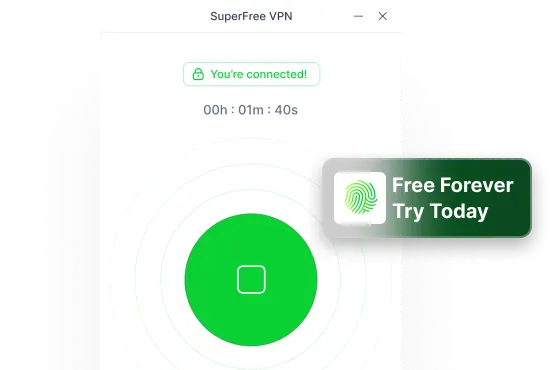Has your PlayStation account been banned and you’re not sure what to do next? You’re not alone. Thousands of gamers face the same frustrating experience every year.
Whether it’s a sudden PlayStation ban for unknown reasons or a suspension that caught you off guard, losing access to your PSN account can feel like losing years of progress, purchases, and personal achievements.
For many, such a ban isn’t just about missing out on gaming – it’s about losing a digital identity they’ve built over time.
In this blog, we’ll walk you through exactly how to unban your PlayStation account, step-by-step, so you can get back in the game as quickly as possible.
Steps to Get Unbanned from PlayStation Network
If your PSN account has been banned or suspended, you might still have a chance to restore it. Follow these step-by-step instructions to increase your chances of getting unbanned from PlayStation.
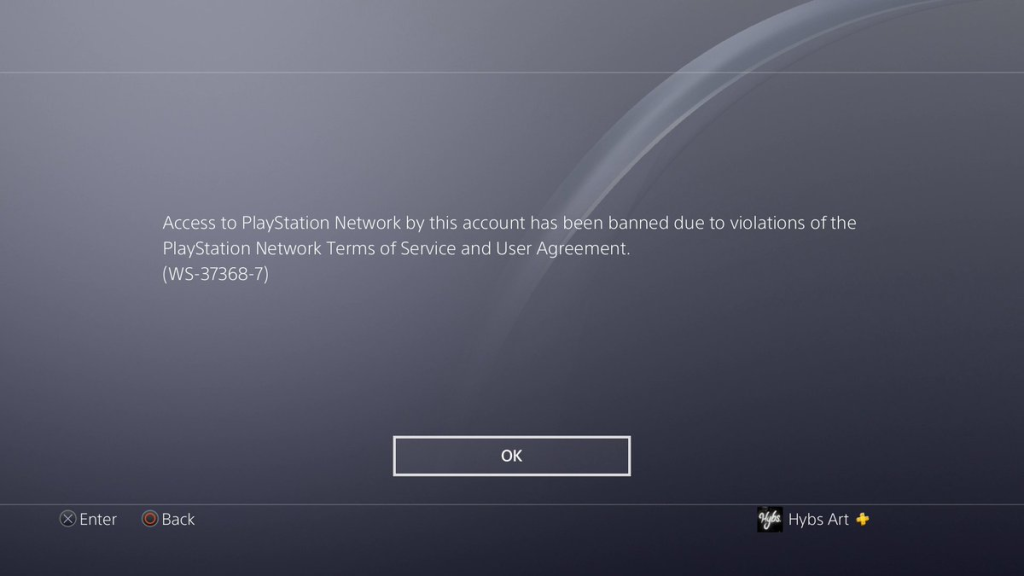
a. Read the Official Email Carefully
The first step in resolving any PlayStation ban is to read the official email from Sony thoroughly. This email usually contains:
- The reason for the ban or suspension
- The duration of the ban (temporary or permanent)
- A reference to the violated rule from the PlayStation Network Terms of Service
b. Contact PlayStation Support
If you believe the ban was a mistake or want to apologize and request reinstatement, the next step is to contact PlayStation Support.
How to appeal through PlayStation Support:
- Go to the official PlayStation Support page:
- Navigate to:
Account & Security → Banned or Suspended Account → Contact Us - Choose your region and preferred communication method (chat or phone).
- Politely explain your situation and request more information about the ban or how to appeal.
Heads-up: Always be polite, honest, and professional. Getting aggressive or defensive will likely hurt your case.
c. Submit a Ban Appeal
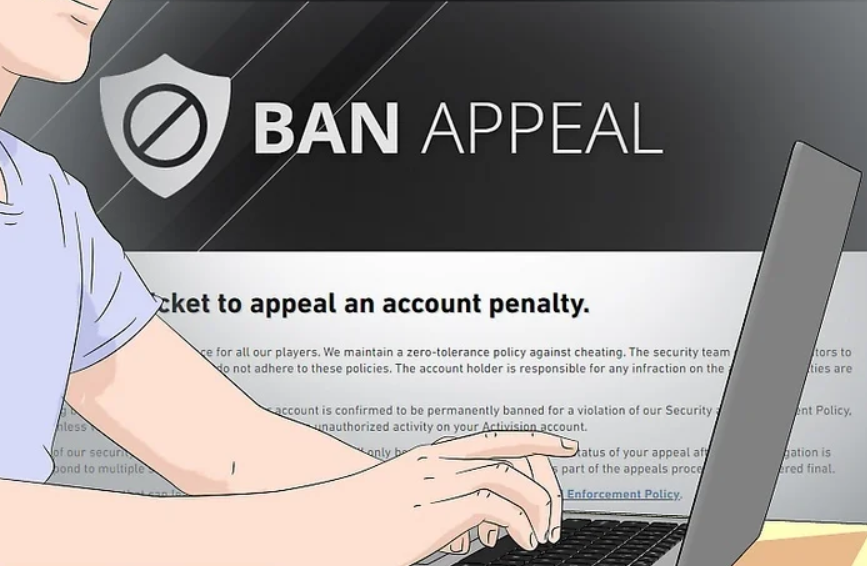
If you’re given a chance to submit a formal appeal, treat it like a serious application. A well-written appeal can go a long way.
Here’s what to include in your appeal:
- Your PSN ID
- Registered email address
- A clear, respectful explanation of your side of the story
- If applicable, a sincere apology and acknowledgment of any mistake
- A commitment to follow PlayStation’s community standards in the future
Example sentence: “I understand that my behavior violated the community guidelines, and I sincerely apologize. I assure you this will not happen again.”
d. Wait and Follow Up
Once your appeal is submitted, give PlayStation Support some time to review it. Most responses take between 24–72 hours, but in some cases, it may take longer.
Follow-up tips:
- If you haven’t heard back in 5–7 days, send a polite follow-up email or chat message.
- Reiterate your appeal without sounding pushy.
- Keep all communication clear, concise, and respectful.
e. Why Use a VPN to Bypass a PlayStation Network Ban?
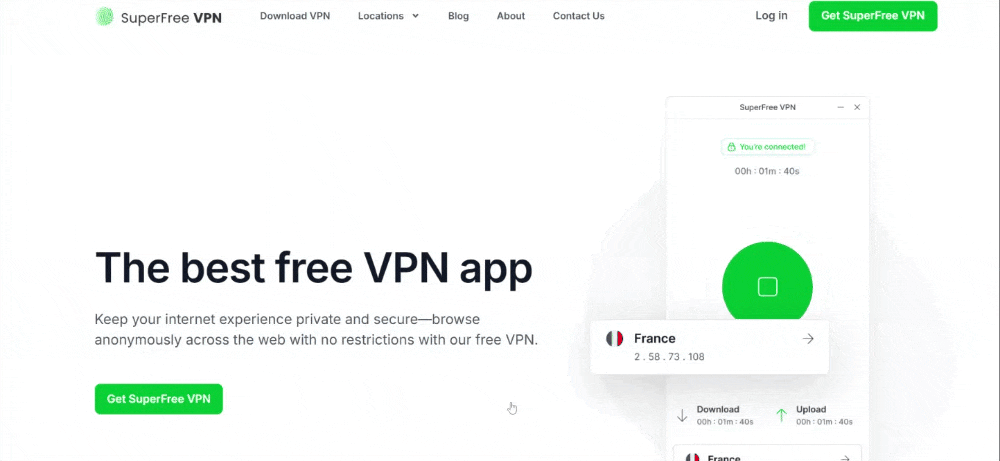
Using a trusted VPN helps you:
- Mask your IP address, especially if your current one is banned
- Bypass geo-restrictions or country-specific suspensions
- Reduce lag by connecting to optimized gaming servers
- Protect your identity from hackers or data leaks
Why Superfree VPN Is a Good Start
If you’re just starting out and don’t want to spend money right away, Superfree VPN is a smart pick. It’s free to use, works on phones and laptops. Have a look at its features:
| Feature | Why It’s the best |
| Completely Free | ✅ No charges for using the service. |
| Super Fast | ✅ Enjoy smooth and fast video editing. |
| User-Friendly | ✅ Easy to set up and connect instantly. |
| Multiple Servers | ✅ Choose from 23+ countries. |
| Secure & Private | ✅ Keeps your online activity safe and anonymous. |
| Ads | ✅ No Ads |
What to Do If Your Appeal Is Denied
If your appeal to lift the ban on your PlayStation account is denied, it can be frustrating – especially if you’ve invested time, money, and emotions into your PSN profile. But it’s not the end of the road.
Here are a few realistic options to consider:
1. Create a New PSN Account
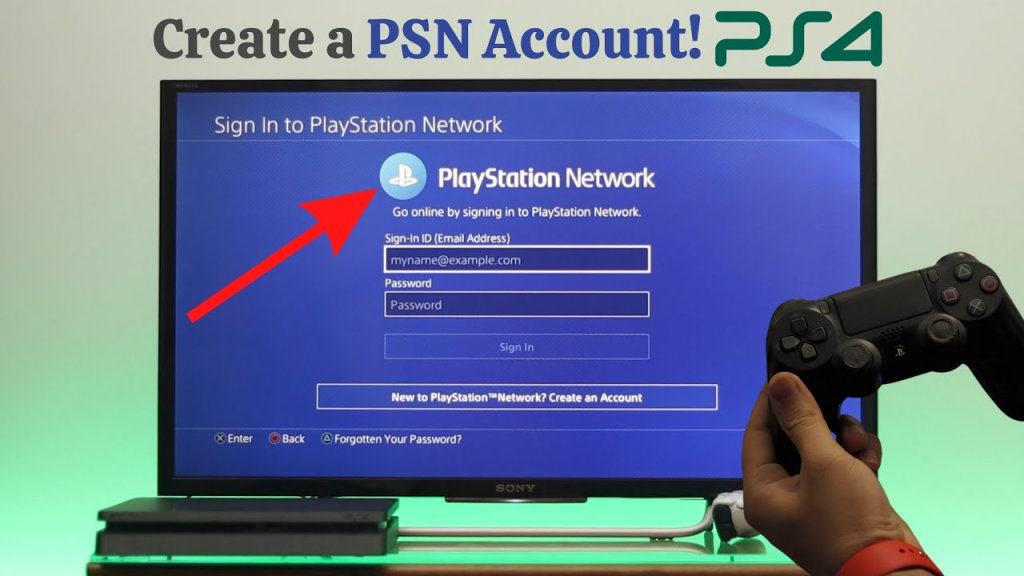
If your ban was account-specific (not a console ban), you can create a new PlayStation Network (PSN) account using a different email address. This allows you to return to online gaming, but you’ll lose access to:
- Previously purchased games and subscriptions (unless they are shared on the same console)
- Saved game progress
- Trophies and friends list
2. Use a Different Console

If your console was not banned but only your account was, you can still use the same PlayStation device with a new PSN account. However, if the ban is linked to the hardware (console ban), this option won’t work.
3. Buy a New Console
If you’ve been hit with a console ban, meaning Sony has blocked your hardware from accessing PSN, your only way back online is to purchase a new PlayStation console and create a new account. This is the most expensive option but may be necessary if you’re a regular online gamer.
4. Avoid Repeat Offenses
If you start fresh, don’t make the same mistakes again. Sony keeps track of repeat offenders and could ban you permanently without warning. To stay safe:
- Follow the PlayStation Code of Conduct
- Avoid offensive language, cheating tools, and sharing accounts
- Don’t trigger chargebacks or disputes on purchases
Here’s a quick summary:
| Option | When to Use | Risk Level | Cost |
| Create a new PSN account | Account-only ban | Low | Free |
| Use a different console | If only account is banned | Low | None (if you already have another console) |
| Buy a new console | Console (hardware) ban | High | Expensive |
| Avoid repeat offenses | Always (new or old account) | Low | None |
Types of PlayStation Bans
Knowing the difference between a temporary ban, permanent ban, account ban, and PlayStation console ban can help you choose the best path forward.
1. Temporary Ban (PSN Temporary Ban)
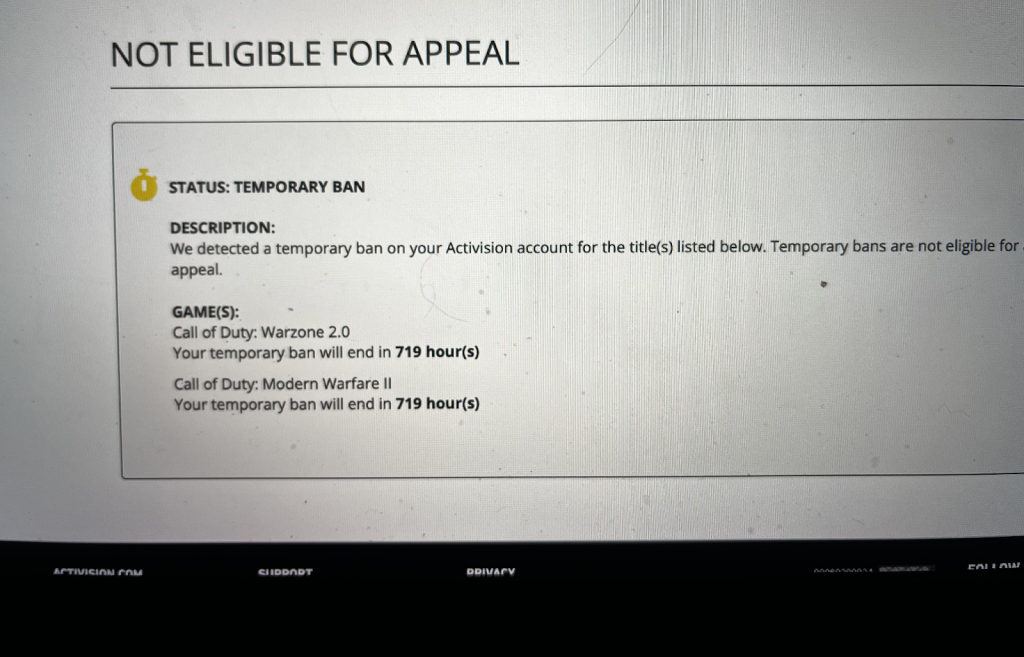
A temporary ban is also known as a PSN suspension. This means your access to certain PlayStation Network features is restricted for a limited time.
Common reasons for a PSN temporary ban:
- Inappropriate language in chats
- Offensive behavior or messages
- Minor ToS violations
- Suspicious login activity
2. Permanent Ban
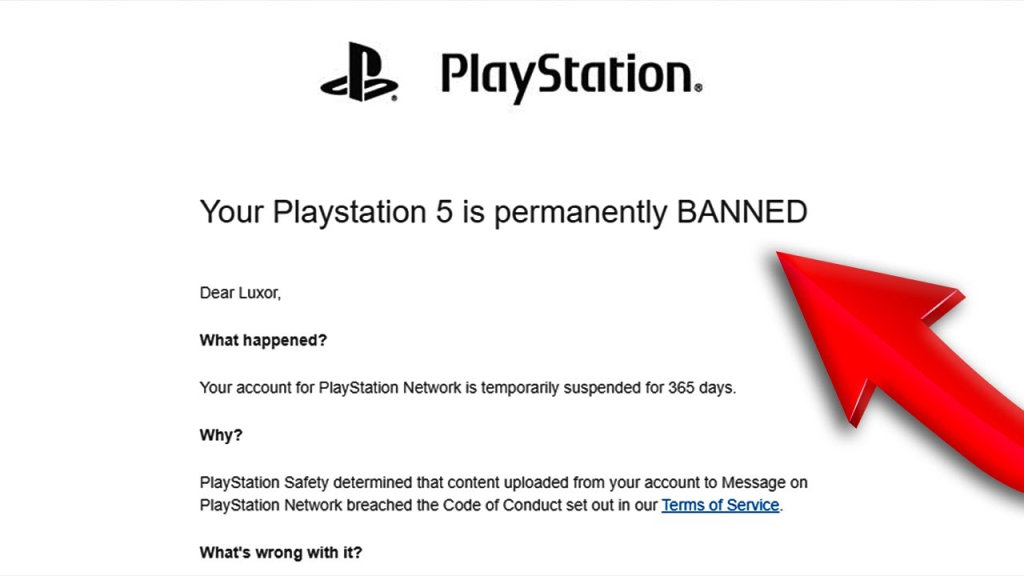
A permanent ban means your PSN account is blocked indefinitely, and you won’t be able to sign in again.
Common reasons for a permanent ban:
- Repeated ToS violations
- Cheating or exploiting game bugs
- Sharing or selling accounts
- Initiating chargebacks or fraudulent payments
It’s important to distinguish between a PlayStation console ban and an account-level ban, as the consequences differ:
a. Account Ban
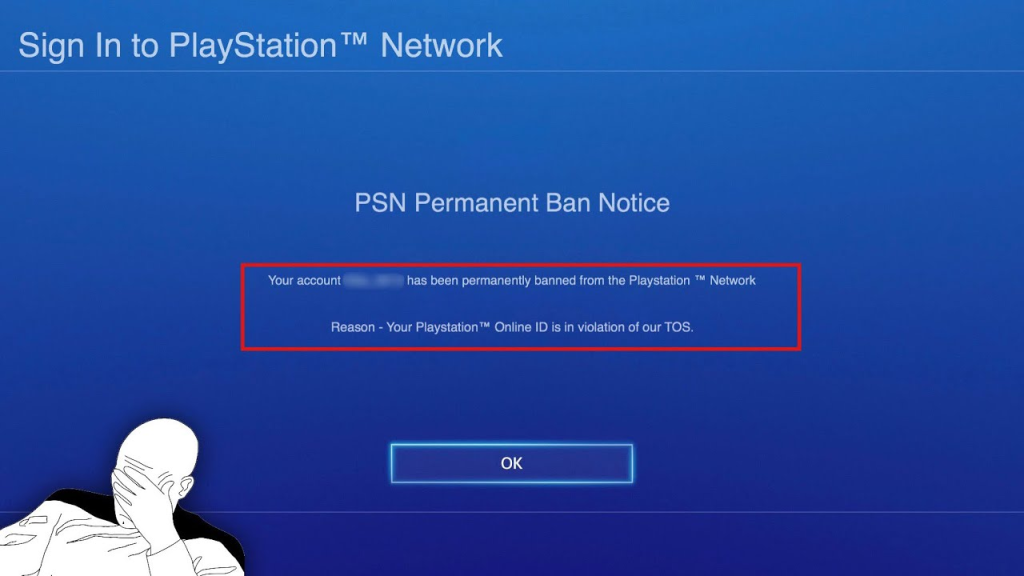
- Only your PSN ID (account) is blocked.
- You can still use the same PlayStation console with a new PSN account.
- Usually linked to behavior, payments, or ToS violations.
b. PlayStation Console Ban
- The hardware itself is banned from accessing PSN – even if you use a different account.
- Often triggered by hacking attempts, modified hardware, or severe ToS violations.
- PlayStation console ban is usually permanent and very difficult to reverse.
Tips to Avoid Future Bans on PlayStation
Many players face bans simply because they aren’t aware of the rules or forget basic account safety practices. In this section, we’ll share smart and simple PSN safety tips to help you avoid a PlayStation ban in the future – because prevention is always better than appeal.
| Tip | How to Do It |
| Stay Updated on Policies | Read official emails, visit PlayStation Legal |
| Don’t Share Your Account | Keep your PSN ID private, don’t log in on others’ consoles |
| Avoid Third-Party Tools | Play fair; avoid downloading “aimbots,” mod menus, etc. |
| Use Respectful Language | Follow the community guidelines and mute/report if needed |
| Protect Your Login | Use 2FA, strong passwords, and trusted devices only |
| Avoid Payment Chargebacks | Resolve billing issues through support, not your bank |
Final Words
Getting banned from PlayStation really sucks, especially when you love your games and spent a lot of time on your account. But don’t worry – there are ways to fix it. First, find out why you were banned. Then, talk to PlayStation support nicely and try to appeal. If that doesn’t work, you can try using a good VPN like SuperFree VPN to get a new IP and start fresh.
Just remember not to break the rules again. Always play fair, be respectful, and take care of your account.