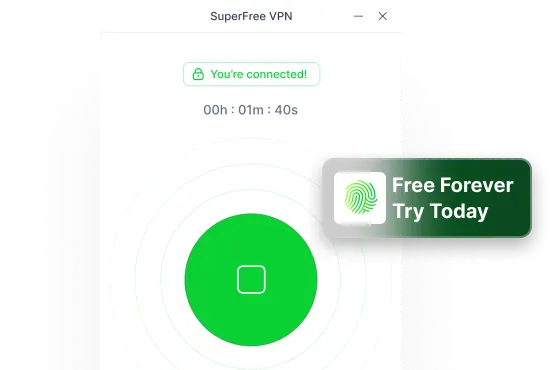Have you ever tried to visit a website, only to be greeted by a “502 Bad Gateway” error?
Yeah, it’s annoying.
This kind of error usually comes from the server side, which means something went wrong on the website’s end – not yours.
It’s frustrating to see a broken page and a confusing message when all you wanted was to load a simple site, right?
But don’t worry – there are ways to fix or work around it.
In this blog, I’ll explain the 502 Bad Gateway error and outline the easiest ways to deal with it.
Cool. So, buckle up and let’s get started!
So, What Exactly Is a 502 Bad Gateway Error?
In simple words, a 502 Bad Gateway error is your browser’s way of telling you that the website can’t load because it got a bad response from another server.
Basically, one server in the chain didn’t respond properly when the request was sent by the browser – a server communication problem!
The result? The user will come across the following unwanted message, much to his frustration and anger!
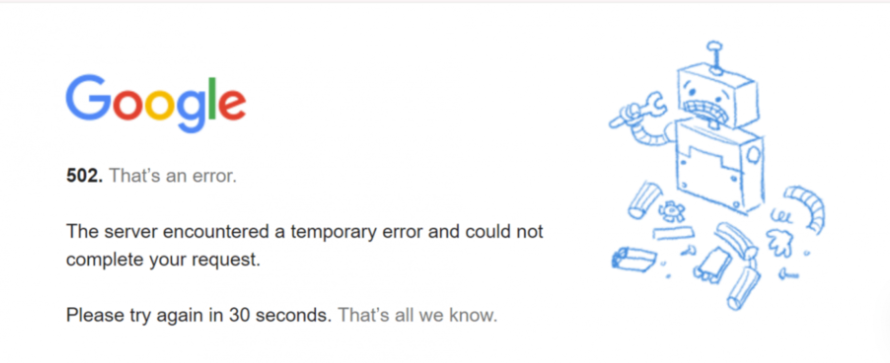
Source: Hostinger
There are many variations of 502 Bad Gateway errors, as shown in this table:
| Type of Issue | Error Message |
| Simple | 502 Error |
| Server Overload | 502 Service Temporarily Overloaded |
| Descriptive | HTTP Error 502 Bad Gateway |
What Causes the 502 Bad Gateway Error in the First Place?
By this point, you know exactly what a 502 Bad Gateway error is.
Now, it’s time to dig further and try to understand why this server-side error occurs:
1. Overloaded Server
This is one of the common causes resulting in a Bad Gateway Error.
Simply put, there’s so much increase in traffic that the server runs out of resources to handle it.
Keep in mind that there are a number of ways through which a server can get overloaded or overwhelmed, like a DDoS attack, or an unusually large number of website visitors on a special occasion, etc.

Source: Hostinger
2. Broken Plugins
What if the website owner uses a Content Management System CMS and faulty plugins are messing up the website?
This can badly affect how the site communicates with the web servers, leading to – you guessed it – a bad gateway error
3. Incorrect DNS Settings
Domain Name System (DNS) settings are important as they help your browser connect to the right server.
So, what happens if DNS settings are wrong?
Your browser might have trouble reaching the correct server – it might even reach the wrong one entirely, which sometimes leads to a 502 Bad Gateway Error..
4. Website’s Just Unavailable…..For Now
There are times when the website you’re trying to visit is simply in the middle of something: maybe it’s getting a scheduled update, or recovering from a quick crash.
We have all experienced this scenario, right?
During this “in-between” moment, the server might respond unexpectedly to incoming requests, leading to a 502 Bad Gateway error.
So relax! The internet isn’t broken – the website is just unavailable for a bit.
7 Proven Ways To Fix 502 Bad Gateway Error
Looking for easy methods to fix the 502 Bad Gateway error?
To resolve this issue and make your life easier, here are some common techniques:
1. Use a VPN
Sometimes, the problem is linked to your geographic location – the server could be misconfigured or struggling to handle traffic from certain regions, which leads to a 502 error.
Quick Solution?
Download a reliable Virtual Private Network (VPN) like SuperFree VPN and bypass the problem with just a few clicks.
What SuperFree VPN does is route your connection through a different country so that you can access the website without costing you a penny!
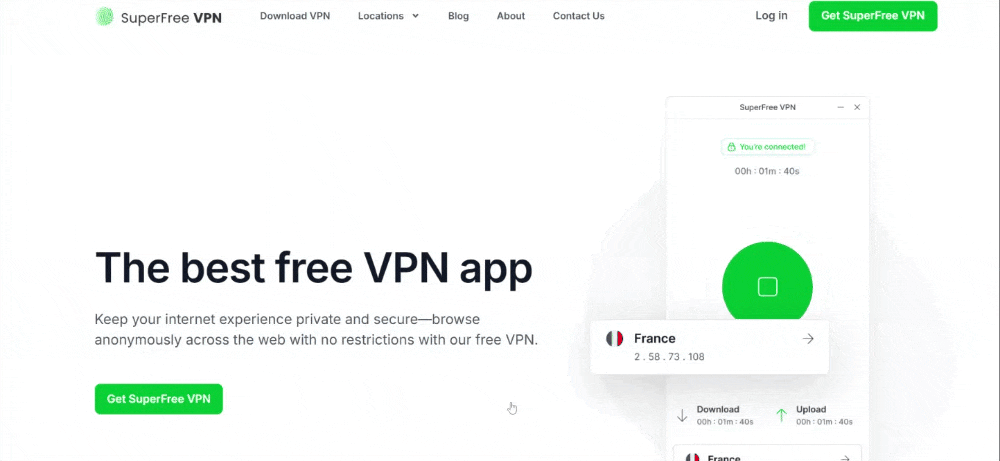
2. Refresh The Page – Simplest Solution
Yes, it is exactly what the heading represents.
Just hit that refresh button. The error could be a temporary glitch, and reloading the page after a few seconds might solve the problem.
You actually wouldn’t believe how often this trick has worked for me!
3. Open the Website in Incognito Mode
Here’s another method for you to bypass the 502 Bad Gateway Error: open the incognito window.
Now try to access the website and it might work….!!
You know why?
A private window is like a clean state without any existing caches and cookies – no outdated or corrupted files means now the website’s server will respond appropriately.
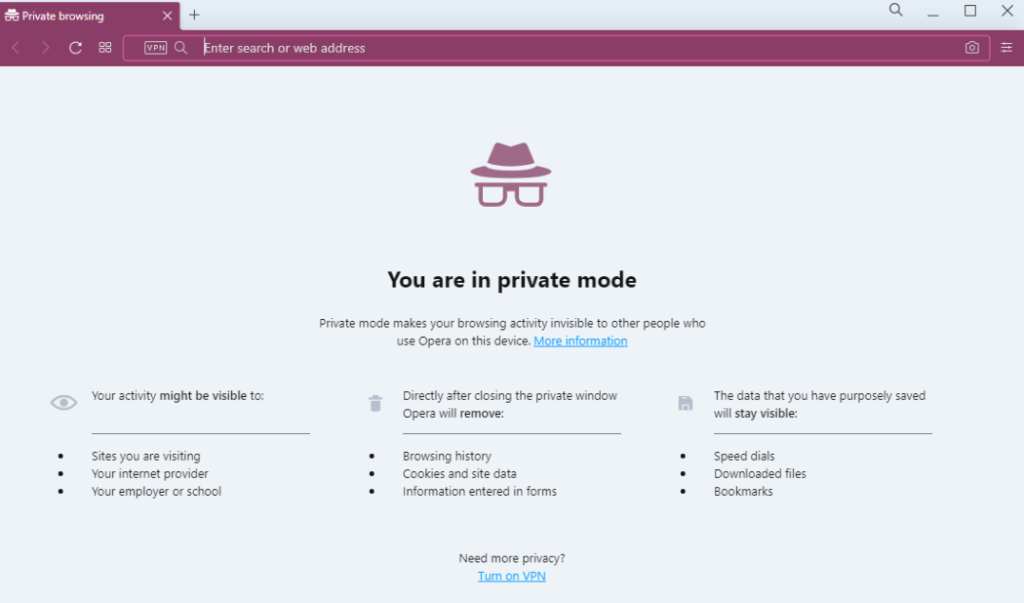
4. Try a Different Browser – It Works Sometimes!
Sometimes, the problem is not with the website server but the browser itself because of corrupted files or cached data – sounds familiar?
So, if you’re using Opera and run into this problem, try switching to Chrome, Firefox, or Safari, depending on your choice.
Here are some of the popular web browsers that you can choose from:
- Microsoft Edge (Windows Default Browser)
- Opera
- Google Chrome
- Mozilla Firefox
- Safari
5. Fix Broken Plugins
Suppose you are managing your website on a platform like WordPress.
You need to keep in mind that a broken or faulty plugin can result in a 502 Bad Gateway Error
So, if you receive this error message instead of your website loading, it’s time to troubleshoot the problem and remove or replace the broken plugins.
You can log into your WordPress account and manually identify and remove the faulty plug-ins with ease.
6. Restart the Router – Tried and Tested Solution!
Yes, you read it right.
The classical and proven “turn it off and then turn it on again” principle works here as well.
Why is that?
Because restarting your router can often – but not always – clear any network issues and fix the troublesome 502 Bad Gateway error.

Source: NetSpot
7. Contact The Customer Support Team – If Nothing Else Works
If you’ve tried everything and the error still shows up, it might be out of your hands.
But there’s one last option left for you.
You can reach out to the website’s support team via email or call their helpline.
They can check what’s happening on the server side and help you sort things out.
Remember that 502 Bad Gateway is a server-side error, and sometimes, as a website visitor, you can’t do anything yourself to fix this issue.
Conclusion
The 502 Bad Gateway error can be frustrating when you’re trying to visit a website or stream something online.
But don’t worry – if that annoying message appears on your screen, it’s most likely a temporary glitch and there are plenty of simple fixes to get around it.
Keep in mind that with a few quick steps, it is possible to resolve this error.
FAQs
1. Does 502 Bad Gateway mean I am blocked?
No. A 502 error usually means a server issue, not that you’re blocked.
If you are blocked, you will see a “403 forbidden” or similar message instead.
2. Is the 502 Bad Gateway error temporary or terminal?
Most of the time, it’s a temporary glitch and can be resolved easily.
3. How SuperFree VPN can fix 502 Bad Gateway?
Yes, it is possible. SuperFree VPN reroutes your connection through different servers, and that means avoiding any faulty network paths.