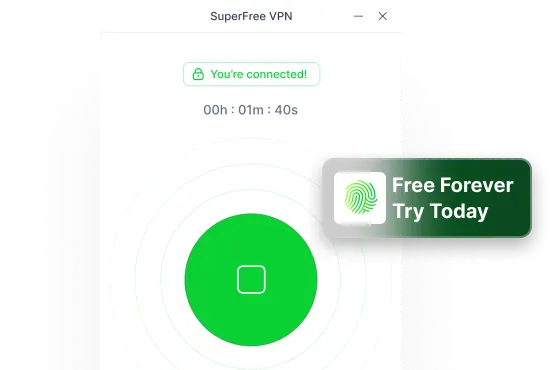Subscription-based streaming services are not everyone’s cup of tea – especially when even some paid plans are slowly including annoying advertisements. I mean…if you’re gonna pay (albeit a bit less) for ad-supported media, might as well not pay for it, right? This is where Tubi comes in.
TubiTV is a free streaming service for your favorite movies and shows. You will need to sit through a couple of ads, but they are well-placed enough not to ruin your experience, unlike…cough, cough…I’m looking at you, Roku.
Oh, by the way, Roku is planning to show ads whenever you pause a video. No thanks.
Anyway, let’s take a deep dive into the world of free streaming services, Tubi in particular.
- Is Tubi legit?
- Is Tubi safe to use in 2025?
- Is there a way to use Tubi while maintaining your privacy?
What is Tubi and How Is It Free?
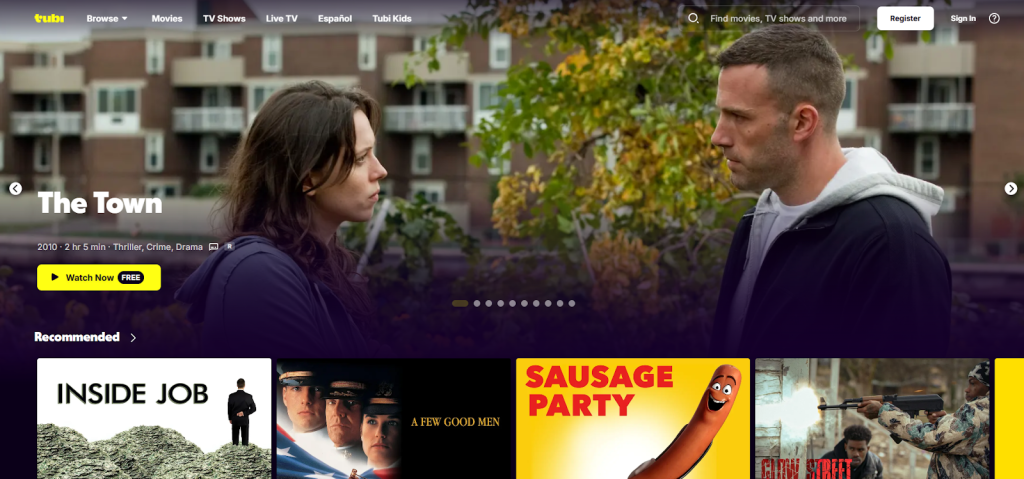
Tubi is a free streaming service that offers a combination of on-demand movies and TV shows. Since it’s free, you will have to make a few compromises.
- You don’t pay a monthly fee – you watch ads. In my experience, the ads are much more bearable than the stuff you get on YouTube.
- The on-demand content includes older movies and rerun cable shows.
- Tubi doesn’t make its own original content, but has some originals made for it.
- The media quality tops out at Full HD (1080p). Sorry, no 4K here.
To be honest, I wouldn’t call these “compromises,” especially when all this is not so much different than other paid streaming services.
If I had a penny for every time my Netflix throttled down to 1080p on a perfectly good connection, I’d have enough to pay its subscription for a year.
There’s plenty of stuff to watch on Tubi, and its 81 million active users are a testament to its success. On top of that, Tubi also offers live TV channels for news, sports, and more. You might spot a few of your favorites like NBC News Now, Fox, NFL Channel, and Fox Sports.
What Devices are Supported by Tubi?
Literally…almost every device you can think of. If you’re outside the US, the list of supported devices varies. Tubi in the US supports:
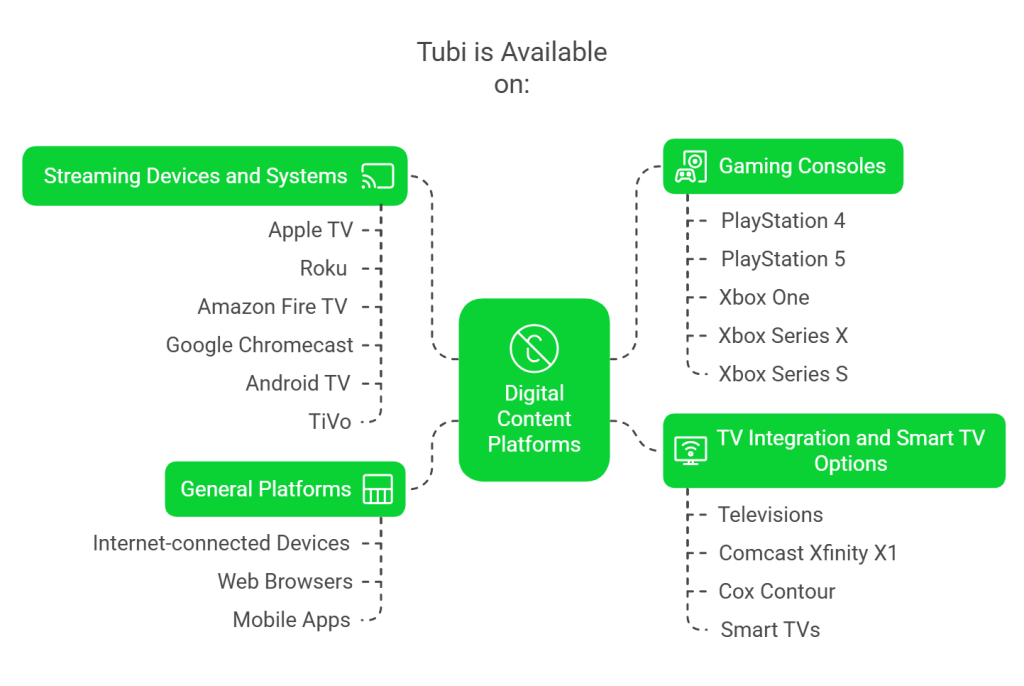
Is Tubi Legit?
100%. Tubi is one of the top streaming platforms of 2025.
You’ll find plenty of happy users who sing praises of Tubi, whether it’s about the platform itself or its ad-free nature. My experience with Tubi has been positive for the most part. I can say with confidence that Tubi is a legitimate platform.
Is Tubi Safe?
Yes! Tubi is owned by Fox, which is a big player in the US entertainment industry. To add to its credibility, Tubi is a partner with many studios to provide licensed content to its audience.
I also hopped over to Reddit, and to my surprise, people are quite happy with Tubi You’ll find many people recommending a few shows that are absolute diamonds to watch.
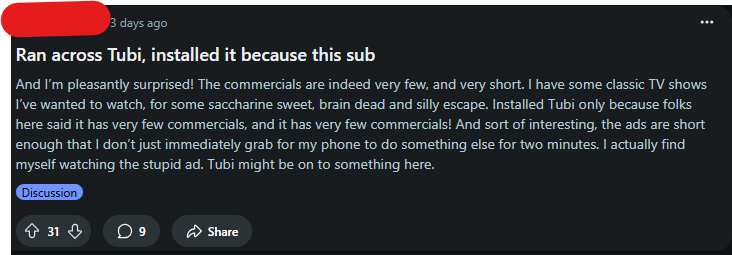
The Ad Experience [It’s not that bad]
Your ad experience may vary according to your interests AND what content you choose to watch. In some movies, I got 1 ad at the start and zero interruptions afterward. In some other movies, I got ads after every 20 minutes, so…your experience may vary.
But considering you get a huge library of shows for free, the ads matter little.
Tubi’s Privacy Policy
According to Tubi’s privacy policy, they do collect quite a bit of your data such as name, viewing history, devices you use and so on. However, this practice is pretty standard across the industry. Netflix does the same AND you’re paying for it.
All this data is used to serve you personalized advertisements so nothing shady is going on – if you were skeptical. Honestly, this is pretty much normal for any platform that relies on advertisements to generate $$$.
So, if you are wondering why Tubi collects data, the reality is that every streaming platform more or less follows this practice – at least you are not spending money to watch stuff on Tubi!!
Can I watch Tubi outside the USA? [Spoiler Alert: Yes]
Despite its popularity, Tubi is accessible in limited countries …Ouch!.
Here is the list of countries where you can officially watch Tubi without any restrictions:
- USA
- Canada
- Australia
- Mexico
But the good news is that even if you are not in one of these locations, it is possible to bypass geo-restrictions.
A Virtual Private Network (VPN) tool like SuperFree VPN lets you enjoy the platform wherever you are, whenever you want (more on this tool later).
How to Stay Safe while Watching Tubi?
We have established that Tubi is a secure streaming platform…..but does it mean your privacy is always protected?
As with many other streaming services, there’s always a risk that third parties could attempt to access your personal data without your consent.
But you don’t need to worry, because I’ve got you covered. Stick with me, and I will explain all the safety tips to make your life easier:
1. Use a Reliable VPN
If you don’t know how a Virtual Private Network (VPN) works, in simple terms, they reroute the traffic via a secure server, changing your IP address and securing your data.
There’s no better option than a VPN if you are looking for privacy and data security while streaming content on Tubi.
Some of the popular VPNs in demand are:
- SuperFree VPN
- Express VPN
- NordVPN
- Hotspot Shield
- Surfshark VPN
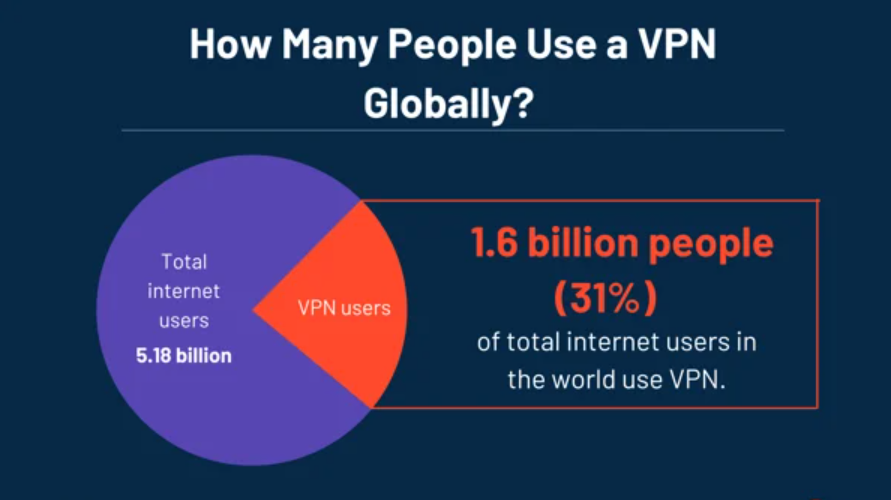
Source: g2
Which VPN Should I Choose?
Good question!
There are many options, but based on my experience and user reviews, I rate SuperFree VPN above any other tool.
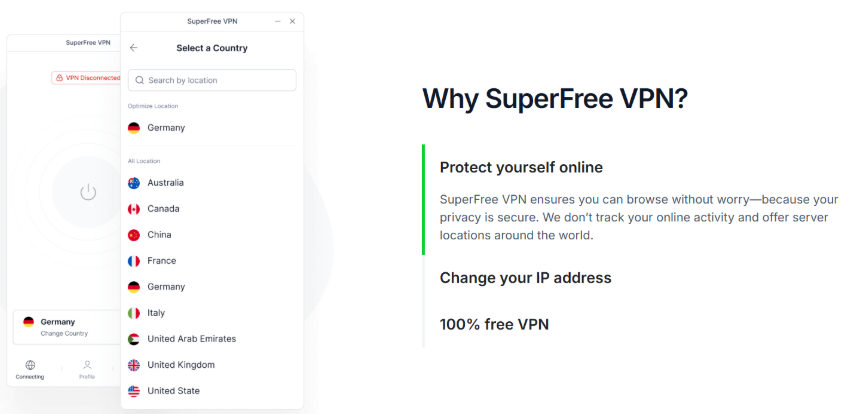
This table shows why:
| Why SuperFree VPN Is the Winner | |
|---|---|
| Servers of 40+ Countries | Connect to a server of your choice and watch Tubi with ease |
| Rapid Connection | Fast connection speed guaranteed |
| User-Friendly Interface | The design is so simple that you can connect to any server in just a few clicks. |
| Free of Cost | Enjoy premium features without spending a dime |
2. Use a Proxy Browser
If you’re looking for an alternative to a VPN, consider using a proxy browser.
It works on a similar principle – changing your virtual IP address so it appears as though you’re browsing from a completely different location.
And what does that mean for you? More anonymous streaming and a lower risk of compromising your online privacy.
Key Benefits of a Proxy:
- Improves security
- Enhances the device’s performance
- Faster upload speed
- Hides your actual IP address
3. Download Tor Browser
What if there were a browser that automatically changes your online identity – no manual configuration needed?
That’s exactly what the Tor Browser does.
Just download it, and you can start streaming your favorite TV shows and movies on Tubi with increased anonymity.
The only catch? While Tor hides your IP and routes traffic through multiple nodes, it doesn’t fully encrypt all your internet activity – your data could still be vulnerable to certain types of attacks.
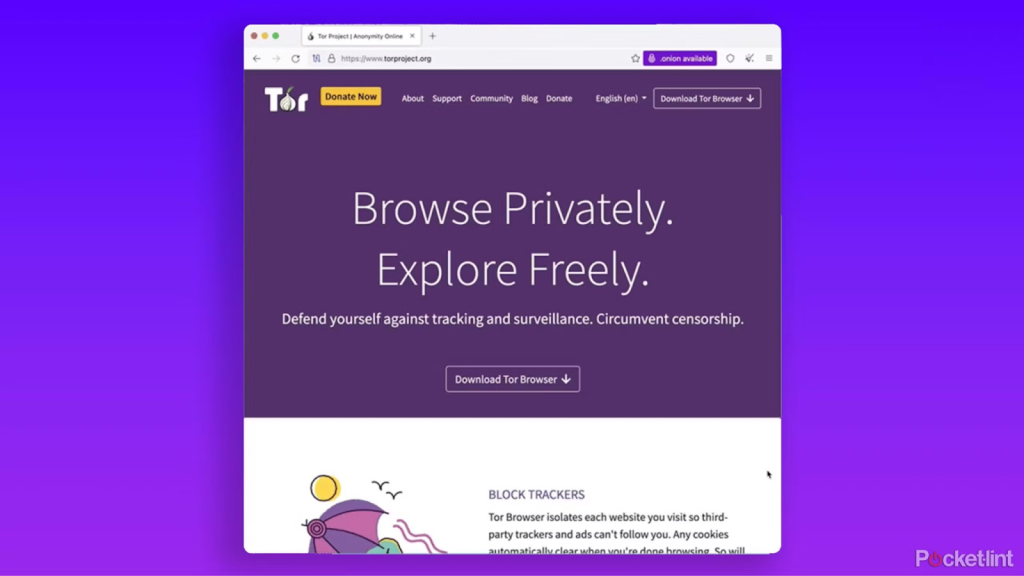
Source: Tor
4. Avoid Watching Tubi on Public WiFi
Public WiFi isn’t safe – it’s a fact you cannot ignore.
So, if you’re out in a public place, try switching to mobile data instead (or ask a friend to hotspot you – because why not?).
The bottom line? Users on public WiFi are easy targets for hackers looking to steal personal data.
5. Don’t Use Your Personal Email Information
For added security, consider creating a secondary email address just for logging in to Tubi.
This way, you reduce the risk of falling for phishing scams, and you won’t have to deal with a flood of promotional emails in your main inbox – no one wants to read such emails in the early morning.
Plus, if you ever want to share your Tubi account with a friend, you can simply share the secondary email, keeping your personal one private and protected.
The Verdict
Long story short, Tubi is a perfectly legit platform that lets you stream TV series and movies.
Plus, you don’t need to pay for its services – if you can endure a few annoying ads here and there, Tubi is a great choice for you.
The platform itself is secure and clearly highlights the data collection policies – but it’s always good to follow security measures like installing SuperFree VPN for additional security and anonymity.