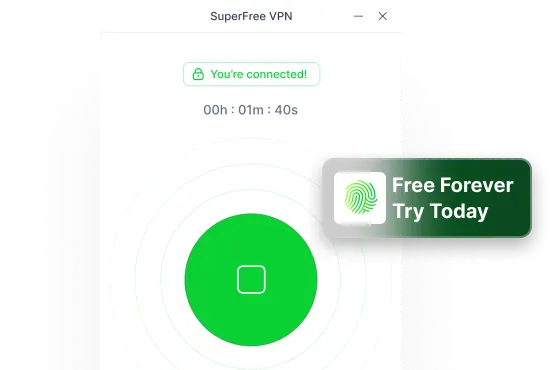We live in a world where almost every digital platform is just a few clicks away.
But here’s the catch: some websites and platforms are blocked depending on where you live.
This is called geo-blocking.
But why? Most of the time, it comes down to licensing restrictions.
Take BBC iPlayer, for example – it’s only available in the UK.
Let’s try to understand what is geo-blocking as well as the methods to bypass it.
What is Geo-Blocking/Geo-Restriction of Content?
Let’s start with the definition first – promise I won’t bore you!
Geo-blocking is when websites or online services stop people in certain countries, or even specific states, from seeing their content.
So, when you try to visit one of these sites, you might get an error message instead of the page you were hoping for – frustrating, isn’t it?
Here’s a real-life example of geo-blocking:
Disney+ Hotstar is a well-known streaming platform, but only users in India can watch its content – it does not have the license to show content in any other region
This means that if you live in Australia – just for reference – you’ll just see an error message like this:
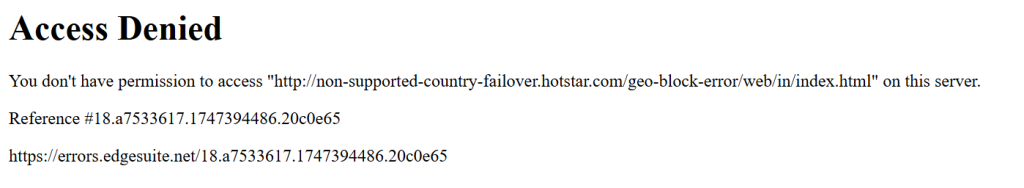
Source: Hotstar
How Does Geo-Blocking Work?
The next question in your mind must be: How does geo-blocking actually work?
Or in other words, what happens when you try to access a service blocked in your region?
I will explain this process in three steps – just stick with me and you will get the idea.
Suppose you live in Australia and want to access content on the BBC iPlayer.
Unfortunately, its content is only available in the UK.
Here’s what will happen once you visit BBC iPlayer website:
- Your device (laptop/smartphone) sends a request to the server hosting this service.
- The server detects your IP address and figures out your location.
- Since your IP shows you’re in Australia, access is blocked – you will receive an error message instead.
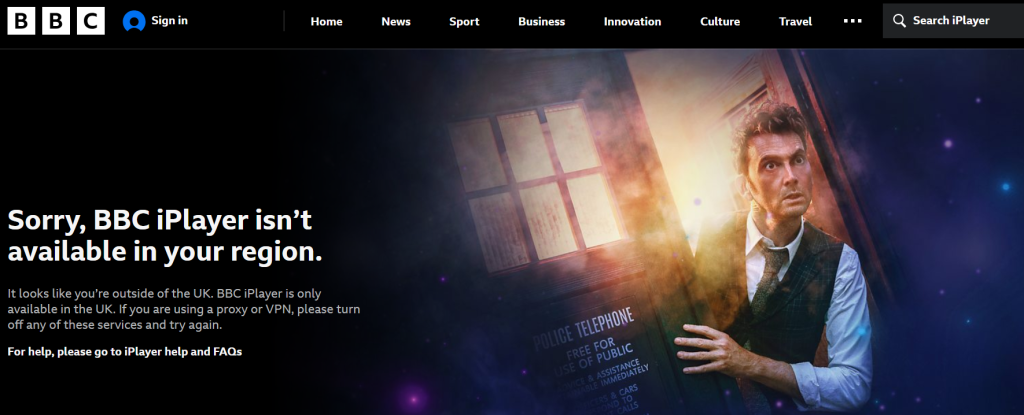
Source: BBC iPlayer
The following image will provide a clearer picture for you:
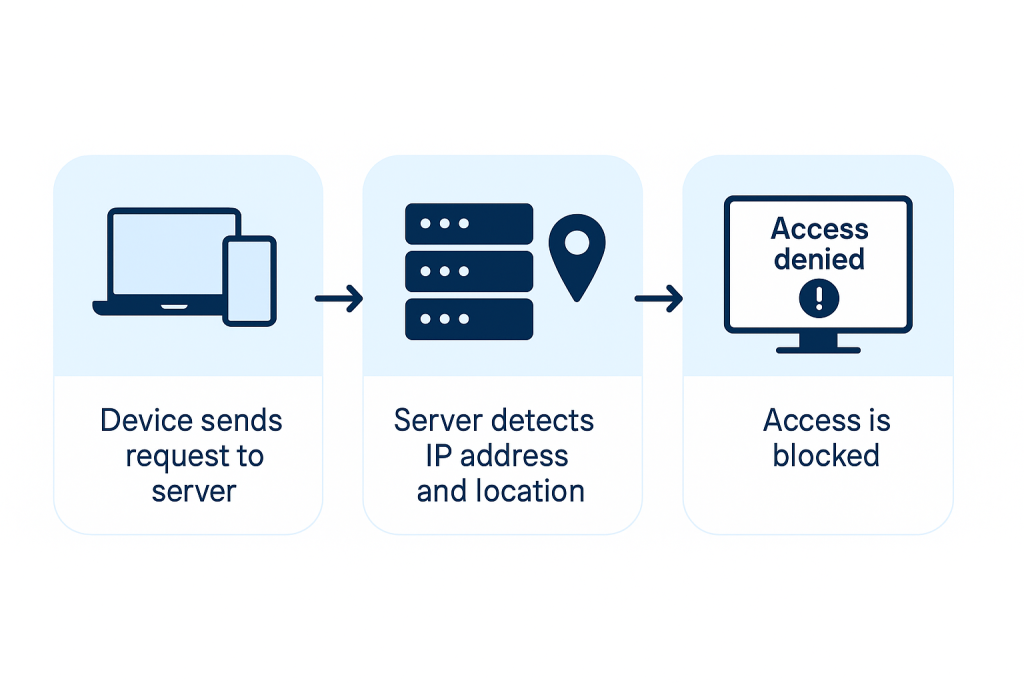
How Can You Bypass Geo-Restrictions?
Suppose there is a new TV season released on Hulu that you were desperately waiting for.
But there’s a big problem: you cannot stream the content since your IP address will prove you are not in the USA.
This brings us to the most pressing question: how can you bypass such geo-restrictions?
I will explain three common methods to make life easier for you.
1. Proxy Servers
Acting as a kind of middleman between the website’s server and your device, Proxy servers hide your actual IP address.
It hides your real IP address, which helps protect your privacy and lets you get around geo-restrictions.
But compared to a VPN, proxies are a bit basic – they offer fewer features and aren’t as secure.
| Key Attributes | Pros | Cons |
| IP Masking | Access to Restricted Content | Offer Limited Security |
| Access Control | Faster Internet Speed | Not Completely Foolproof |
| Content Filtering | Enhanced Privacy | Lack of Data Encryption |
2. Tor Browser
Another way of bypassing geo-restrictions is by using the Tor browser.
Its multiplatform support means you can install it on your laptop, smartphone, or tablet, etc.
The principle remains the same – it encrypts the traffic and hides the actual IP address of your device.
The goal? Ensuring online anonymity to help you access services blocked in your region.
Keep in mind, however, that the Tor network is slower in comparison to proxy servers and VPNs.
So, if you are planning on performing tasks requiring high speeds, it might not be the perfect solution for you.
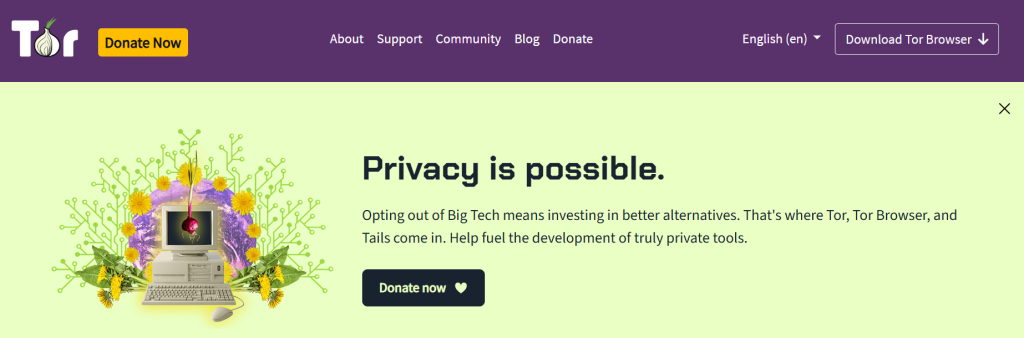
Source: Tor
And this brings us to the next method: Virtual Private Network – stick with me and I will explain in detail in the next section.
3. Virtual Private Network (VPN)
What if there were a simple and effective application to mask your device’s IP address?
Well, this is exactly what VPNs do: they change your IP address to make the server believe you are accessing the website from a different location.
Installing a VPN is the easiest and simplest way to access services blocked in your region.
| Key Attributes | Pros | Cons |
| IP Masking | Online Data Protection | Illegal in some countries |
| Data Encryption | Access to Location-Specific Content | The device’s battery drains faster |
| Automatic Disconnection | Bandwidth Savings | Many free VPNs offer a false sense of security |
| GeoSpooing | Secure Public WiFi Usage | Compatibility Issues |
Bypassing Geo-Restrictions Using SuperFree VPN: A Simple Guide
Suppose you live in Canada and want to watch your favorite Indian TV show on JioCinema. Unfortunately for you, this streaming platform is only available in India.
But don’t worry! I will show you how to access JioCinema without any additional cost.
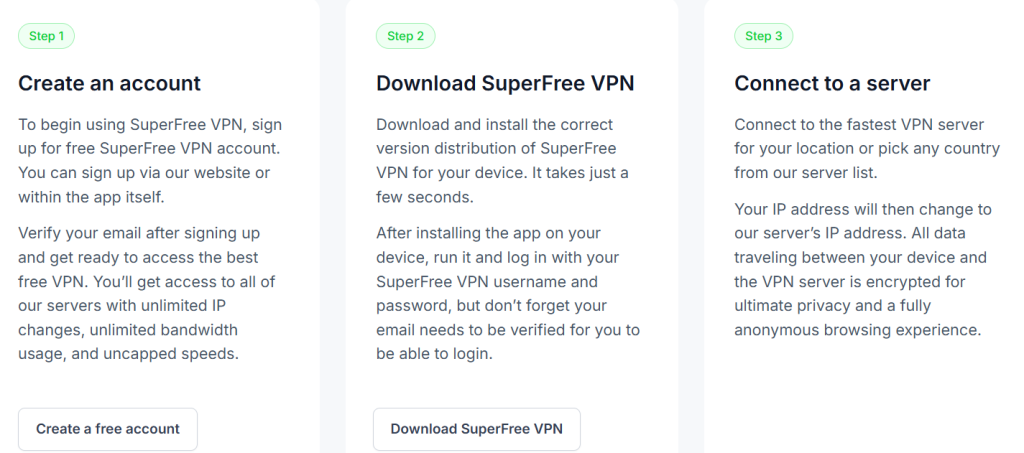
Follow these five steps to access JioCinema with SuperFree VPN.
1. Download the SuperFree VPN.
2. After the download is complete, open the file for installation.
3. Sign up using your email address.
4. Connect to an Indian server.
5. To complete the process, visit JioCinema’s official website and now you are set to watch content of your choice.
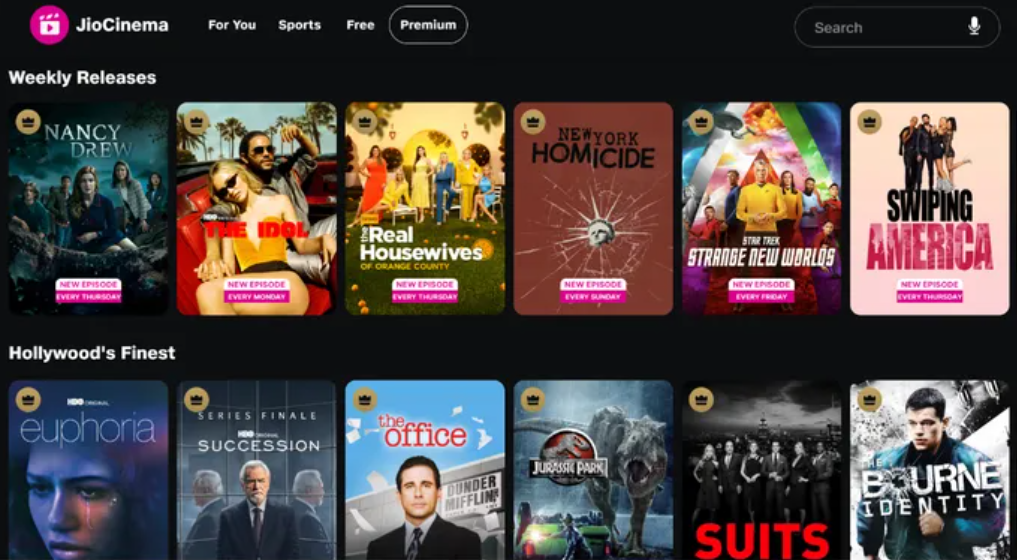
Source: JioCinema
Is It Legal To Bypass Geo-Blocking? [Short Answer: Yes]
Yes, it’s legal to use a proxy service or VPN to bypass geo-blocking in most countries.
However, a few countries have strict laws regarding the use of VPN to access blocked content.
The list of these countries includes China, Russia, Iran, UAE, and North Korea – well, no surprises here!
Also, keep in mind this practice goes against the terms and conditions of most streaming platforms – but at least you are not breaking the law!
Final Words
Sometimes, you just can’t access your favorite site because of geo-restrictions – yeah, it’s very frustrating.
But the good news? There are ways to get around it – installing VPNs is one such method.
Also, you can use Tor brower or a proxy to bypass geo-blocking. In the end, it all depends on your preference!
FAQs
1. What is the difference between a proxy and a VPN?
The main purpose of a proxy server is to hide your IP address. VPN goes one step further and also protects your data with encryption.
2. Can I watch Hulu using SuperFree VPN?
Absolutely! Just open the application, connect to a USA server, and stream any content you like.
3. Why can’t I watch BBC iPlayer in Canada?
Licensing restrictions mean BBC iPlayer is only available to the UK audience. If you are in Canada, you can connect to a UK server using SuperFree VPN and unblock this streaming platform.